Quantum Electronic Payments

Overview
Quantum is a national leader who serves businesses in the retail, SaaS, eCommerce and major enterprise brands. According to their website, they provide "frictionless global payment processing!"
ChargeOver supports connecting to Quantum Electronic Payments to process your credit card payments.
How to Connect
Steps to connect Quantum Electronic Payments and ChargeOver together are below!
In Quantum
To connect this gateway you’ll need your Quantum Gateway Username and Restrict Key.
Your username will be created upon registration with Quantum Gateway.
When your account is setup and you have access to the account manager, you will need to set up your Quantum Gateway Restrict Key, an additional account security mechanism.
- Login to your account
- Navigate to Processing settings
- Scroll to the Restrict Key section
- Toggle the checkbox labelled Check to use Restrict Key
- Click the Generate Restrict Key button
- Click the Update button
In ChargeOver
Go to your Settings and select
Payment Processing Then select
Add or Configure a Payment Method or Merchant Account 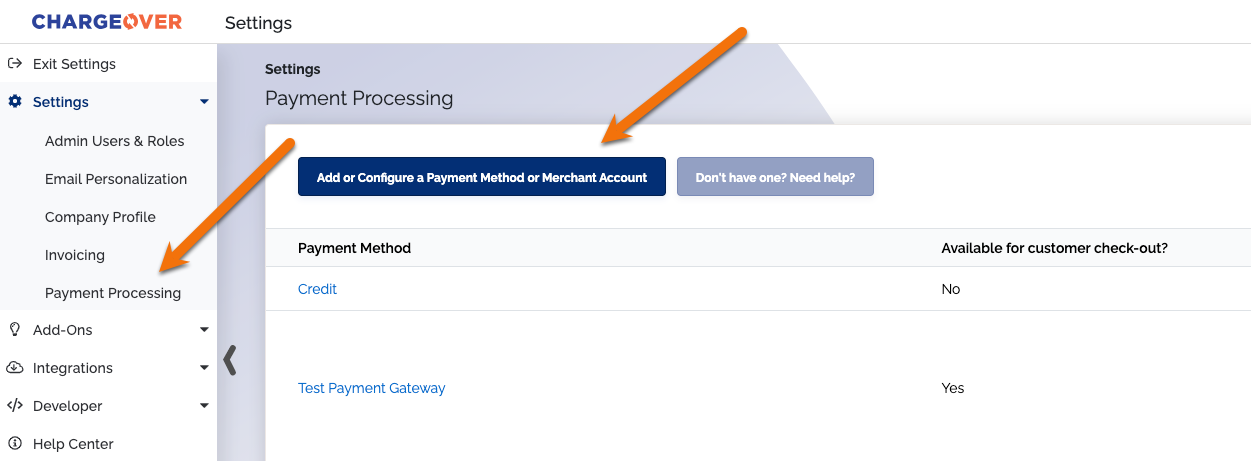
Search or find Quantum Electronic Payments from the list of gateways

Enter in your Quantum gateway username and Restrict Key
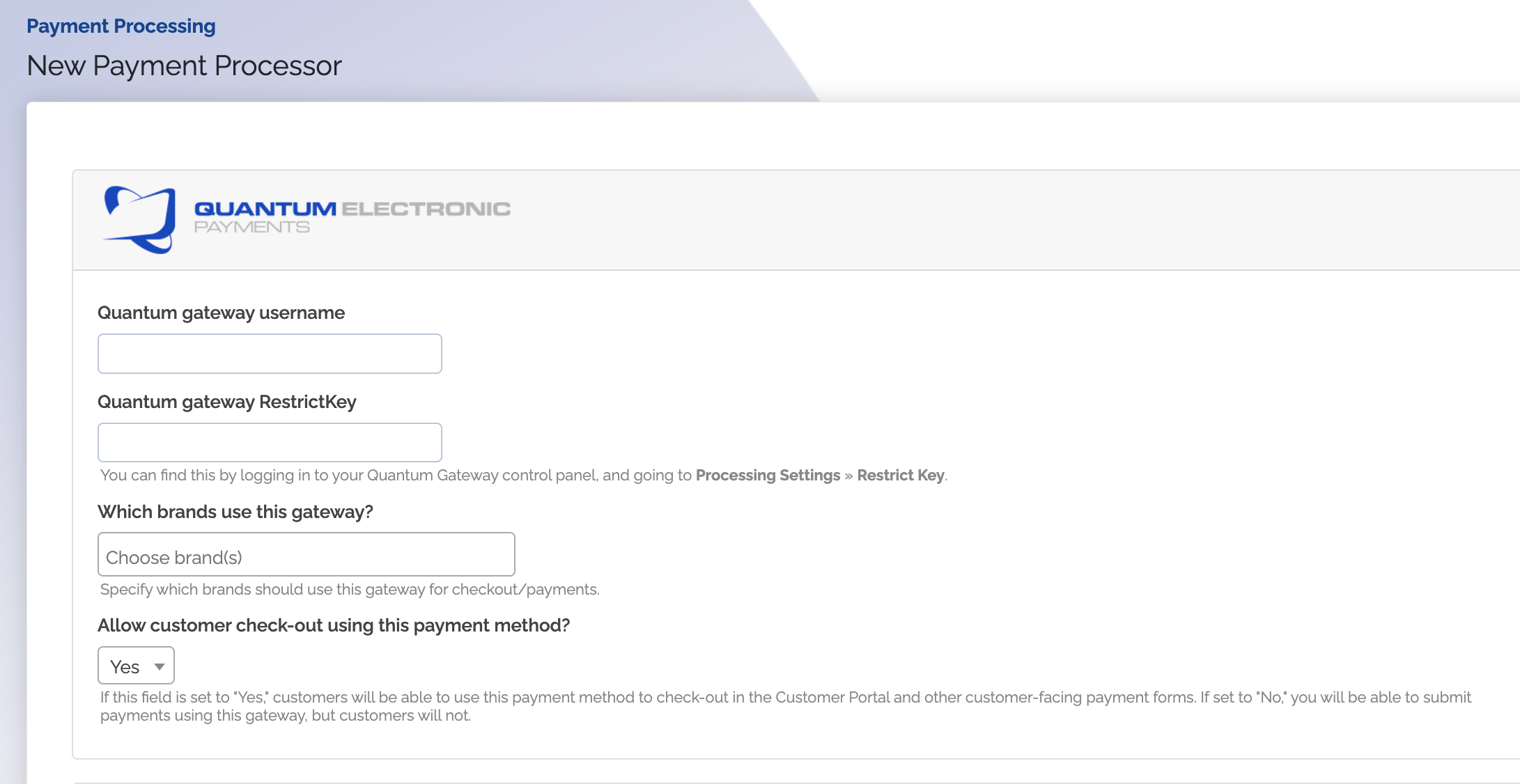
Once you're done entering the credentials, make sure to select which payment methods you would like to process through your gateway
Click
Save when finished
Common Decline Messages
If you are unsure what a Quantum Electronic Payments decline message means or what to do next, the most common error messages you might encounter are explained below.
| Error Message | What Quantum Electronic Payments is Trying to Tell You | Next Steps |
|---|---|---|
| ERR_DECLINE | Quantum Electronic Paymentstold ChargeOver the payment was declined. | You or the customer should contact Quantum Electronic Payments to discuss the reason for the decline. |
| ERR_CREDENTIALS | Quantum Electronic Payments told ChargeOver that your authentication credentials for Forte are incorrect. | You should contact Quantum Electronic Payments and fix the credentials you use to connect to them. |
| ERR_EXPIRED | Quantum Electronic Payments told ChargeOver the credit card has expired. | You should contact the customer and ask them to provide a new payment method. |
| ERR_CVV | Quantum Electronic Payments told ChargeOver the credit card was declined due to an incorrect CVV/CVC security code. | Your customer should provide a correct CVV/CVC security code, or provide a new payment method. |
Quantum Electronic Payments Support
If you need to contact Quantum Electronic Payments’s support team, you can use the information below.
**Email Address - support@quantumepay.com
Phone Number - 888-858-1678