Nuvei

Overview
Nuvei (formerly GlobalOnePay), states that from day one, they support "a la carte offering, transparent rates, global teams with round-the-clock service and 24/7/365 transaction monitoring and support!" ChargeOver supports connecting to Nuvei to process your credit card payments.
How to Connect
Steps to connect Nuvei and ChargeOver together are below!
In Nuvei
To connect your Nuvei account to ChargeOver you'll need to obtain the Terminal ID and the Secret from your Nuvei account first.
- Login into Nuvei and find the Terminal ID by looking in the top left corner of your screen when you log in
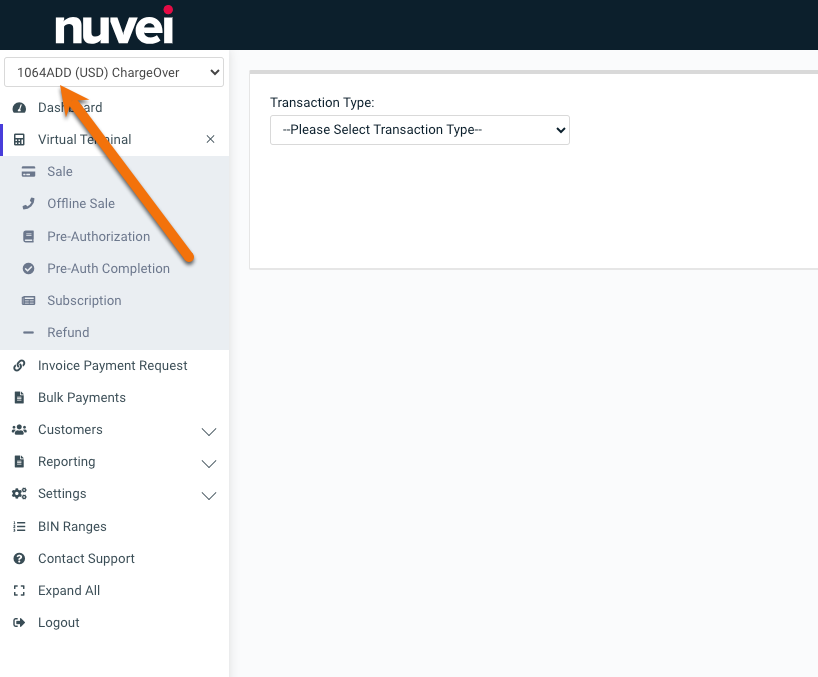
- You can find the Secret by going to Settings then Terminal. Scroll down to the "Secret" box
Once you have these two pieces of information from Nuvei, you can log into your ChargeOver account to get the two systems connected!
In ChargeOver
Go to your Settings and select
Payment Processing Then select
Add or Configure a Payment Method or Merchant Account 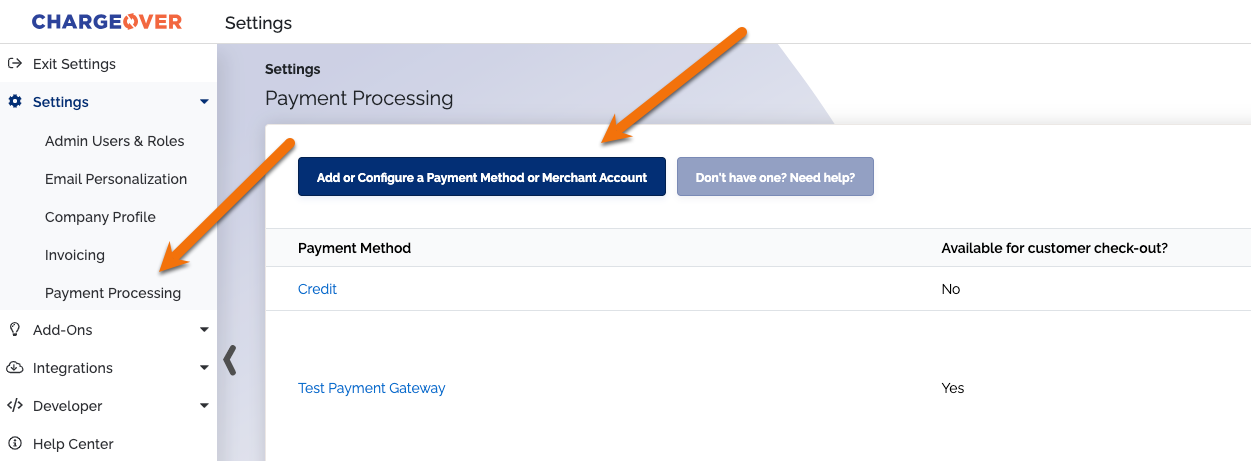
Choose Nuvei from the list
Paste the Terminal ID and the Secret into their respective places
Once you're done entering the credentials, make sure to select which payment methods you would like to process through Nuvei
Save your changes
Supported Currencies
ChargeOver accepts these currencies with Nuvei.
CAD and USD.
Supported Merchants Countries
These are based on where your business is located.
Canada and United States.
Common Decline Messages
If you are unsure what a Nuvei decline message means or what to do next, the most common error messages you might encounter are explained below.
| Error Message | What Nuvei is Trying to Tell You | Next Steps |
|---|---|---|
| ERR_DECLINE | Nuvei told ChargeOver the payment was declined. | You or the customer should contactNuvei to discuss the reason for the decline. |
| ERR_CREDENTIALS | Nuvei told ChargeOver that your authentication credentials for Forte are incorrect. | You should contact Nuvei and fix the credentials you use to connect to them. |
| ERR_EXPIRED | Nuvei told ChargeOver the credit card has expired. | You should contact the customer and ask them to provide a new payment method. |
| ERR_CVV | Nuvei told ChargeOver the credit card was declined due to an incorrect CVV/CVC security code. | Your customer should provide a correct CVV/CVC security code, or provide a new payment method. |
Nuvei Support
If you need to contact Nuvei’s support team, you can use the information below.
Nuvei has a support form you can fill out!
Phone Number - 1-833-216-0128