Converge

Overview
ChargeOver supports connecting to Converge to process your credit card and ACH payments. Converge is owned and operated by Elavon.
How to connect
Steps to connect Converge and ChargeOver together are below!
In Converge
Login into your Converge account!
Then find these credentials in your Converge account.
- Merchant Account ID
- User ID
- PIN
Your Merchant Account ID and User ID are created for you when signing up with Converge and will appear in the top left corner when you log in to your account.
Next, find your PIN.
- Go to User
- Choose Change Pin from the drop-down menu
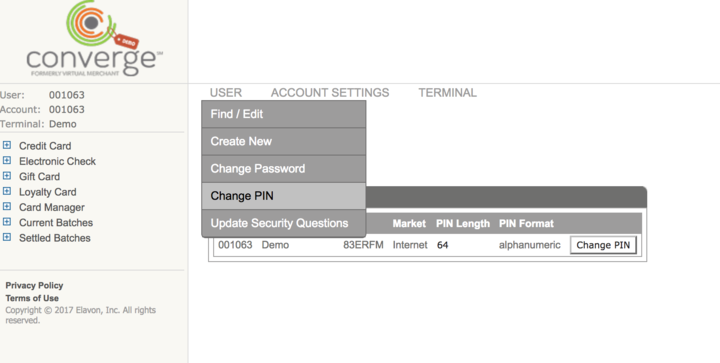
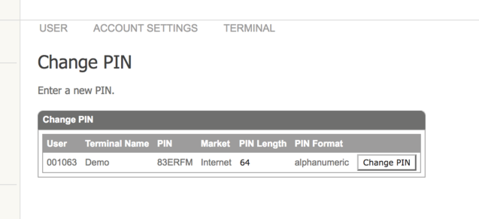
Once you have the required information, you can go back to ChargeOver to get Converge connected!
In ChargeOver
- Go to your Settings and select
Payment Processing - Click the
Add or Configure a Payment Method or Merchant Account button - Select Converge from the choices
- Enter in the required information
Common questions
Does the integration between Converge and ChargeOver support…
| Feature | Supported? ✅ |
|---|---|
| Dynamic Statement Descriptors | ✖️ |
| Tokenized Payments | ✅ |
| Credit Card Payments | ✅ |
| ACH (USA) Payments | ✅ |
| EFT (CAD) Payments | ✖️ |
| ACH (AUS) Payments | ✖️ |
| Credit Card Refunds | ✅ |
| ACH Refunds | ✅ |
Can Converge send multiple ACH or EFT payments into a single settlement batch?
✅ Yes! Converge does this automatically!
Can Converge report ACH payment status' to ChargeOver?
✅ Yes!
Does Converge support same-day refunds for credit cards?
✅ Yes!
Supported currency
ChargeOver accepts this currency with Converge.
- USD
Supported merchants countries
These are based on where your business is located.
Canada, United States, Australia, New Zealand and United Kingdom.
Common decline messages
If you are unsure what a Converge decline message means or what to do next, the most common error messages you might encounter are explained below.
| Error Message | What Converge is Trying to Tell You | Next Steps |
|---|---|---|
| ERR_DECLINE | Converge told ChargeOver the payment was declined. | You or the customer should contact Converge to discuss the reason for the decline. |
| ERR_CREDENTIALS | Converge told ChargeOver that your authentication credentials for Forte are incorrect. | You should contact Converge and fix the credentials you use to connect to them. |
| ERR_EXPIRED | Converge told ChargeOver the credit card has expired. | You should contact the customer and ask them to provide a new payment method. |
| ERR_CVV | Converge told ChargeOver the credit card was declined due to an incorrect CVV/CVC security code. | Your customer should provide a correct CVV/CVC security code, or provide a new payment method. |
CVC or CVV error message
If you are getting an error message that says a payment method needs a CVV or CVC code to process an auto-payment, you will need to contact Converge. Converge has a setting that requires customers to provide a CVV or CVC code and if you want to run recurring payments in ChargeOver, you will need to ask them to turn this setting off.
ChargeOver does not store CVV or CVC codes.
Converge support
If you need to contact Converge’s support team, you can use the information below.
Email Address - custsvc@elavon.com
Phone Number - 1-800-725-1243