Rotessa

Overview
Rotessa is "a small, awesome team based in the middle of Canada!" They are a payment gateway who processes ACH payments and they support two currencies and two countries.
How to Connect
Steps to connect Rotessa and ChargeOver together are below!
In Rotessa
In order to connect your ChargeOver account to the Rotessa payment gateway, you will need your API Key from Rotessa. To obtain your API Key, login to your Rotessa account.
- Go to the Settings tab and scroll until you see the section, "API Keys"
- If you do not have an API key already generated, click
New
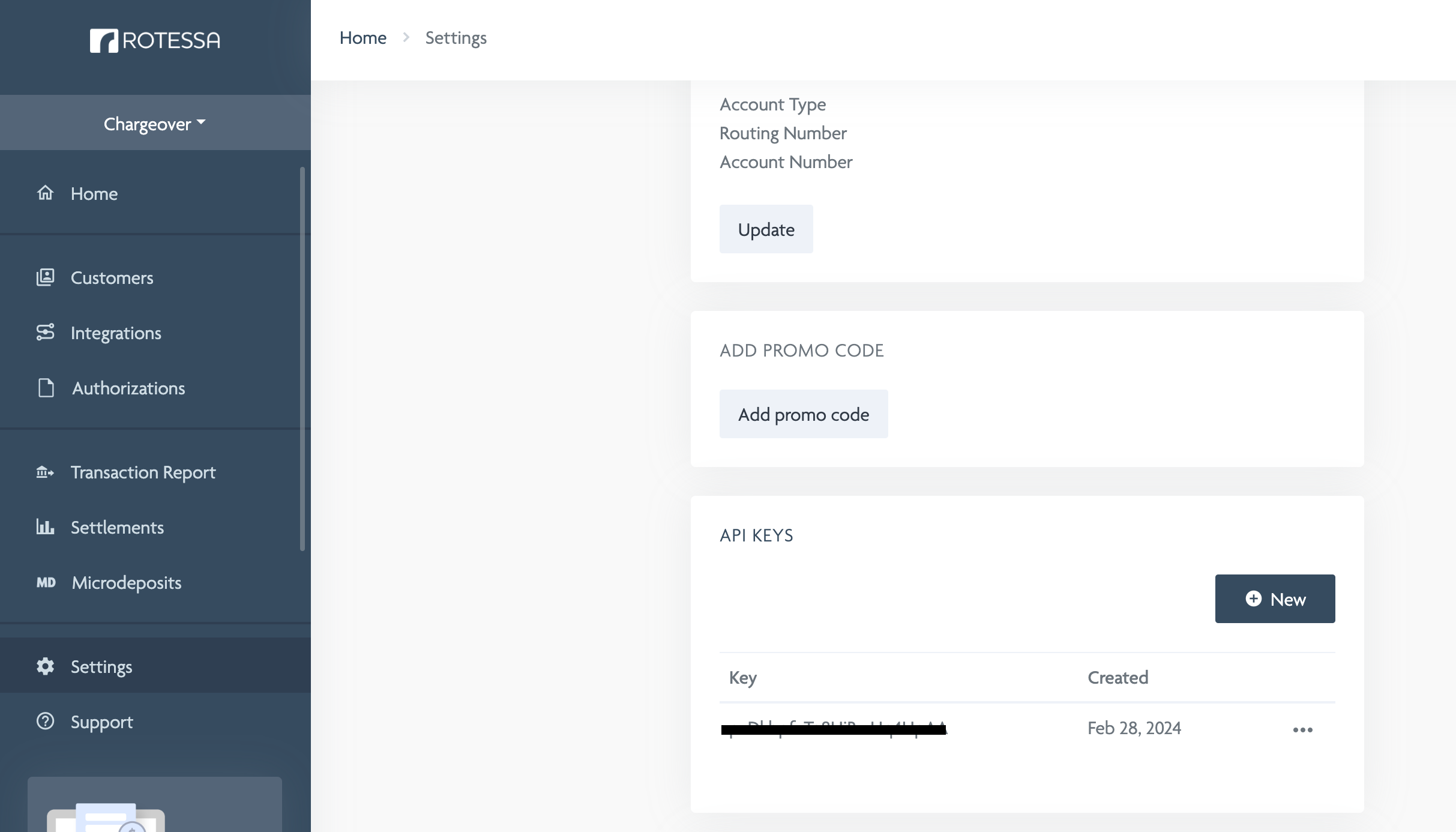
Your API key has now been created. Copy your new key and head over ChargeOver!
In ChargeOver
- Go to your Settings and select
Payment Processing - Select
Add or Configure a Payment Method or Merchant Account - Select Rotessa from the list of payment gateways
- Enter the API Key that you generated in your Rotessa account into the payment method configuration in ChargeOver
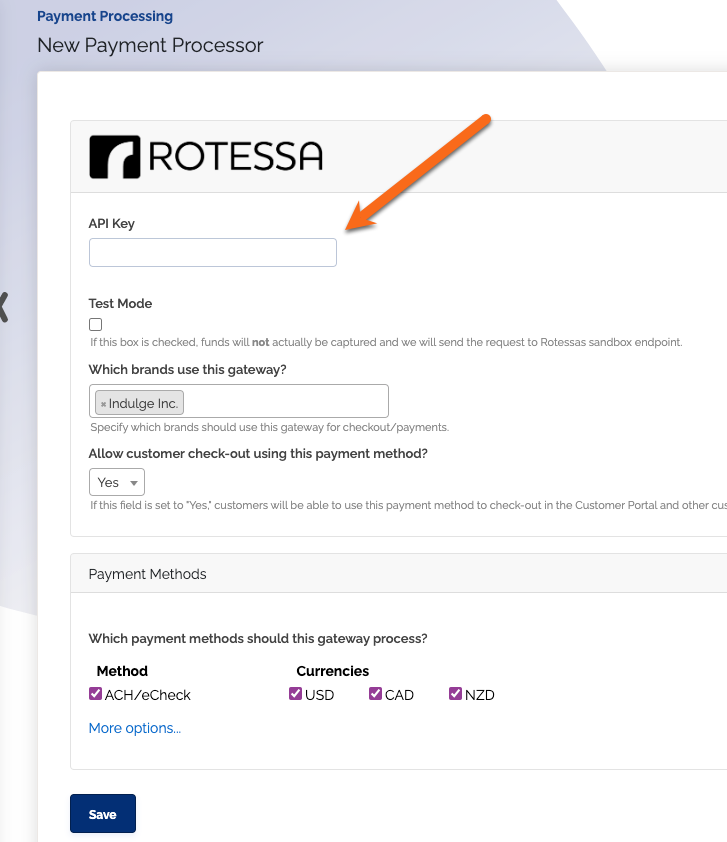
- Click
Save Settings when finished
Common Questions
Does the integration between Rotessa and ChargeOver support…
| Feature | Supported? ✅ |
|---|---|
| Dynamic Statement Descriptors | ✖️ |
| Tokenized Payments | ✖️ |
| Credit Card Payments | ✖️ |
| ACH (USA Only) Payments | ✅ |
| EFT (CAD Only) Payments | ✅ |
| ACH (AUS Only) Payments | ✖️ |
| Credit Card Refunds | ✖️ |
| ACH Refunds | ✖️ |
Can Rotessa send multiple ACH or EFT payments into a single settlement batch?
Yes. Rotessa does this automatically!
Can Rotessa report ACH payment status' to ChargeOver?
Yes.
Does Rotessa support same-day refunds for ACH?
No.
Supported Currencies
Supported currencies include:
CAD and USD.
Supported Merchants Countries
Supported merchant countries based on where your business is located, include:
Canada and the United States.
Common Decline Messages
If you are unsure what a Rotessa decline message means or what to do next, the most common error messages you might encounter are explained below.
| Error Message | What Rotessa is Trying to Tell You | Next Steps |
|---|---|---|
| ERR_DECLINE | Rotessa told ChargeOver the payment was declined. | You should contact Rotessa to discuss the reason for the decline. |
| ERR_CREDENTIALS | Rotessa told ChargeOver that your authentication credentials for Rotessa are incorrect. | You should contact Rotessa and fix the credentials you use to connect to them. |
Rotessa Support
If you need to contact Rotessa’s support team, you can use the information below.
Email Address - support@rotessa.com
Rotessa also has a live chat!