Braintree
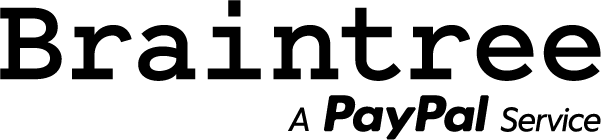
Overview
Braintree Payments allows you to accept credit cards through ChargeOver. According to their website, Braintree is part of the PayPal family, whose service is "one of the world's largest and most trusted fintech brands!"
How to connect
Steps to connect Braintree and ChargeOver together are below!
In Braintree
- Log into your Braintree Payments account
- You will need to get a few different things from Braintree
- Your Merchant ID
- Public Key
- Private Key
- Navigate to Account, then My User Authorization and click
API Keys - If no API keys appear, click
Generate New - Click View under the Private Key column
- Navigate to Settings then Processing and Merchant Accounts to find your Merchant ID
Now, it's time to go back to ChargeOver and get the two connected!
In ChargeOver
- Go to your Settings then
Payment Methods - Choose Braintree Payments from the choices
- Enter in your API Login ID and Transaction Key
- Scroll to the next section and designate which payment types you accept (Visa, Mastercard, ACH, etc.)
- Click
Save Settings when finished
Common questions
Does the integration between Braintree and ChargeOver support…
| Feature | Supported? ✅ |
|---|---|
| Dynamic Statement Descriptors | ✖️ |
| Tokenized Payments | ✅ |
| Credit Card Payments | ✅ |
| ACH (USA) Payments | ✖️ |
| EFT (CAD) Payments | ✖️ |
| ACH (AUS) Payments | ✖️ |
| Credit Card Refunds | ✅ |
| ACH Refunds | ✖️ |
Can Braintree send multiple ACH or EFT payments into a single settlement batch?
✖️ No. Braintree does not support ACH.
Can Braintree report ACH payment status' to ChargeOver?
✖️ No. Braintree does not support ACH.
Does Braintree support same-day refunds for credit cards?
✅ Yes!
Supported merchants countries
These are based on where your business is located.
Canada, United States, Australia and United Kingdom.
Common decline messages
If you are unsure what a Braintree decline message means or what to do next, the most common error messages you might encounter are explained below.
| Error message | What Braintree is trying to tell you | Next steps |
|---|---|---|
| ERR_DECLINE | Braintree told ChargeOver the payment was declined. | You or the customer should contact Braintree to discuss the reason for the decline. |
| ERR_CREDENTIALS | Braintree told ChargeOver that your authentication credentials for Forte are incorrect. | You should contact Braintree and fix the credentials you use to connect to them. |
| ERR_EXPIRED | Braintree told ChargeOver the credit card has expired. | You should contact the customer and ask them to provide a new payment method. |
| ERR_CVV | Braintree told ChargeOver the credit card was declined due to an incorrect CVV/CVC security code. | Your customer should provide a correct CVV/CVC security code, or provide a new payment method. |
Braintree support
If you need to contact Braintree's support team, you can use the information below.
Support Form - Message them by logging into your account
Phone Number - 1-888-221-1161