Adyen
Overview
Connecting to the Adyen payment gateway allows you to accept credit card payments in ChargeOver.
How to Connect
Steps to connect Adyen and ChargeOver together are below!
In Adyen
You'll be provided with these pieces of information when by Adyen:
- Merchant Account
First, you'll want to check on several options inside of Adyen.
- Log in to Adyen, and go to Developers and then Additional data
- Enable the
Acquireroptions shown below
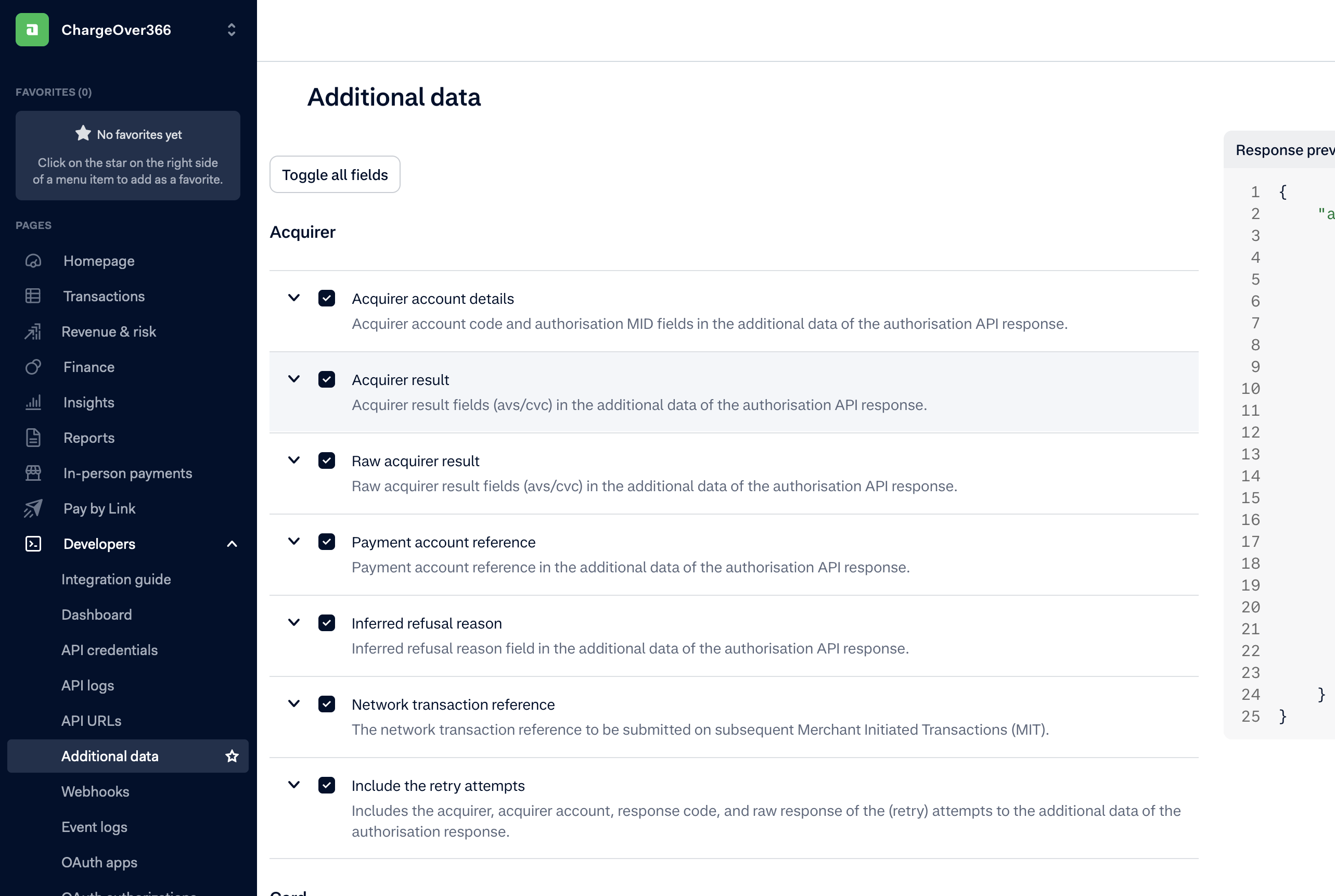
- Scroll down to the
Paymentsection, and enable theRecurring detailsoption
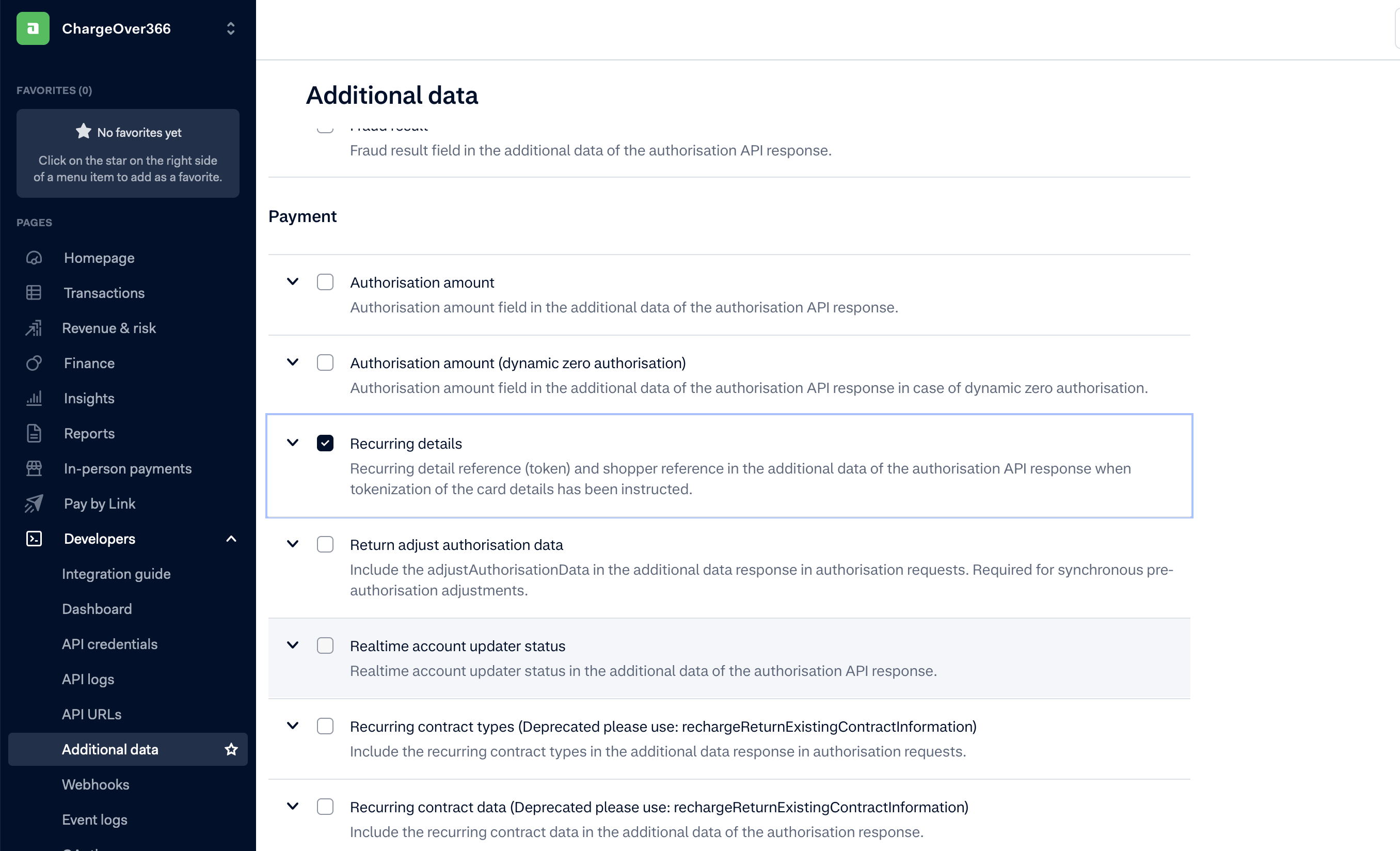
Next, you'll need to get your API credentials from Adyen. You're going to need to get these pieces of information:
- Username
- API Key
- Live URL Prefix
- Log in to Adyen, and go to Developers and then API credentials
- Click the
Create new credential button - Enter
ChargeOverfor the description, and continue
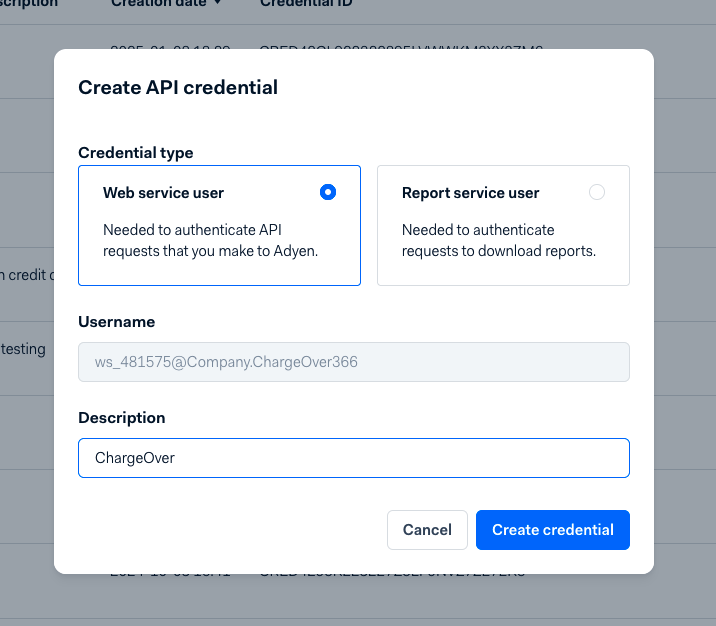
- On the next page, you'll be shown the
Username,API key, and (if you're not in "test mode") the URL prefix.
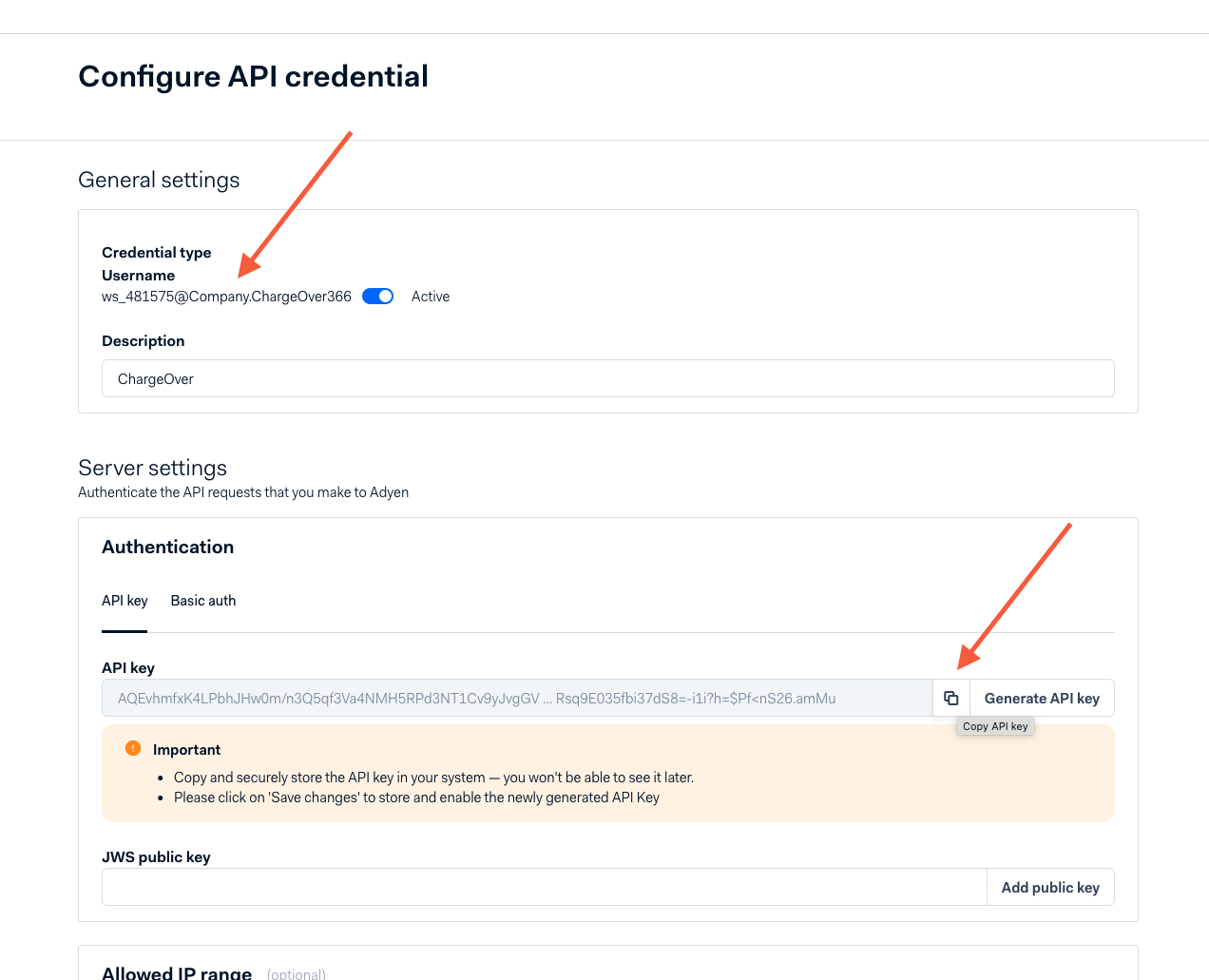
Once you have all the required items, go back to ChargeOver.
In ChargeOver
- Go to Settings then
Payment Methods - Click
Add or Configure a Payment Method or Merchant Account - Select Adyen from the options
- Enter in the required information
- Scroll to the next section and designate which payment types you accept. For example, Visa, Mastercard, ACH/eCheck and more.
- Click
Save Settings when finished
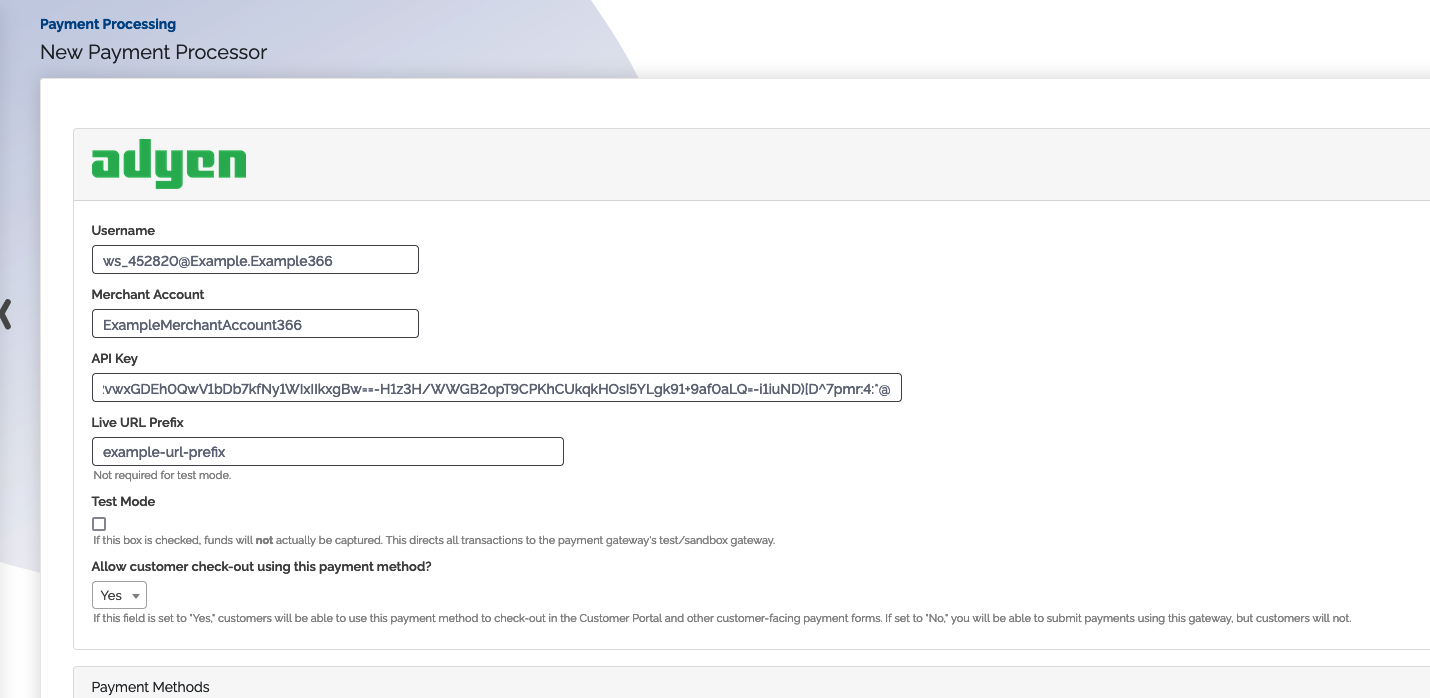
Common Questions
Does the integration between Adyen and ChargeOver support…
| Feature | Supported? ✅ |
|---|---|
| Dynamic Statement Descriptors | ✖️ |
| Tokenized Payments | ✖️ |
| Credit Card Payments | ✅ |
| ACH (USA) Payments | ✖️ |
| EFT (CAD) Payments | ✖️ |
| ACH (AUS) Payments | ✖️ |
| Credit Card Refunds | ✅ |
| ACH Refunds | ✖️ |
Refund Processing
Adyen does not support real-time processing of refunds. When you process a refund with Adyen, the refund will be
created in a Pending status.
Some time later, Adyen will notify ChargeOver that the refund was completed successfully, or that it was declined, and the refund status in ChargeOver will then be updated. Typically, the status update happens between 5 and 60 minutes from the time the refund was requested.
Migrating to Adyen
If you are migrating from another payment processor to Adyen, please contact us for assistance.
Adyen has special requirements when migrating credit cards that have been previously processed using a different payment gateway, and payments may fail if assistance is not requested.
Supported Merchants Countries
These are based on where your business is located.
Canada and United States.
Common Decline Messages
If you are unsure what a Adyen decline message means or what to do next, the most common error messages you might encounter are explained below.
| Error Message | What Adyen is Trying to Tell You | Next Steps |
|---|---|---|
| ERR_DECLINE | Adyen told ChargeOver the payment was declined. | You or the customer should contact Adyen to discuss the reason for the decline. |
| ERR_CREDENTIALS | Adyen told ChargeOver that your authentication credentials for Forte are incorrect. | You should contact Adyen and fix the credentials you use to connect to them. |
| ERR_EXPIRED | Adyen told ChargeOver the credit card has expired. | You should contact the customer and ask them to provide a new payment method. |
| ERR_CVV | Adyen told ChargeOver the credit card was declined due to an incorrect CVV/CVC security code. | Your customer should provide a correct CVV/CVC security code, or provide a new payment method. |
Adyen Support
If you need to contact Adyen’s support team, you can use the information below.