Load Balancing Router
Overview
The load balancing router, allows you to send transactions to two or more enabled payment gateways. For example, you can send some of your transactions to gateway A, and the rest of your transactions to gateway B.
This is especially useful for companies with a large customer base, as it lowers the risk of having too many chargebacks occur for any one merchant account or payment gateway.
Steps to connect
In ChargeOver
- Go to your Settings and click
Payment Processing from the left menu - Click
Add or Configure a Payment Method or Merchant Account - Select "Load Balancing Payment Router" from the list
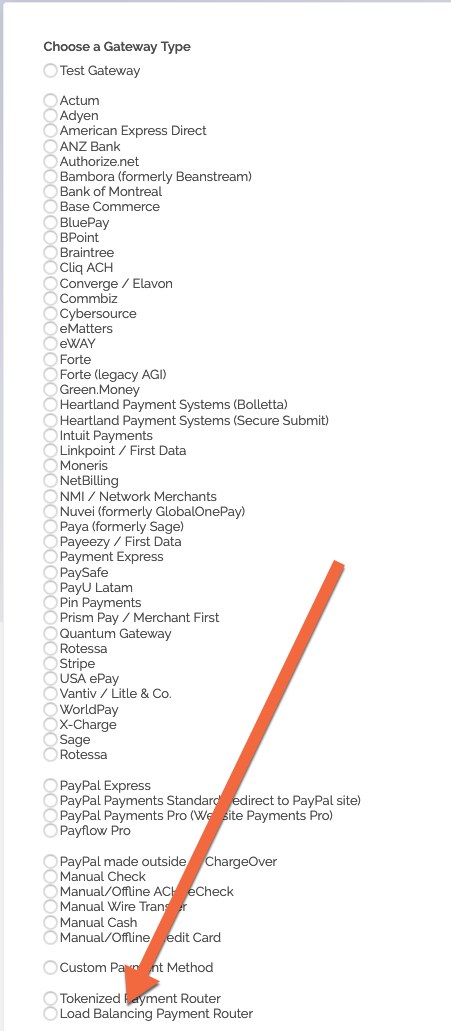
- Choose which of your configured payment gateways you want to process payments through. Then enter in the percentage of payments you want going to each gateway
- Select which currencies you will accept
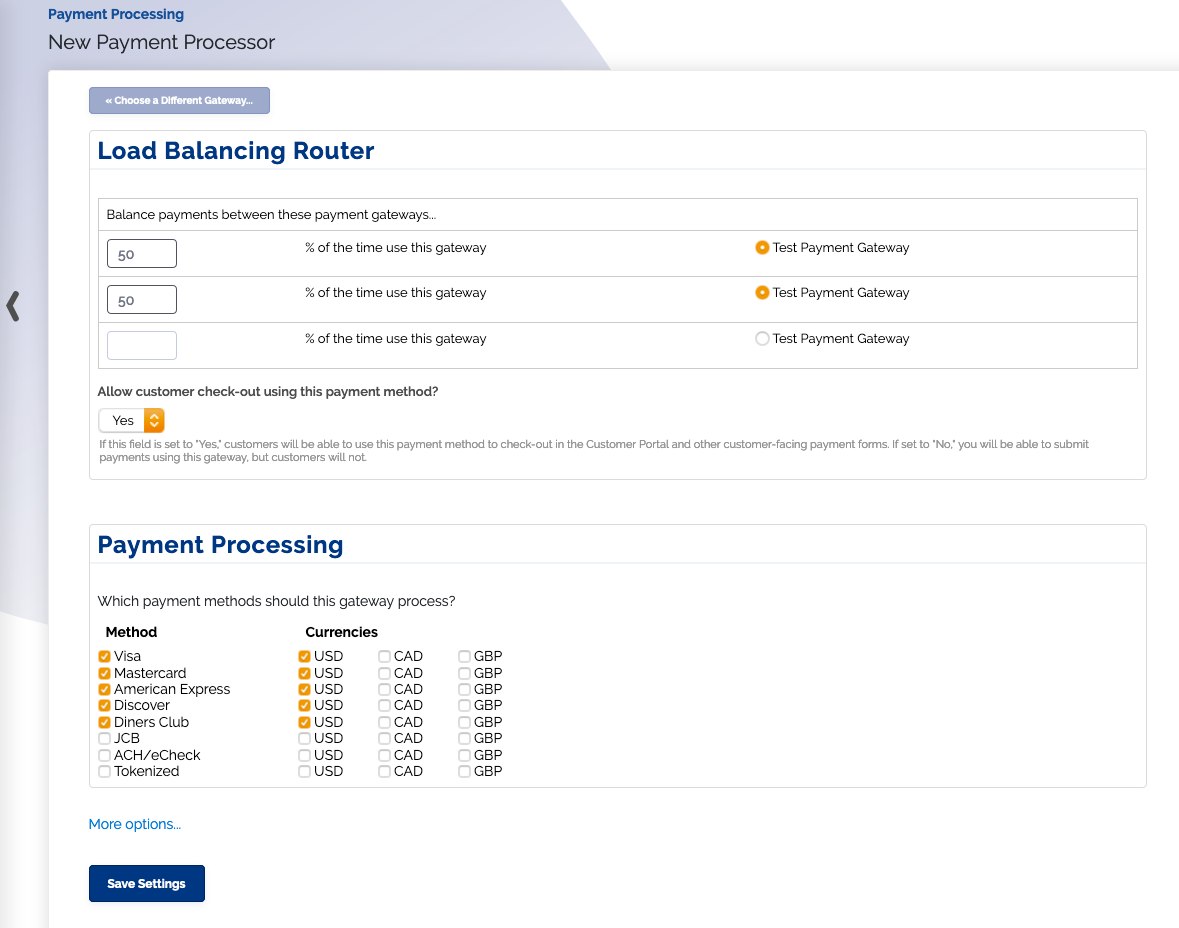
- Click
Save Settings
Now you have now configured the Load Balancing Router in your account. Your transactions will be processed according to the gateways and percentages you have specified.