Bank of Montreal

Overview
BMO is a Canadian multinational investment bank and financial services company, that offers a wide range of personal banking services including mortgages, credit cards, loans and insurance. You can use BMO with ChargeOver to charge your customers ACH accounts.
How to connect
Steps to connect the Bank of Montreal and ChargeOver together are below!
In Bank of Montreal
Obtain the following details.
- SFTP Username
- SFTP Password
- Originator ID (Payments)
- Originator ID (Refunds)
- Destination Data Centre
- Originator Short Name
- Originator Long Name
- Institutional ID for Returns
- Account Number for Returns
After you have all the information above, you can go to your ChargeOver account.
In ChargeOver
- Go to your Settings and
Payment Processing - Click to
Add or Configure a Payment Method or Merchant Account - Search Bank of Montreal. Click
Connect
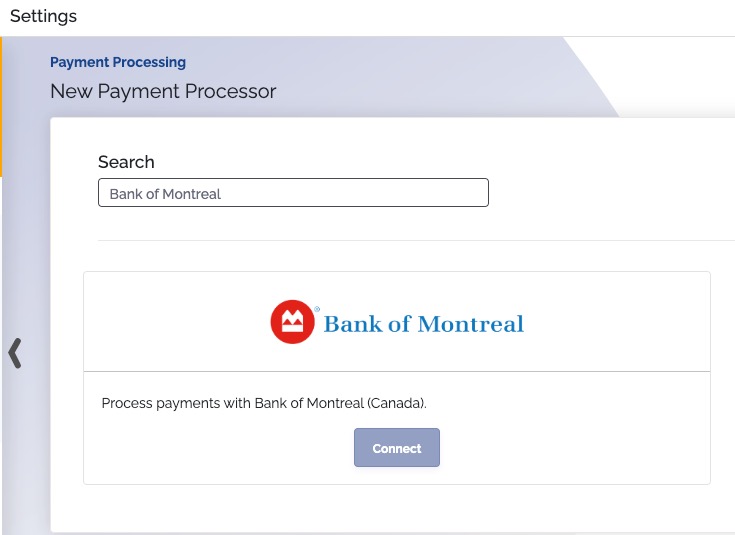
- Fill out all the required fields. Then scroll down and make sure you have selected the correct type of currency you want the gateway to process
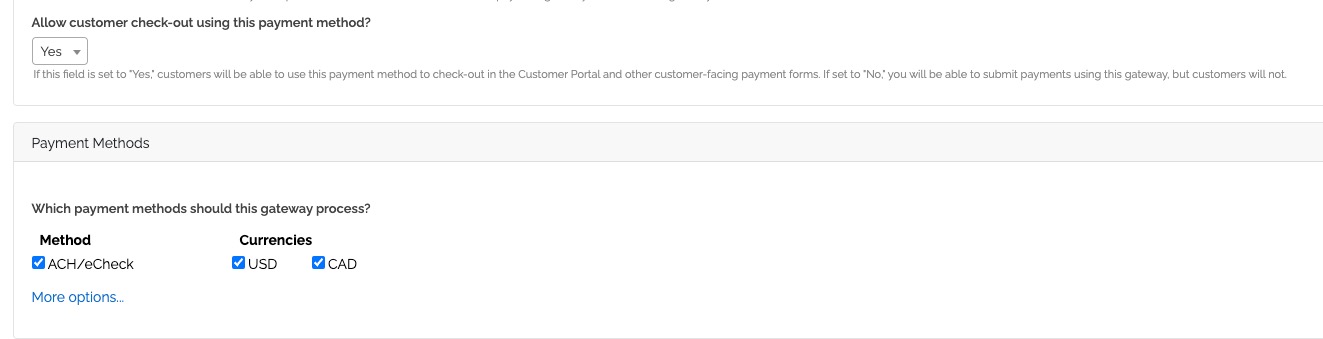
Save your changes
Common questions
Does the integration between Bank of Montreal and ChargeOver support…
| Feature | Supported? ✅ |
|---|---|
| Dynamic Statement Descriptors | ✖️ |
| Tokenized Payments | ✖️ |
| Credit Card Payments | ✖️ |
| ACH (USA Only) Payments | ✅ |
| EFT (CAD Only) Payments | ✅ |
| ACH (AUS Only) Payments | ✖️ |
| Credit Card Refunds | ✖️ |
| ACH Refunds | ✅ |
Can Bank of Montreal send multiple ACH or EFT payments into a single settlement batch?
✅ Yes! The Bank of Montreal does this automatically!
Can Bank of Montreal report ACH payment status' to ChargeOver?
✅ Yes!
Does Bank of Montreal support same-day refunds for credit cards and ACH?
✖️ No.
Supported currencies
Supported currencies include:
CAD and USD.
Supported merchant country
This is the supported merchant country based on where your business is located:
Canada.
Common decline messages
If you are unsure what a Bank of Montreal decline message means or what to do next, the most common error messages you might encounter are explained below.
| Error Message | What Bank of Montreal is Trying to Tell You | Next Steps |
|---|---|---|
| ERR_DECLINE | Bank of Montreal told ChargeOver the payment was declined. | You or the customer should contact Bank of Montreal to discuss the reason for the decline. |
| ERR_CREDENTIALS | Bank of Montreal told ChargeOver that your authentication credentials for Forte are incorrect. | You should contact Bank of Montreal and fix the credentials you use to connect to them. |
| ERR_EXPIRED | Bank of Montreal told ChargeOver the credit card has expired. | You should contact the customer and ask them to provide a new payment method. |
| ERR_CVV | Bank of Montreal told ChargeOver the credit card was declined due to an incorrect CVV/CVC security code. | Your customer should provide a correct CVV/CVC security code, or provide a new payment method. |
Bank of Montreal support
If you need to contact Bank of Montreal’s support team, you can use the information below.
Phone Number - 1-877-225-5266 (CAD)