Upcoming Invoice Notifications
Overview
Upcoming invoice notifications can now be automated so that you can let your customers know about invoices that will be created soon.
Enable upcoming invoice notifications
- Go to your settings then
Features , thenMore Features - Search for "Upcoming invoice notifications" and click
Get Started - Set enable upcoming invoice notifications? to Yes and click
Save
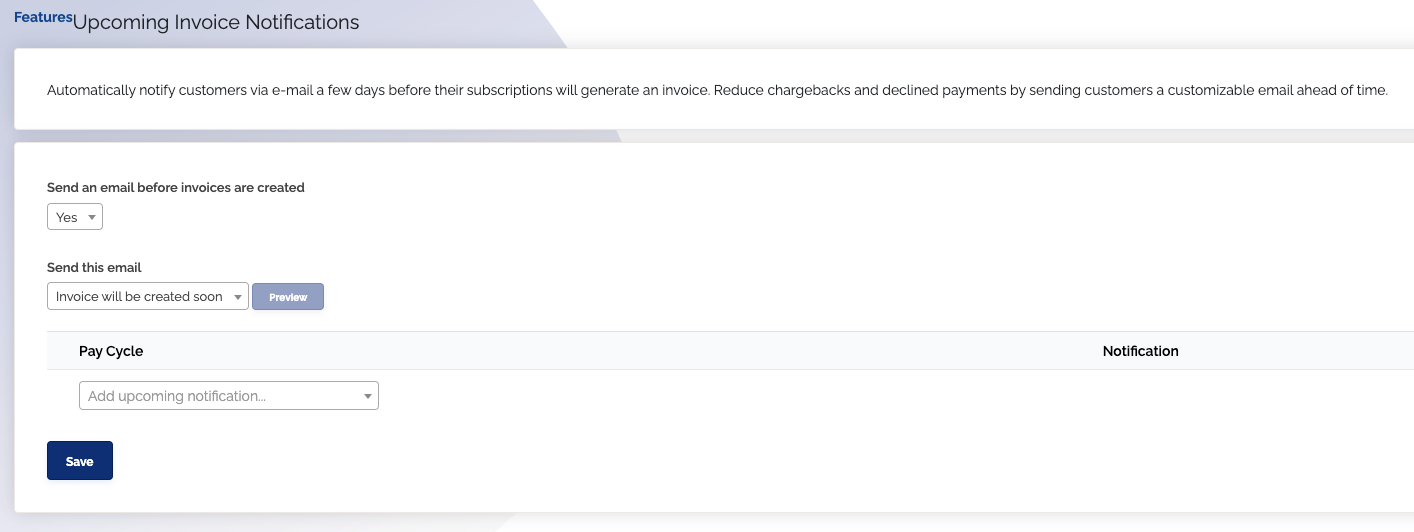
You will be able to click the dropdown and viewa all of the available pay cycles you can choose from.
- Daily
- Every week
- Every other week
- 1st and the 16th
- Every four weeks
- Every eight weeks
- Every 30 days
- Monthly
- Every other month
- Every tweleve weeks
- First day of month
- Last day of month
- Quarterly
- Every six months
- Yearly
- Every 2 years
- Every 3 years
- Every 5 years
- Every 10 years
What can upcoming invoice notifications do?
- Send a notification to the customer before the invoice has been created
- Allow notifications to be sent for some payment cycles, but not others
- Example: 30 days in advance for yearly, 15 days in advance for quarterly, and no notifications for monthly invoices
- You can set up one notification cycle for each payment cycle option we have available
- The max amount of days you can send an email before an invoice is generated is 60
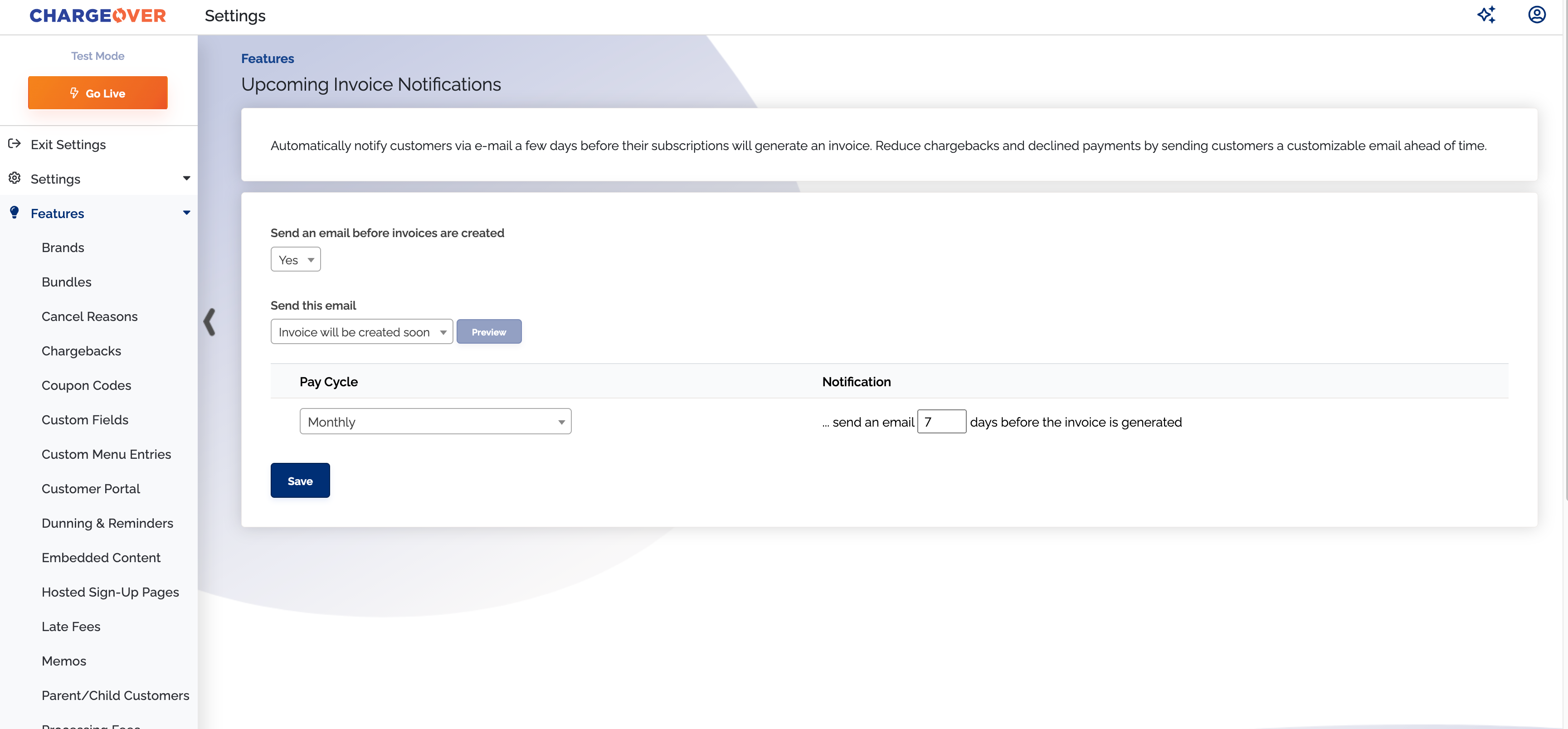
- Use merge tags from customers and subscriptions to customize an email template
- You will then be able to preview the email before it is sent out
note
At the time of sending the notification, the invoice itself does not exist yet, so you won't be able to use invoice merge tags.