Late Fees
Overview
You can configure ChargeOver to automatically charge late fees for overdue invoices.
When a late fee needs to be added to an invoice, per the schedule you configure, the late fee is added as a new line item on the existing invoice.
Enable late fees
- Click the gear icon in the top right corner of your page to get to Settings
- Select
Features from the menu on the left and thenFeatures - Find "Late Fees" on the list, click "View Settings"
- Select "Yes" from the dropdown and the late fee settings will be revealed
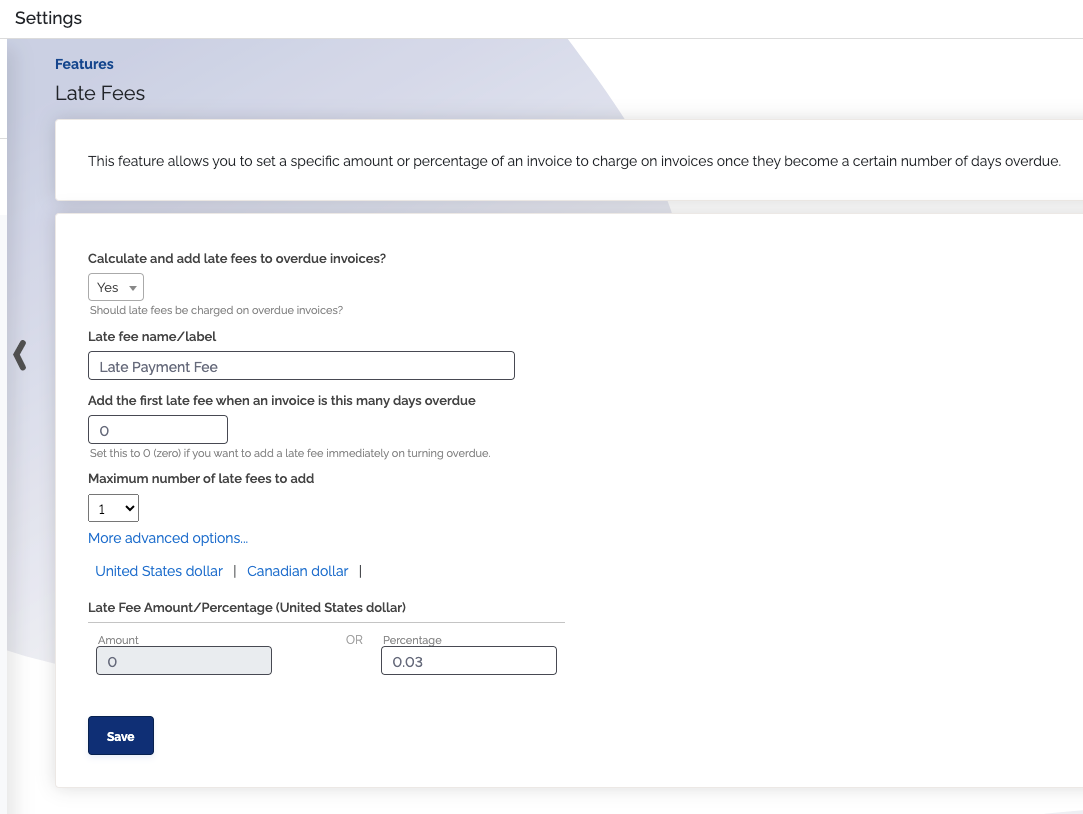
Late fees will automatically be added to invoices based on the schedule you configured.
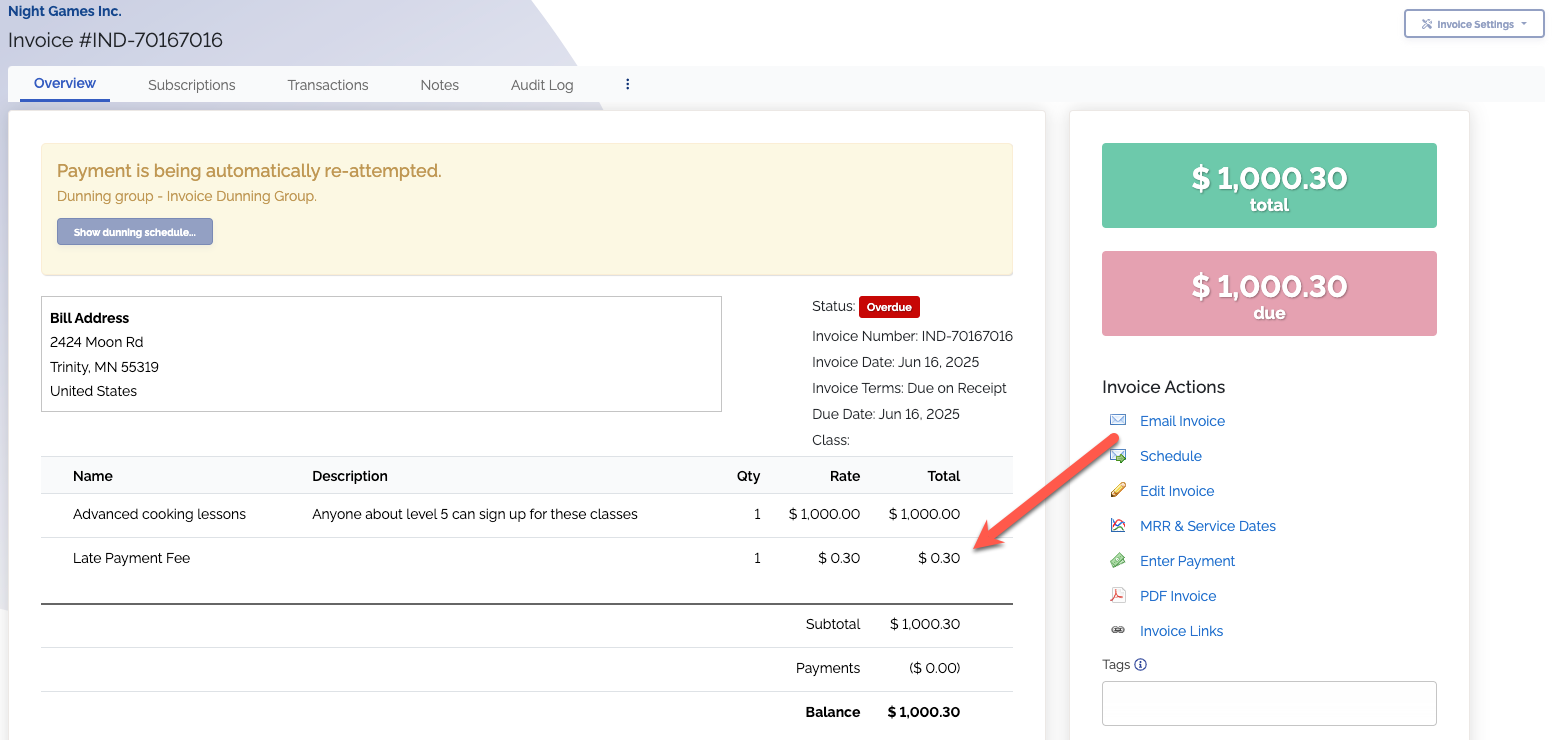
Select which invoice to apply late fees to
You may select whether you want late fees applied to the same overdue invoice, or to a new separate invoice. When late fees are newly enabled, this setting automatically sets to generating new invoices for late fees.
- Go to Settings
- Select
Features , then search for "Late Fees" - Select an option for the Which invoice should the late fee be added to? setting
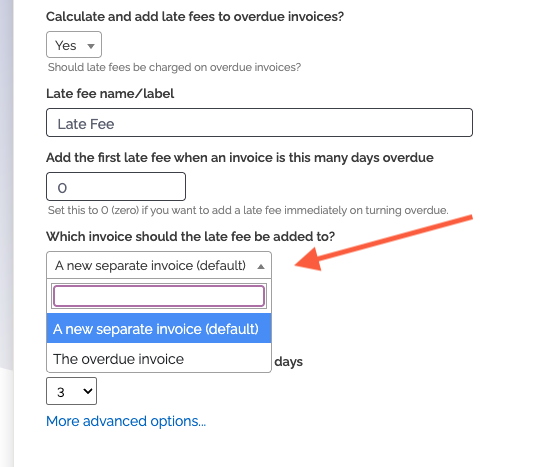
When viewing a late fee invoice in ChargeOver, you can see which overdue invoice it was created for.
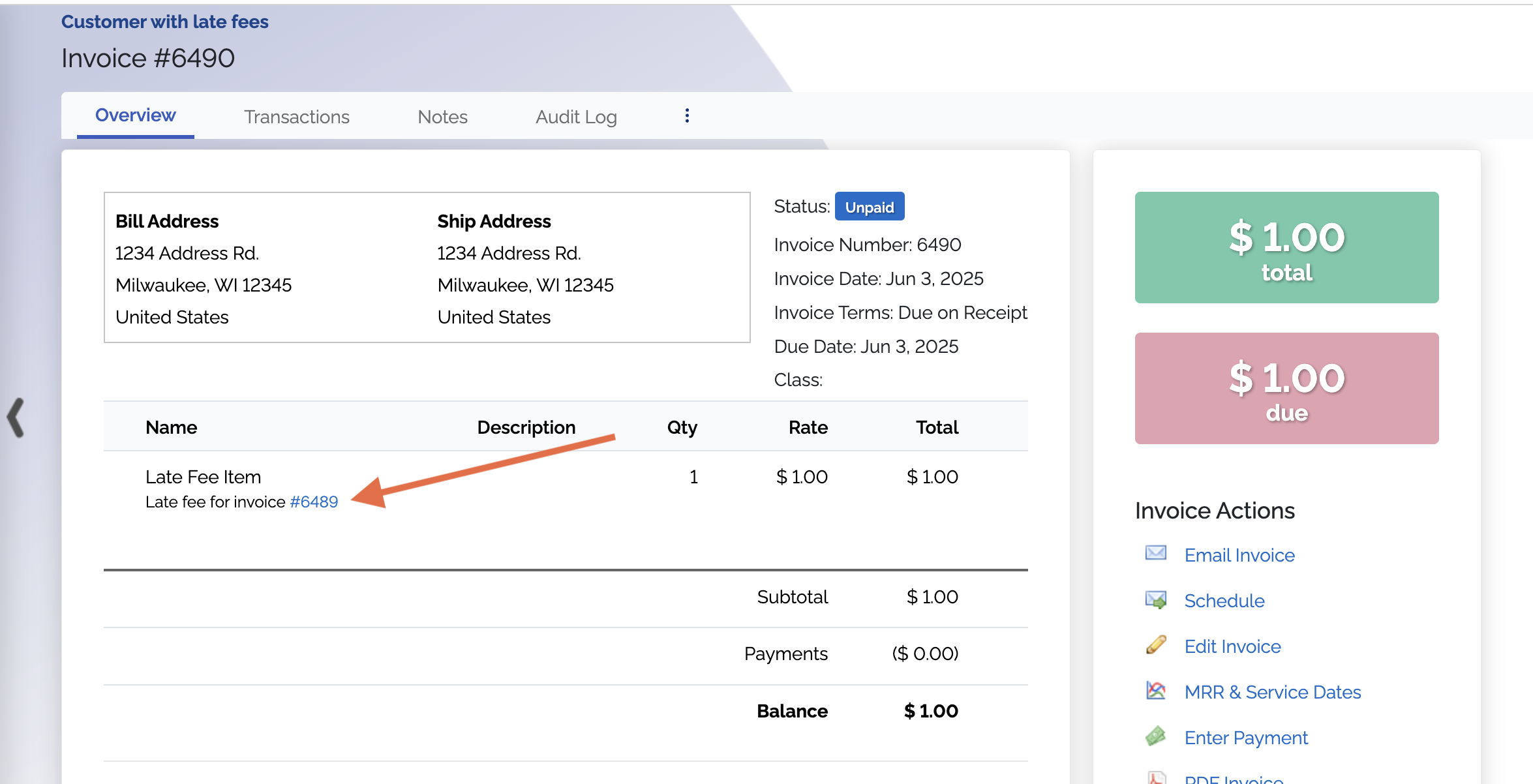
Exclude a specific customer from late fees
- Find the customer in ChargeOver that you want to exclude from late fees
- Click on the
Edit tab and select the blue link that says "more advanced options"
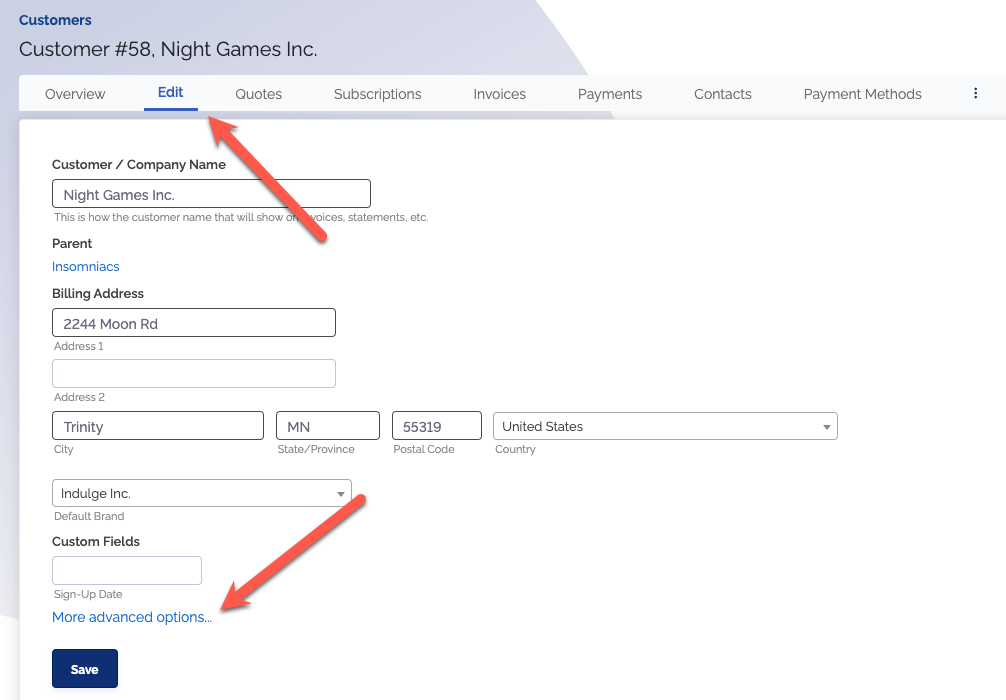
- Check off the customer is exempt from late fees checkbox
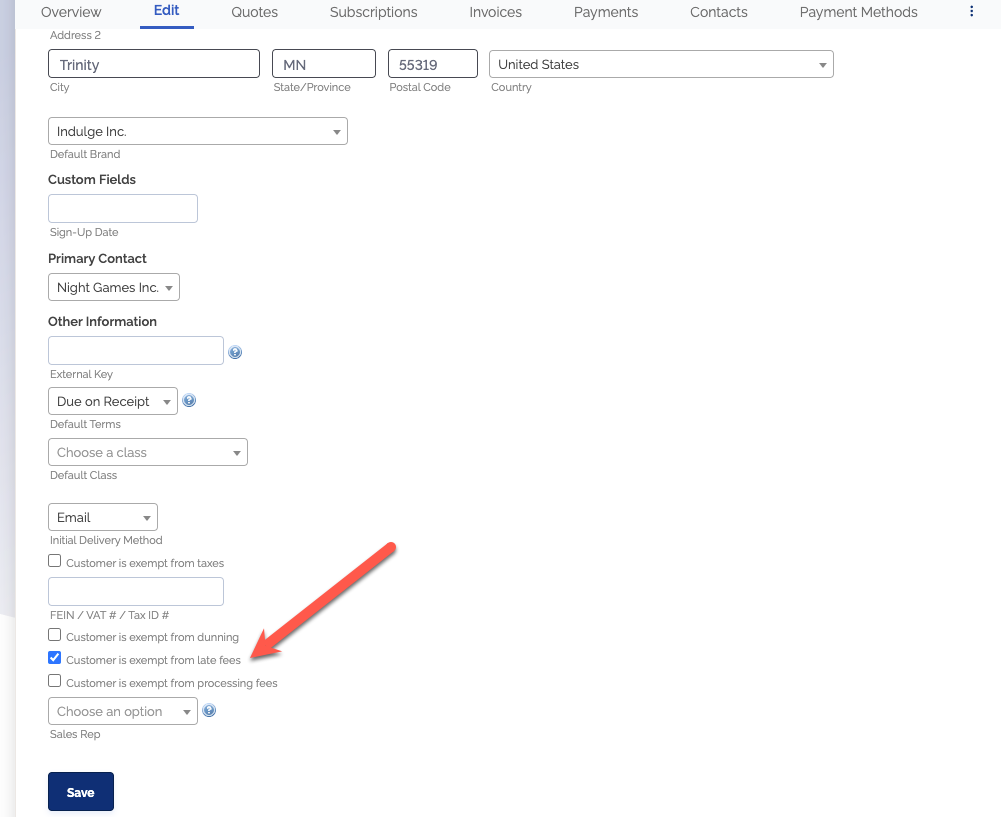
Save your changes
How late fees are calculated
Late fees are added as a new line item on the existing, overdue invoice (the existing, overdue invoice will be updated to reflect the addition of a late fee).
For flat amount late fees (for example, a $10.00 late fee), the late fee will be added to the invoice on the
schedule you dictate.
For percentage-based late fees, the fee is calculated as a percentage of the overdue balance on the invoice, minus any other late fees (that is, subsequent late fees are not cumulative on top of prior late fees). For example, let's start with an invoice with a prior late fee:
- Original invoice total, excluding any late fees:
$100.00 - Prior late fee:
$10.00 - Current invoice total:
$110.00
If you assess a new late fee of 10% against this invoice, the new late fee amount is calculated only against the
$100.00 balance of the invoice.
- New late fee:
( $100.00 * 10% ) = $10.00 late fee
So after this new late fee, the invoice will look like:
- Original invoice total, excluding any late fees:
$100.00 - Prior late fee:
$10.00 - New late fee:
$10.00 - New invoice total:
$120.00