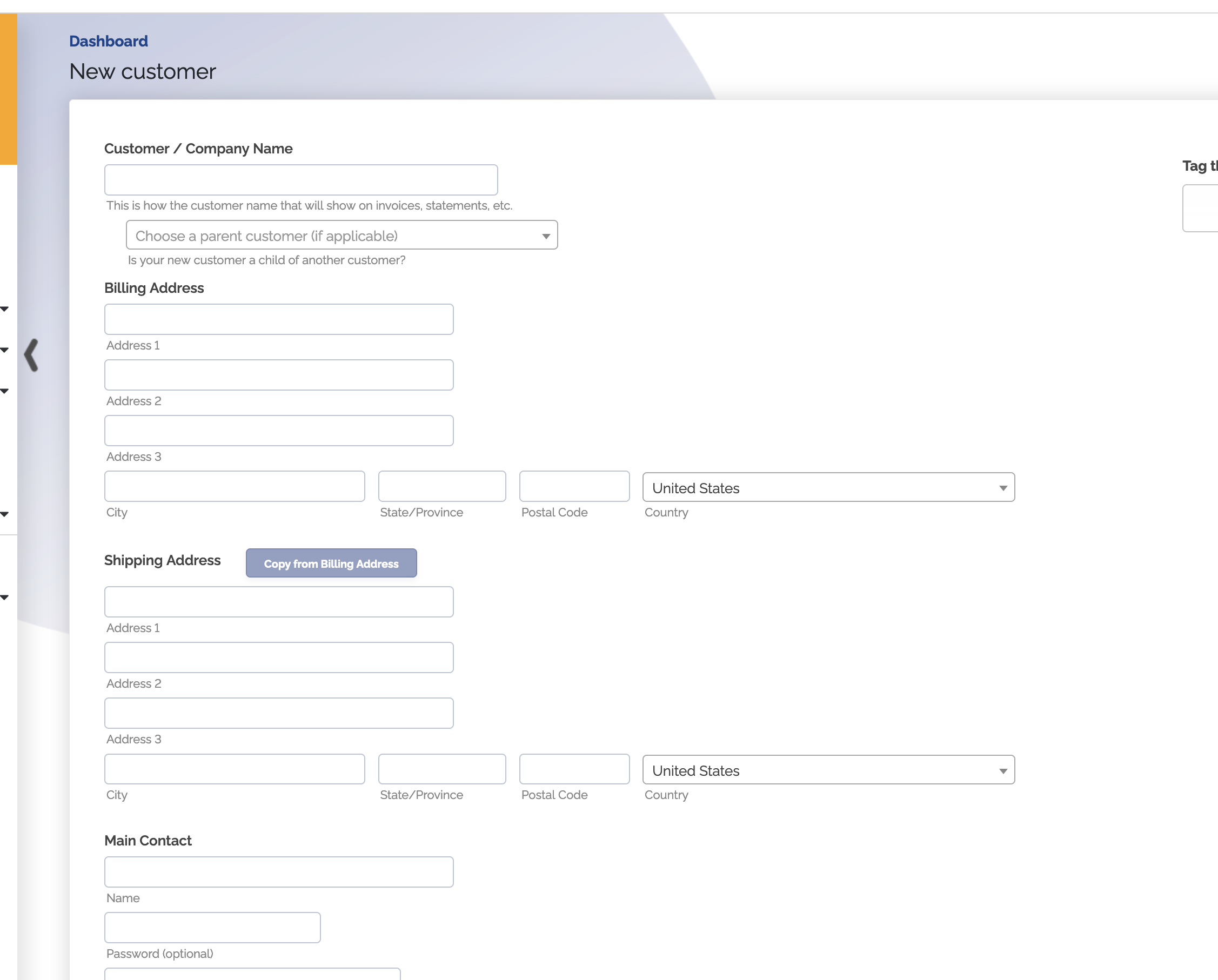Shipping Addresses
Overview
Shipping addresses can be toggled on in your account in the event that you need to display them in addition to customers' billing addresses.
Enable shipping addresses
- Go to your settings and then
Features andMore Features - Search for "Shipping addresses" and click the
Get Started button - Set "Enable this feature?" to "Yes"
Save
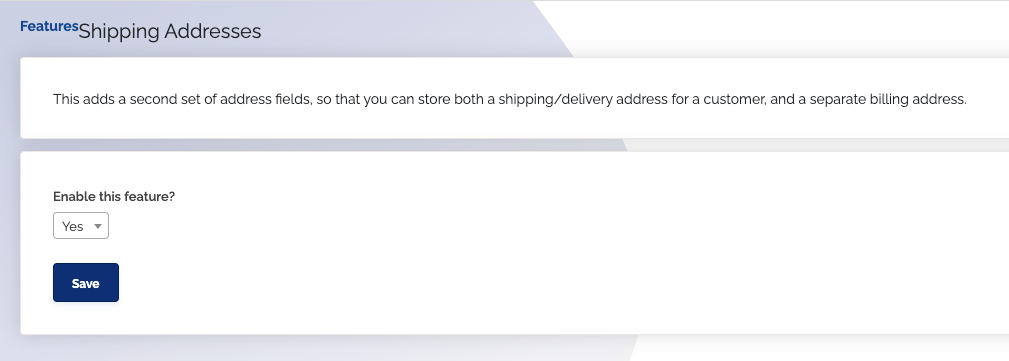
Now, when you edit or create a customer, you will see additional fields for a shipping address.