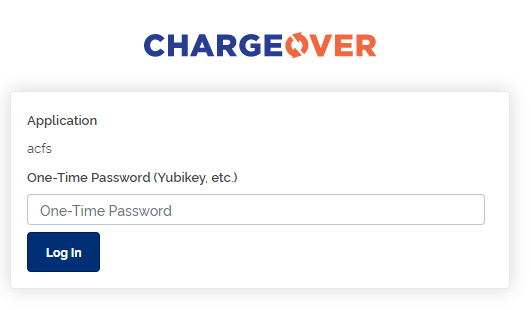Use Yubikey for Two Factor Authentication (2FA)

Overview
ChargeOver supports Yubikey for strong 2FA for your ChargeOver account. A Yubikey is a small hardware device that offers two-factor authentication with a simple touch of a button.
You must have purchased a Yubikey device to use the Yubikey two-factor authentication integration.
You can purchase a Yubikey device, from the Yubico store.
ChargeOver officially supports these two models
Once you enable Yubikey two-factor authentication, you will log in to ChargeOver using your username, your password, and by tapping the Yubikey plugged into the USB port of your computer (when you tap it, it will push a one-time password into the OTP field on your ChargeOver login screen).
Enable Yubikey 2FA
- Go to your Settings and select
Integrations , thenMore Integrations
- From the list of integrations, search
Yubico and selectGet Started
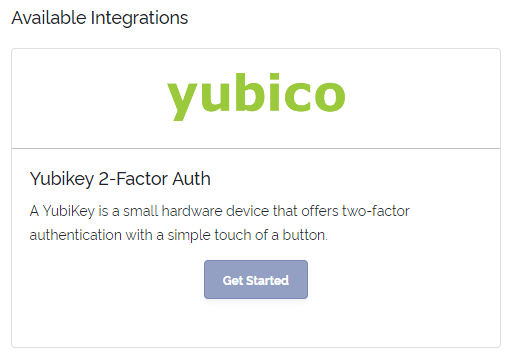
- Choose the
Yes option to enable Yubikey two factor authentication
- You will be prompted to verify your Yubikey. Tap your Yubikey to enter your one-time password/verification
- Click
Save
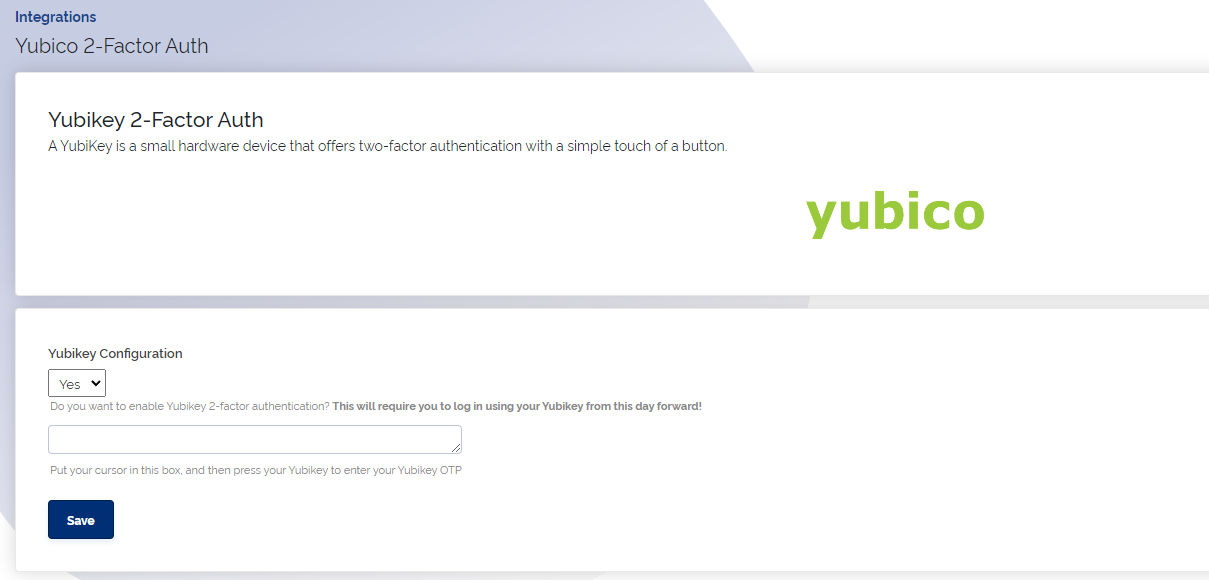
When you next log in to ChargeOver, you will be prompted to enter your username, a password, and a one-time password generated by your Yubikey. Tap your Yubikey to enter the one-time password.