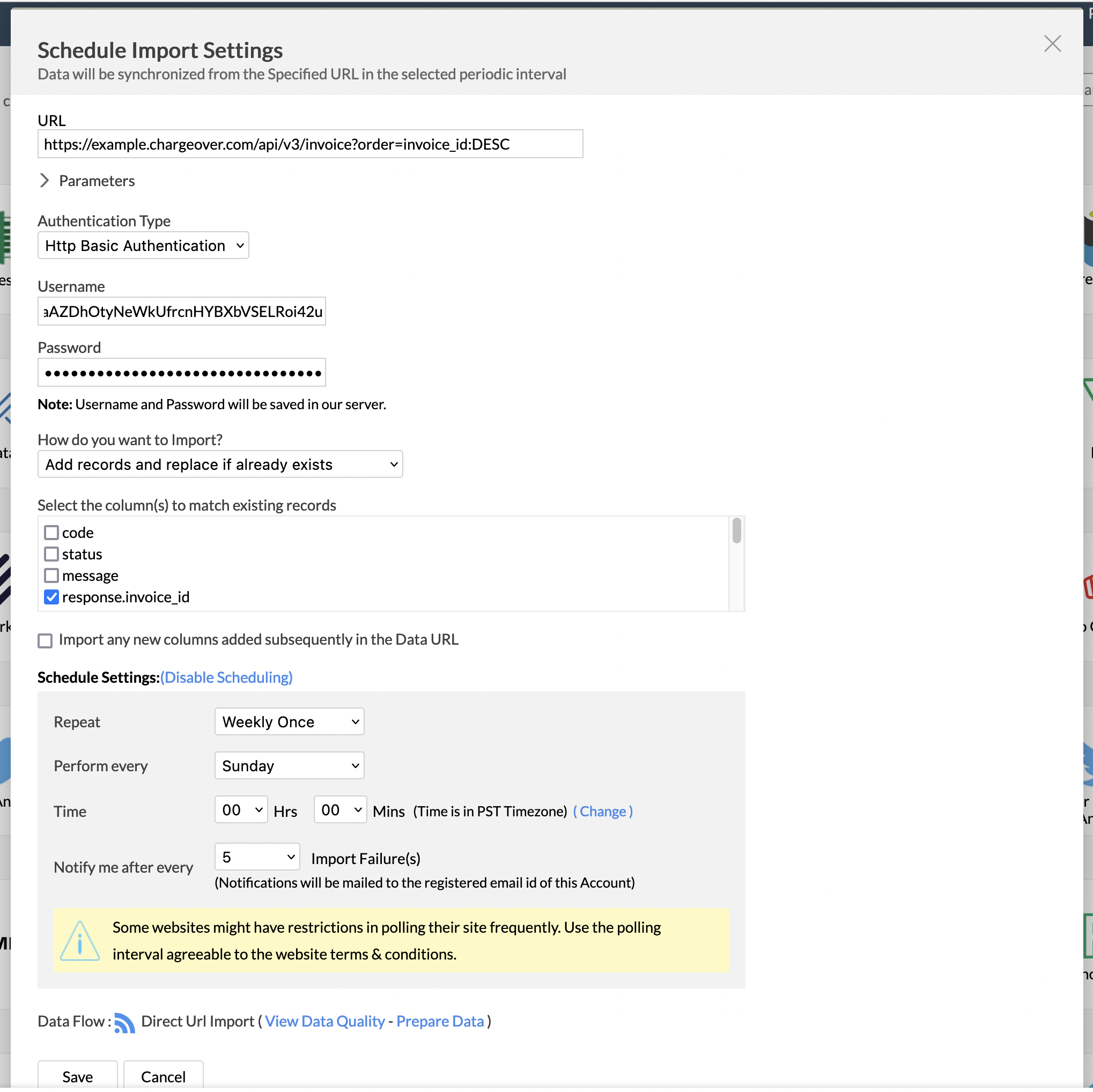Zoho Analytics
Overview
Zoho Analytics helps business users connect, prepare and analyze their data, create stunning data visualizations, and discover hidden insights.
You can import data from ChargeOver, directly into Zoho Analytics to analyze your ChargeOver data and create visualizations from that data.
Steps to Import Data
- In Zoho, choose to import data from a
Feed/URL
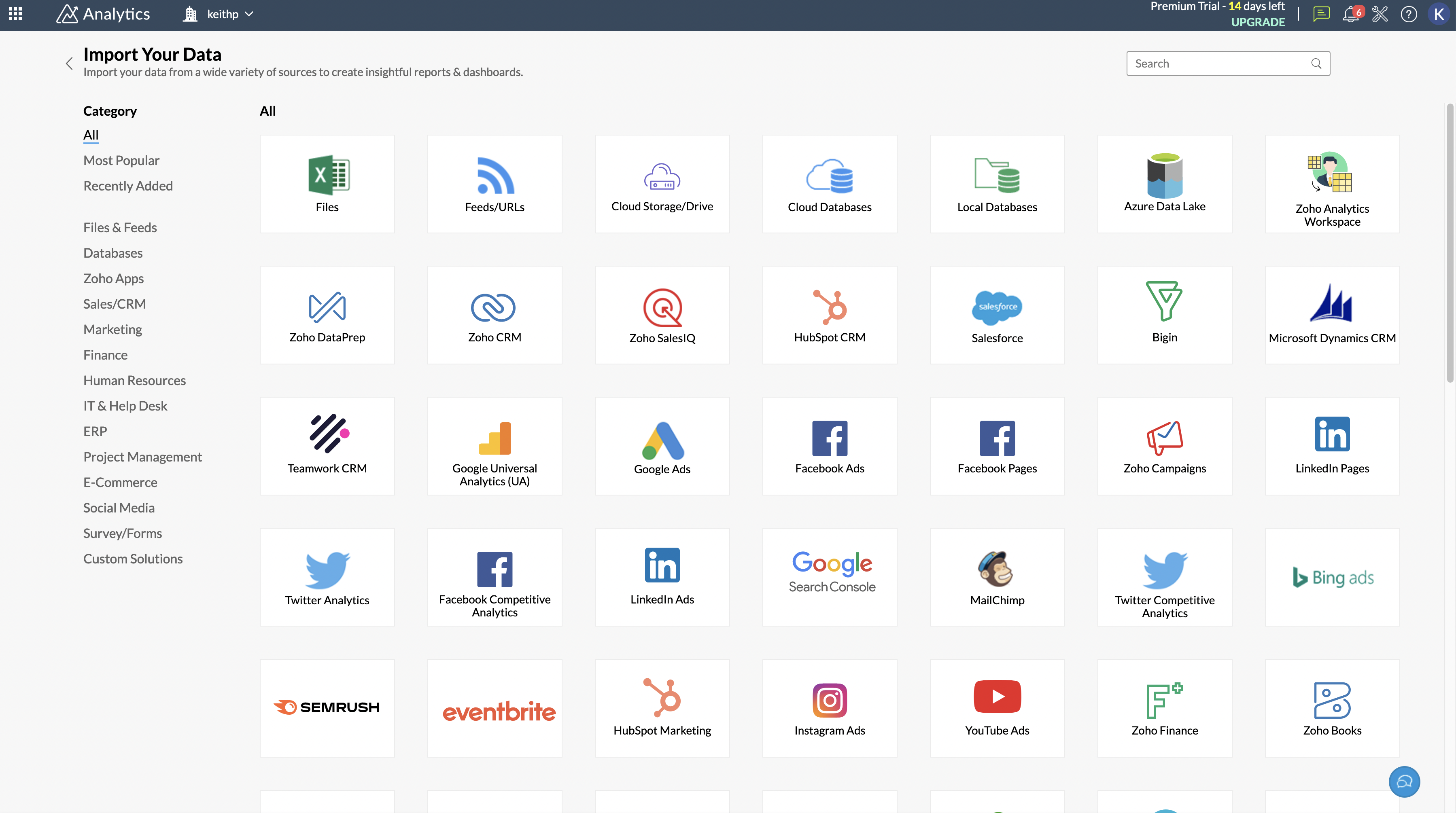
- Zoho will ask you for some information. This information comes from ChargeOver's REST API
- Enable ChargeOver's REST API, and then fill in the information Zoho is looking for
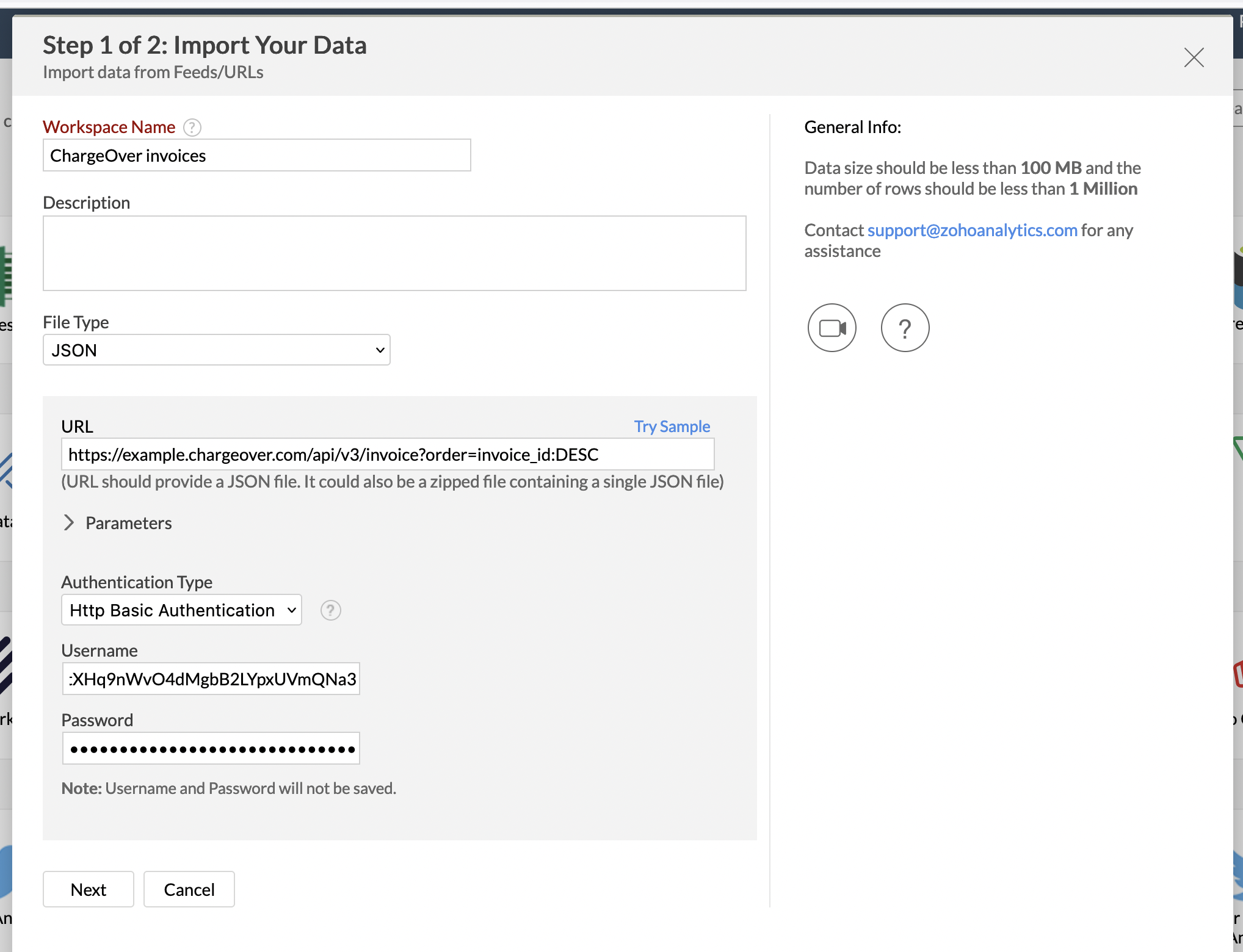
- Zoho will give you a preview of the data you are importing
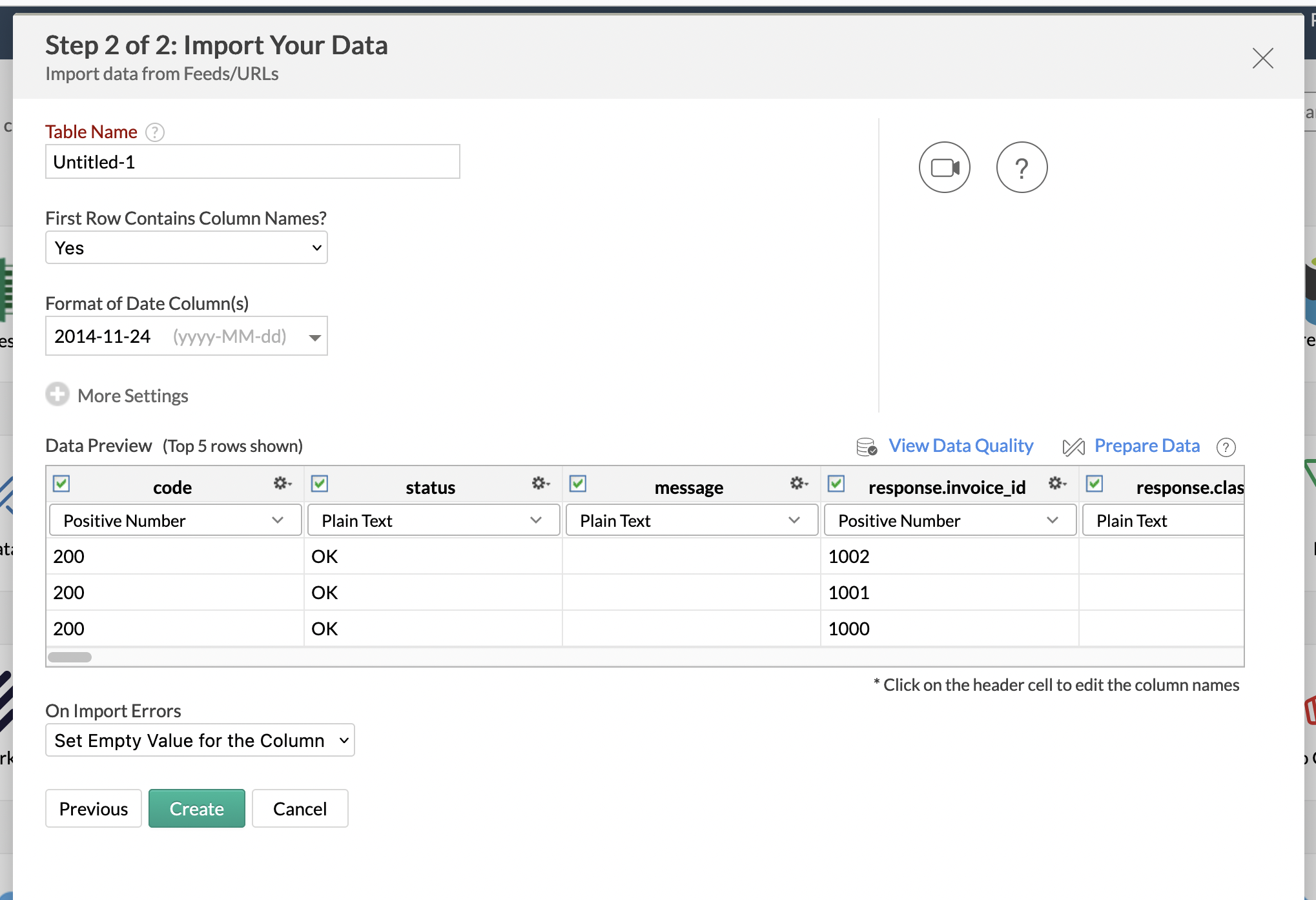
- You can also schedule Zoho Analytics to import data from ChargeOver on a regular basis, updating any existing data and adding any new data