Re-Syncing Data
Overview
Sometimes an Integration of yours will not sync everything over from ChargeOver. When this occurs, you have the option to manually sync each object, individually, over to the integration you have enabled.
Steps to Sync
- Go into whatever record that failed to sync over from ChargeOver
- Make sure you are in the Overview tab
- Look to the right of the page and underneath Invoice Actions, you will see the name of the Integration you have and its current sync Status
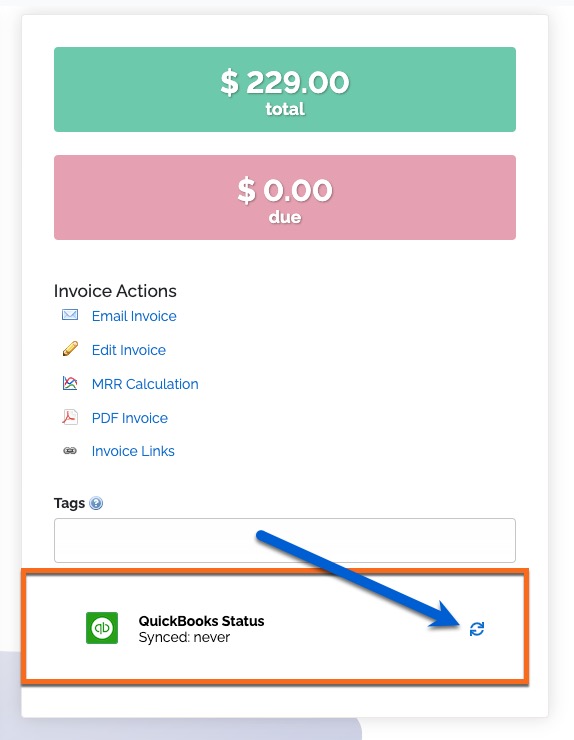
- Click the two arrows that are circling each other. This will cause a re-sync to be queued. The sync will take a few minutes to register
- After waiting a little bit, you can check the status. It should say that the object was Synced along with the date and the time that it was successful
note
If you ever want to find the exact error message of why an object did not sync, try checking the System Log in your Report Center.
