Lob
Overview
If your customer's billing needs require you to mail a physical invoice, Lob can help send invoices directly from ChargeOver.
Lob is a direct mail automation service that sends invoices from ChargeOver, directly to your customers.
Steps to Connect
In ChargeOver
- In ChargeOver, navigate to your Settings,
Integrations thenMore Integrations
- Using the search bar, enter "Lob" and select
Get Started
In Lob
- Go to your Settings and your API Key
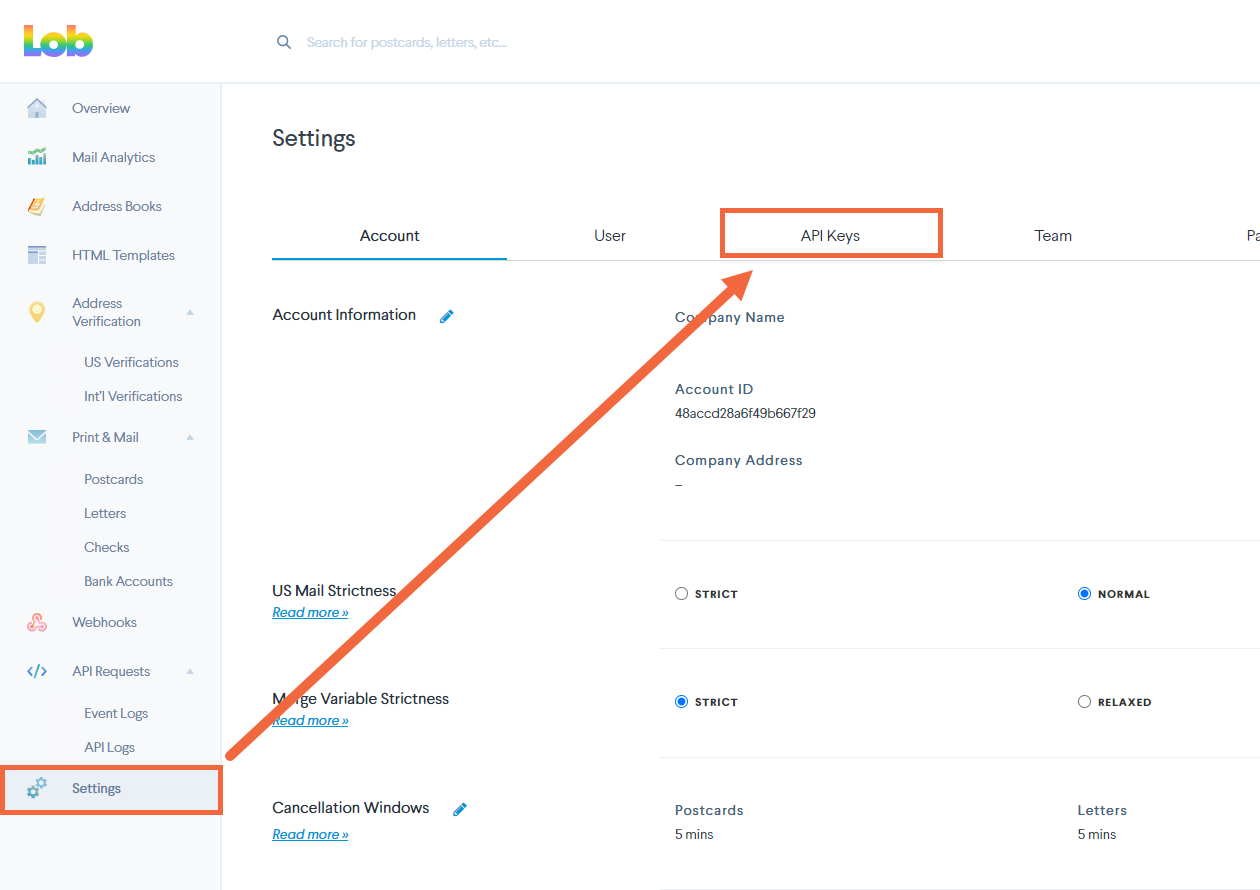
- From the API Keys tab, copy your Secret API Key - Live Environment API Key
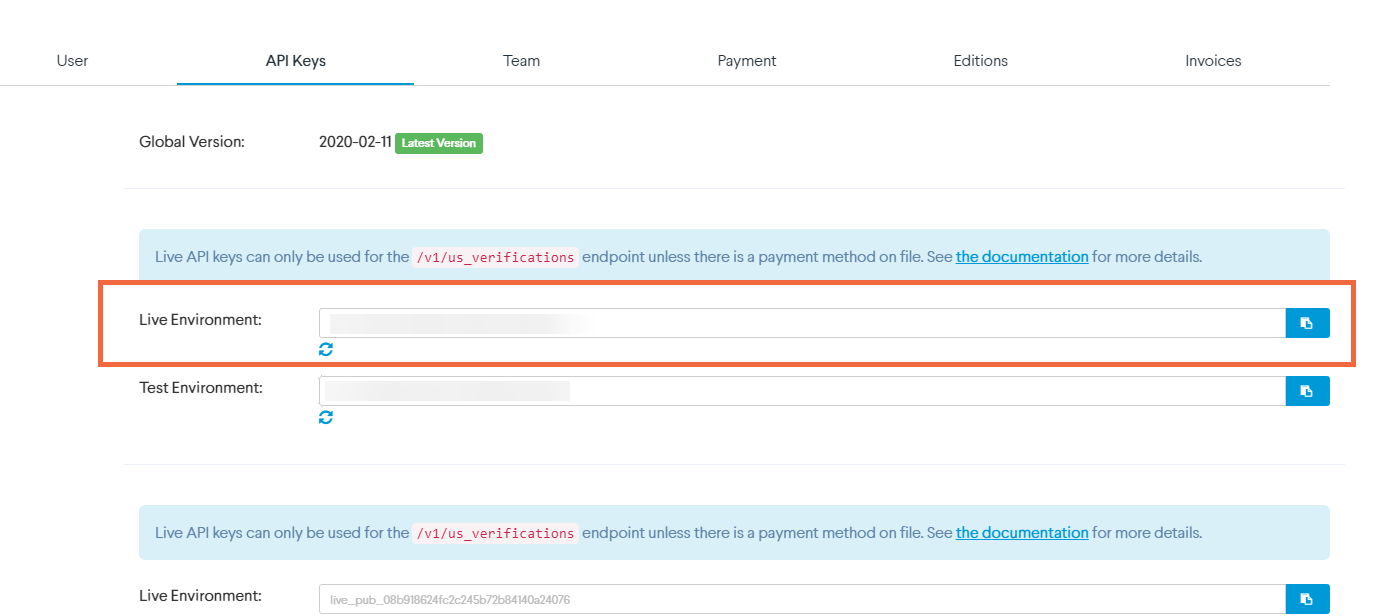
- Back in ChargeOver, paste your API Key into the empty field. Hit
Save and you're all set!
Now that you're connected to Lob, you can begin mailing your invoices directly from ChargeOver. You're another step closer to total billing automation.