Google Analytics
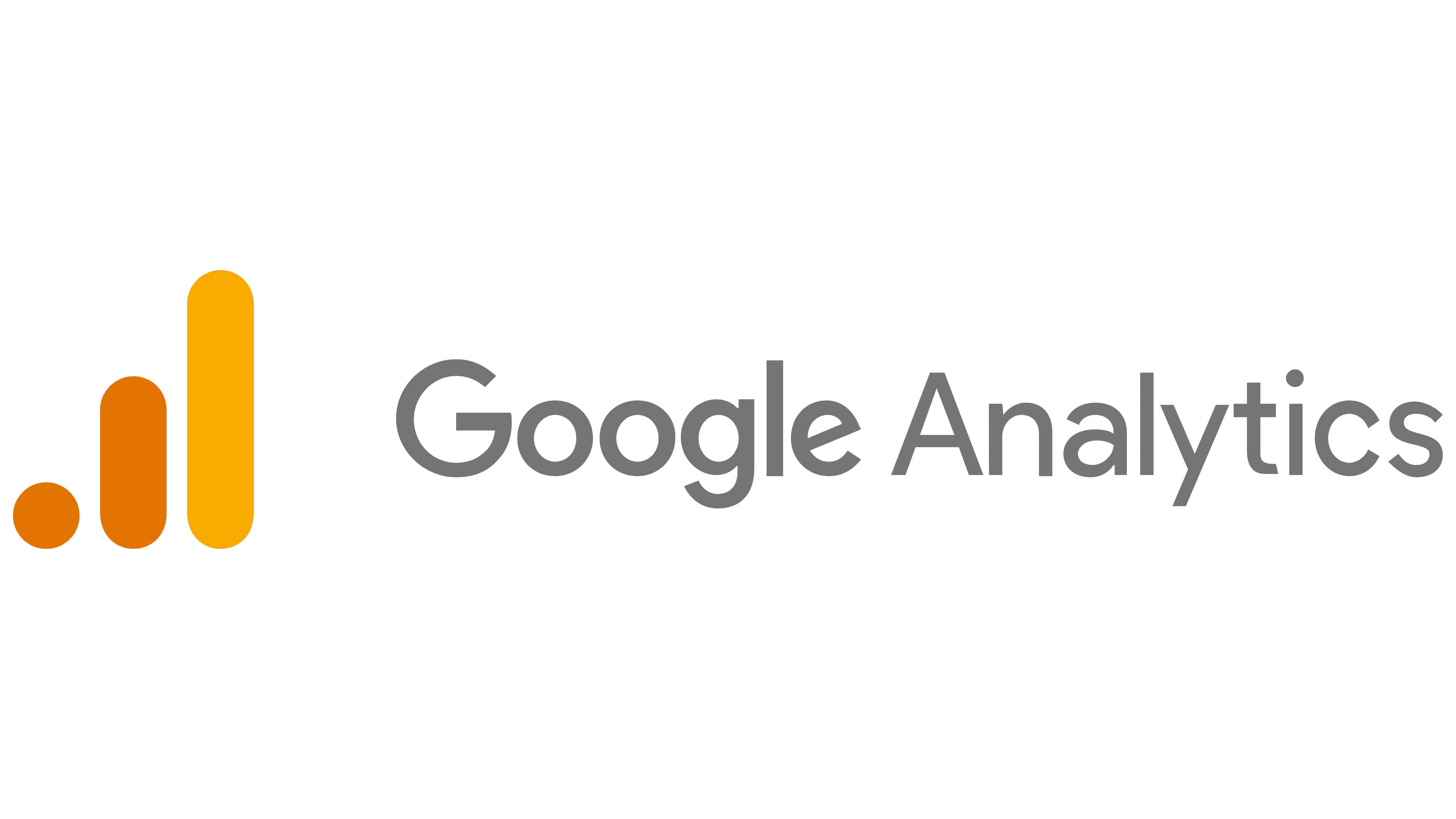
Setting up your Google Analytics account with ChargeOver is quick and easy!
Steps to Connect
- Go to your Settings, then
Integrations andMore Integrations
- Search for Google Analytics and select
Get Started
- Next, we need to decide if we're using Google Analytics or Google Tag Manager. Using the dropdown menu, select one of the options
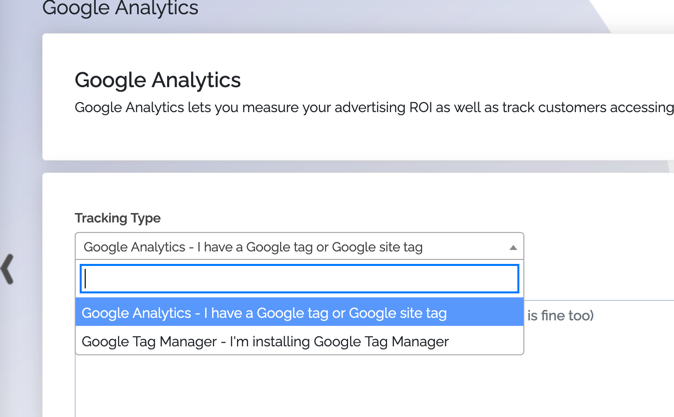
- If you're using Google Analytics, you can enter your Analytics Tracking ID
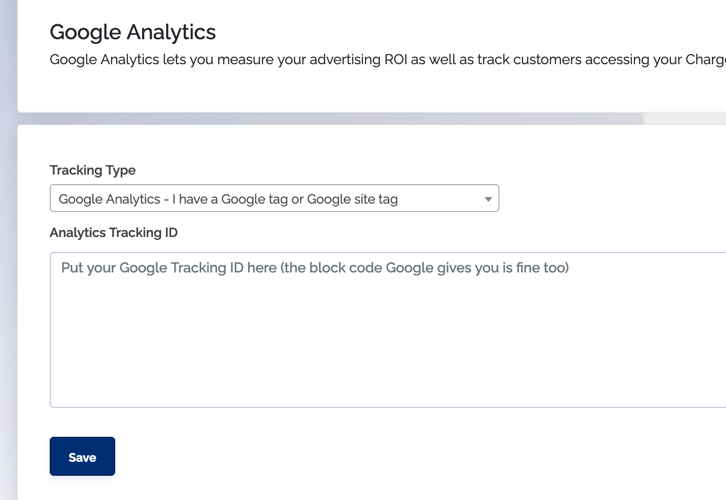
- If you're using Google Tag Manager, you can enter your Tag Manager Container or Measurement ID
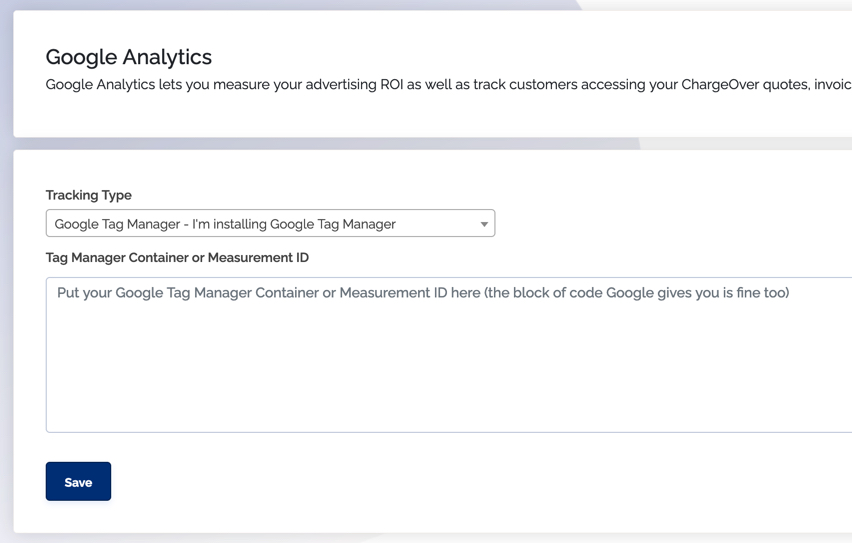
Once you've entered in a valid ID, you can save your work!