Mailgun
Overview
ChargeOver strives to achieve maximum deliverability for all outbound email communication with your customers. That's why we've built an amazing integration with Mailgun.
If you would like to use your Mailgun account to send emails to customers instead of sending via the ChargeOver mail servers, you absolutely have that freedom! We won't mind!
Steps to Connect
In order to connect ChargeOver to Mailgun you will need to login in to your Mailgun account and retrieve your Mailgun API Key & Domain.
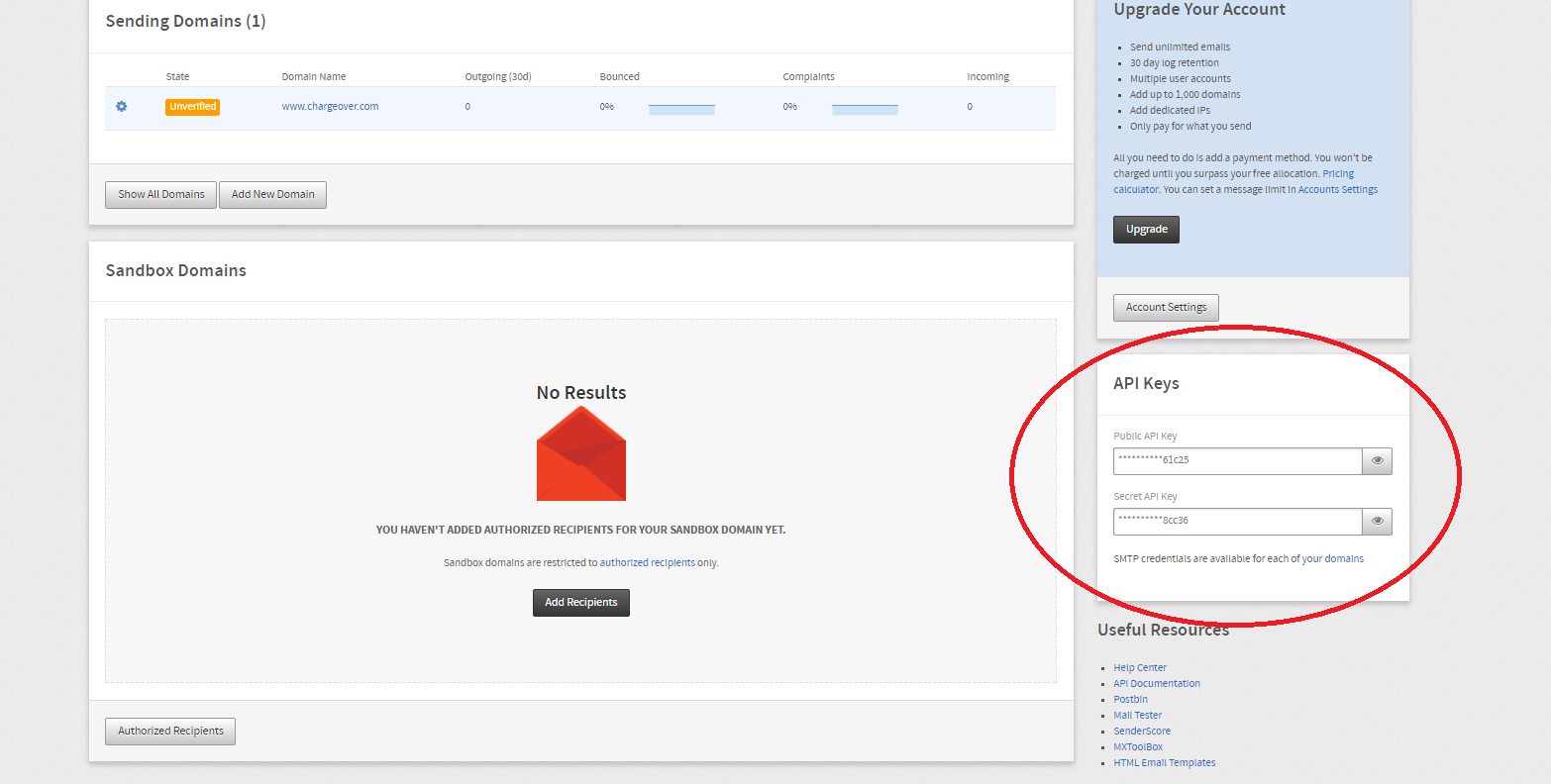
In Mailgun
Your domain(s) can be found on the Mailgun dashboard or under the "Domains" tab of your Mailgun account.
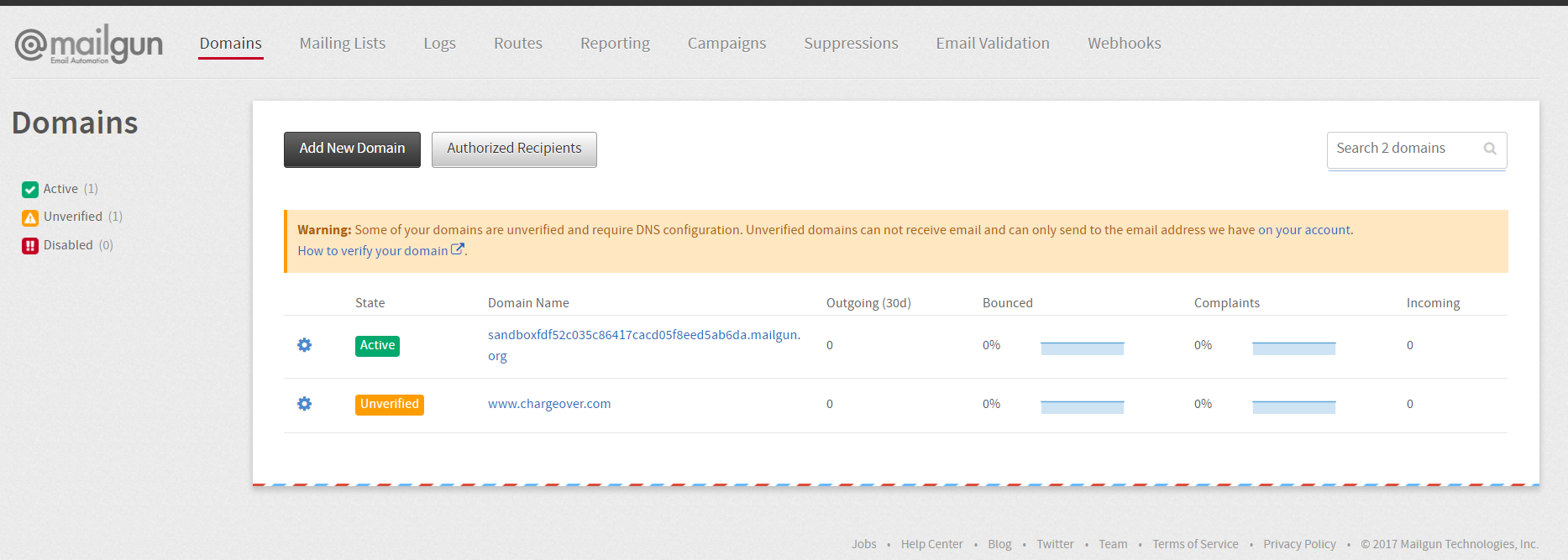
In ChargeOver
- Go to your Settings and select
Integations thenMore Integrations
- Once you've located the MailGun option, select
Get Started
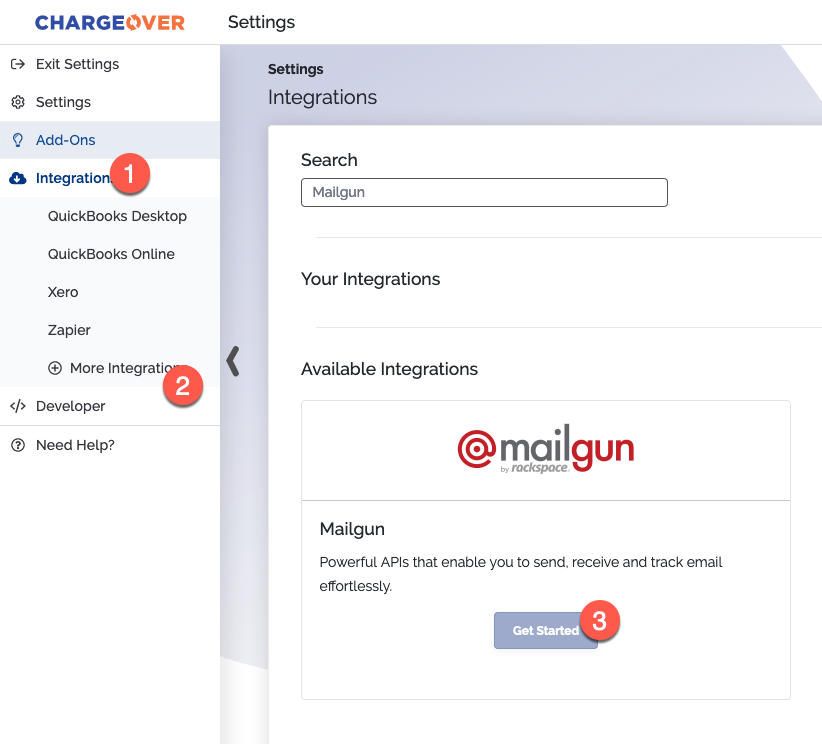
- Fill in the necessary fields
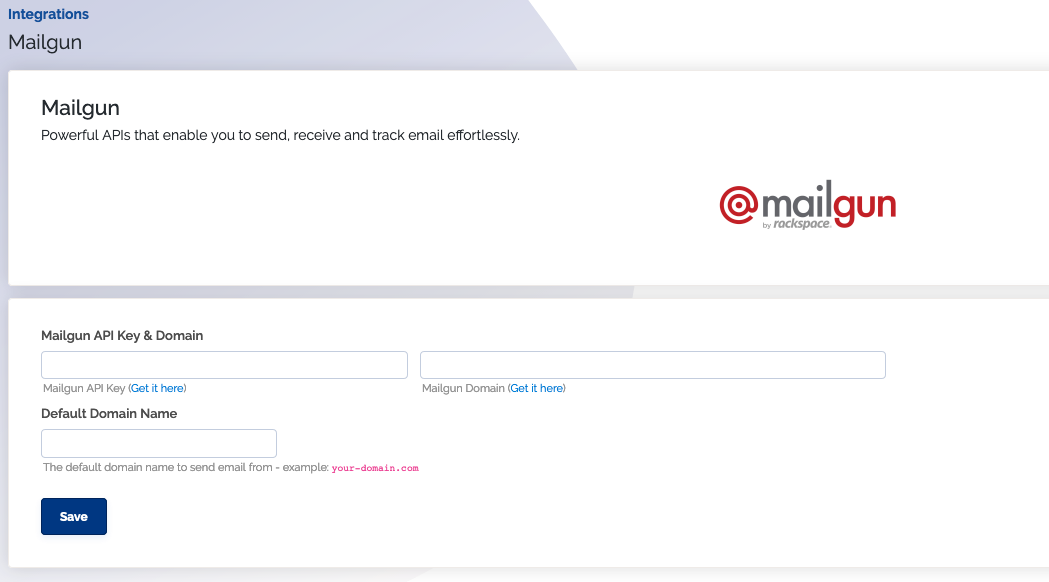
- Click
Save Settings
You can now send your ChargeOver emails through your Mailgun account!