Make
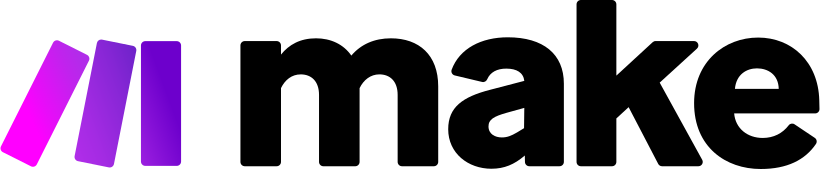
Overview
The Make integration allows you to monitor, create, update, send, retrieve, and delete the customers, subscriptions, transactions, and contacts in your ChargeOver account from your Make account!
Connect to Make
To connect your ChargeOver account to Make, you need to obtain the API Username and Password (Private Key) from your ChargeOver account and insert it in the Create
Log in to your ChargeOver account
Click Settings >
Developers >More Dev Tools >REST API Enable the REST APIs. Click
Add New API Credentials Copy the Username and Private Key to a safe place. Enter a name for the API Key and click
Save . Enable the API against the API key to establish a connection
You can view the Private Key only once. Ensure to copy the Username and Private Key to a safe place.
Go to Make and open the ChargeOver module's "Create a connection" dialog
In the Connection name field, enter a name for the connection
In the Your Site Name field, enter your ChargeOver site name. For example, if your account's URL address is
https://www.xyz.chargeover.comthen your site name isxyzIn the Username and Password fields, enter the Username and private key copied in Step 4. Click
Continue
The connection has been established.