Undeliverable Emails Report
Overview
Wondering why an email was not delivered? Take a peak in this report to find out why.
Email Undelivered Reasons
- Bounced
- Dropped
- Discarded
- Spam Reports
In the report, these reasons are listed under the "Problem" column.
Find the Report
- Go to
Report Center on the left side bar of your account
- Under Logs, you will see the Undeliverable Emails report

What the Report Shows
- Event/reason why the email was not delivered
- Email it didn't deliver to
- Problem or issue listed as to why the email did not send
What Your Report Might Look Like
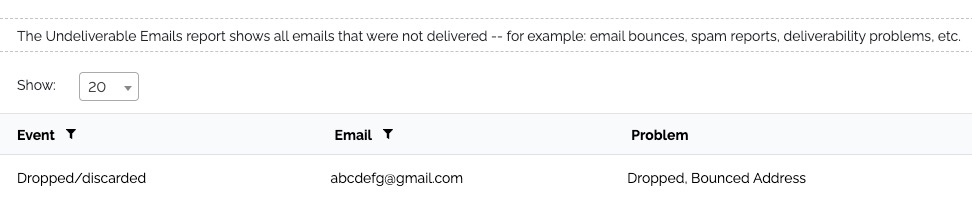
What Each "Problem" Means
Undelivered/Bounced
If an email was undelivered due to a bounce, that typically means the receiving server (your customers email) could not or would not accept the message.
The email will also be marked as bounced if the recipient had previously unsubscribed from your emails.
Dropped/Discarded
Emails will be marked as Dropped/Discarded if the recipient email previously bounced numerous times or the recipient has previously marked your emails as spam.
Spam Reports
Lastly, any emails that are marked as Spam Reports means the recipient marked the email as spam and their mail server tells us about it.
If the mail server doesn't communicate that spam status back, we will not mark it as a Spam Report.