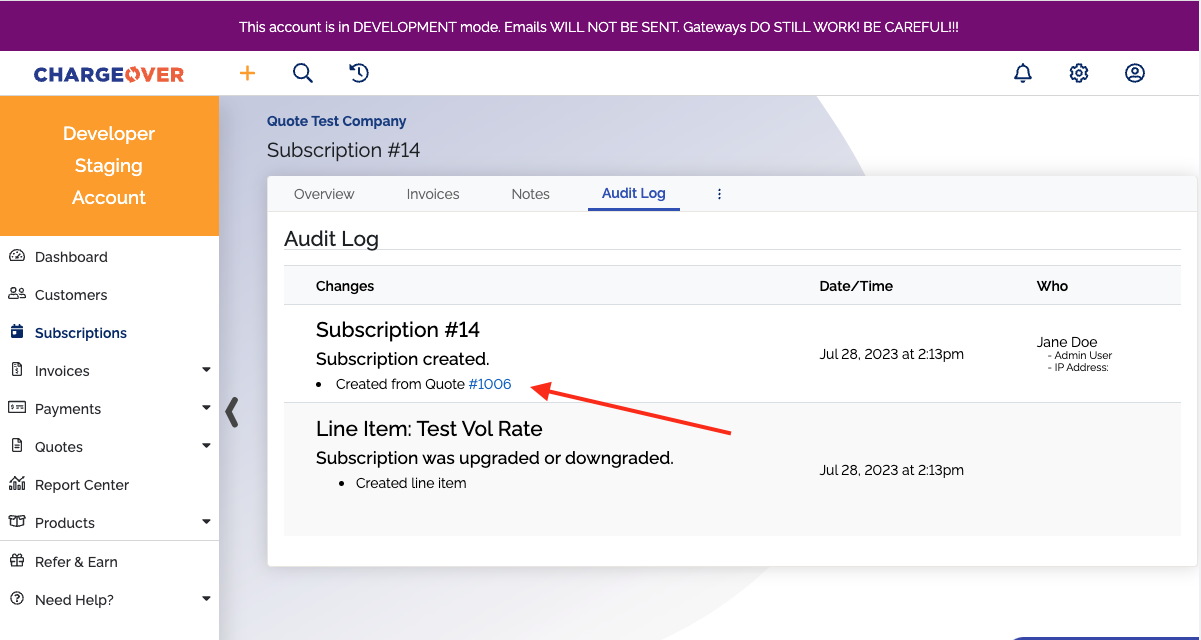Audit Logs
Overview
ChargeOver keeps detailed audit logs of who changed something and when and from where they changed it. This helps you track down any questions you have about who made changes in ChargeOver. Audit Logs also help combat fraud and merchant account related inquiries.
Find an Audit Log
- When looking an object in ChargeOver, be that a customer, subscription, invoice, etc., look for an
Audit Log tab
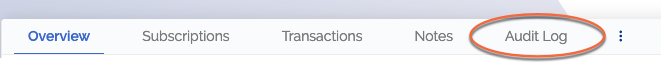
- Click the tab
Audit Log and a record will appear
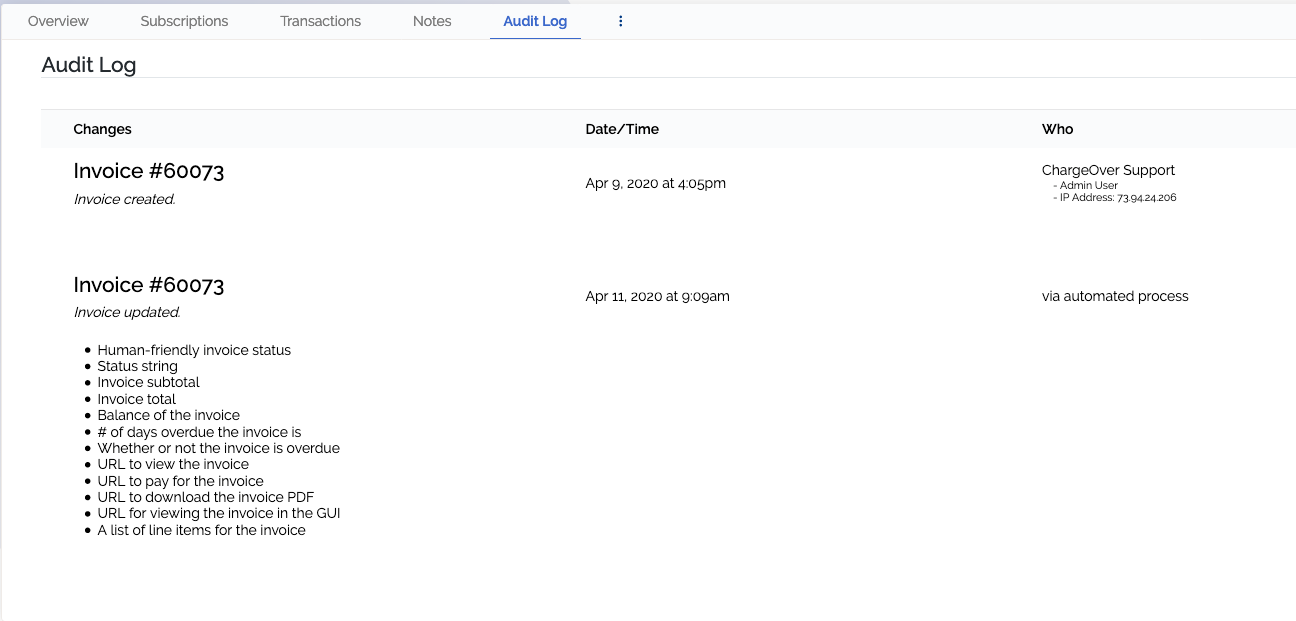
This shows the entire record of who edited an object and where their I.P address is from. It will also show if an automated process updated anything in the object.
Quote Conversion
When a quote is accepted, you can find the invoice or subscription created linked in the quote's audit log
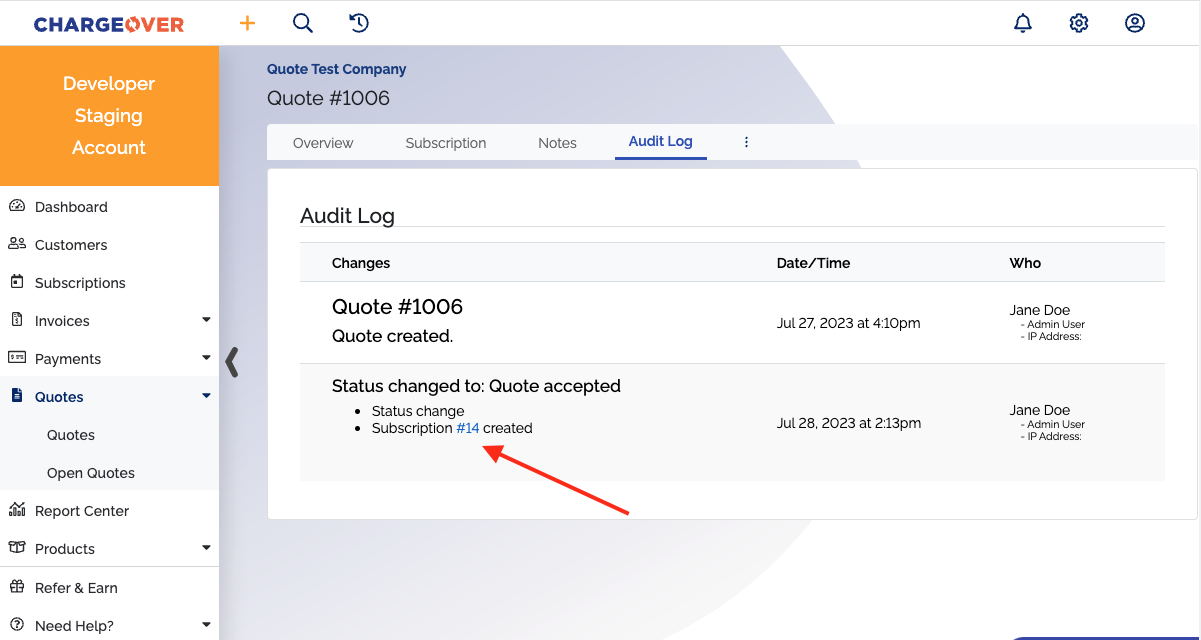
Similarly, you can find the quote an invoice or subscription was created from linked in the invoice/subscription's audit log