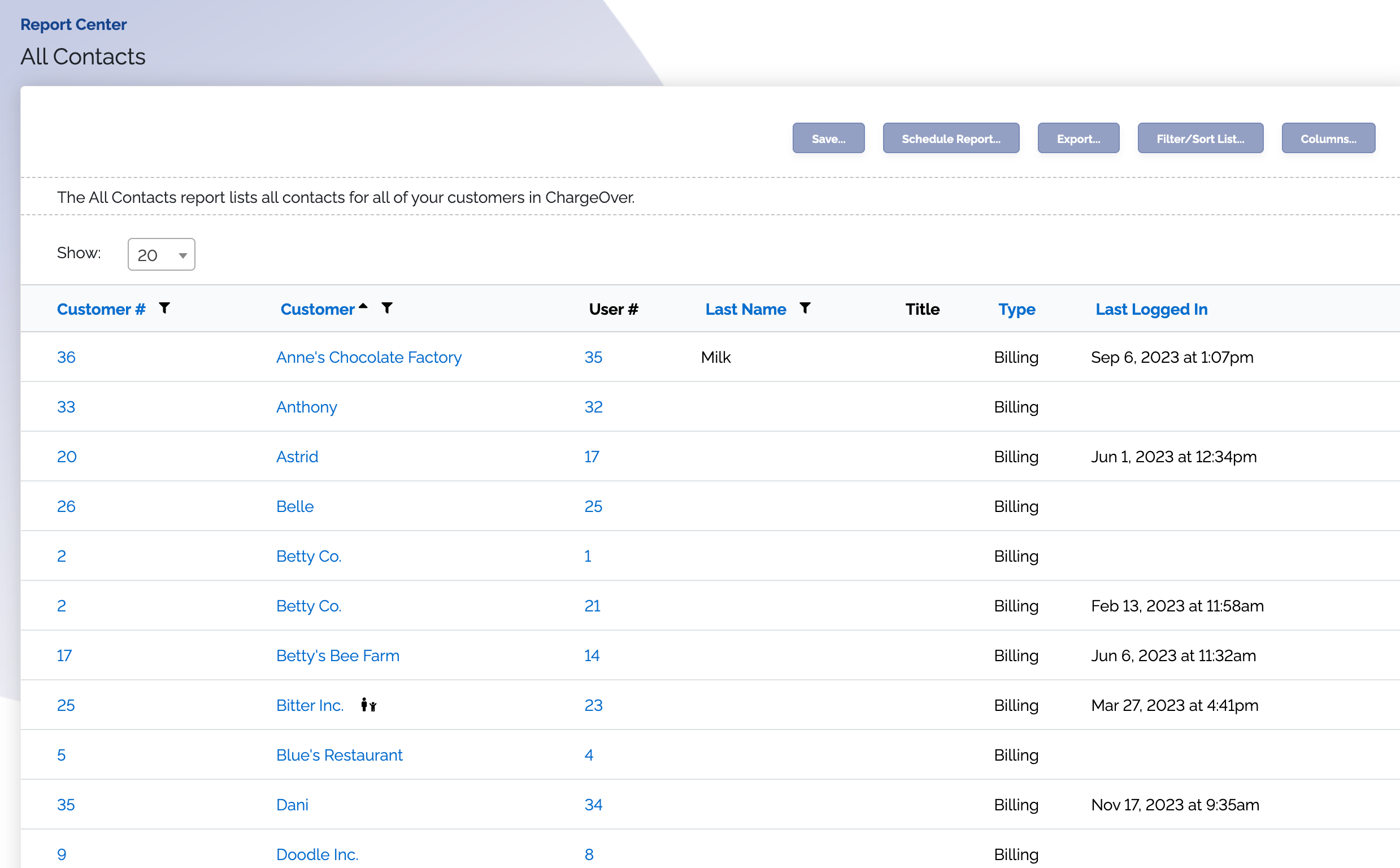All Contacts Report
Overview
The All Contacts report lists each contact for your customers in ChargeOver.
Filter this report by columns. You can also add or subtract columns, including custom fields, using the
Popular Columns to Use
- Customer name
- Contact number
- First name of contact
- Last name of contact
- Email of contact
- Phone number of contact
- Title of contact
- Type of contact (usually it is billing)
- Last Logged in
What Your Report Might Look Like