A/R Aging Detail Report
Overview
The Accounts Receivable Aging Detail report lists unpaid customer invoices by date ranges. This report is useful for determining which invoices are overdue for payment.
The 1-30 column contains invoices that are thirty days old or less, the next column contains invoices that are 31-60 days old, the column after that contains invoices that are 61-90 days old, and the final column contains all invoices that are over ninety days old.
You can filter the report down by invoice date ranges.
Where is this report?
- Find your Report Center tab and click into it
- The A/R Aging Detail report can be found under the Customers & Receivables heading
What is the Actions button?
Click the
Available columns
- Customer name
- “Current” - the balance that has been invoiced but not due yet
- Amount overdue between 1-30 days, 31-60 days, 61-90 days & greater than 90 days
What your report might look like
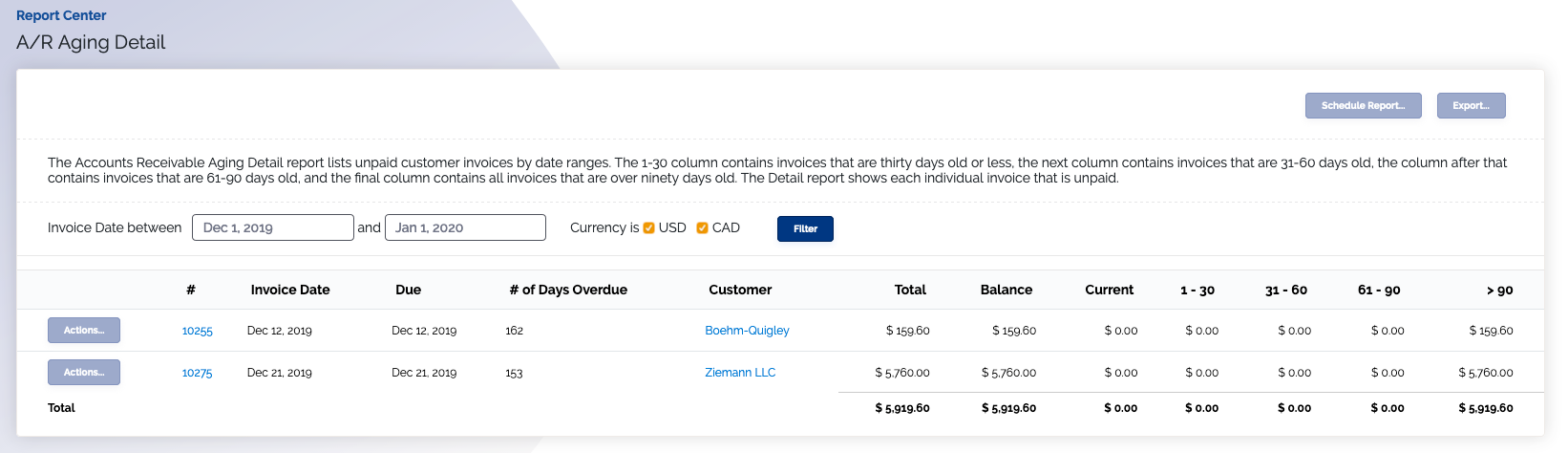
This report shows the status of invoices as of today, not as of a certain date in time. If you would like to see a report of invoices as of a certain date in time, otherwise known as an A/R as of... report, we can drop one in your account for you.