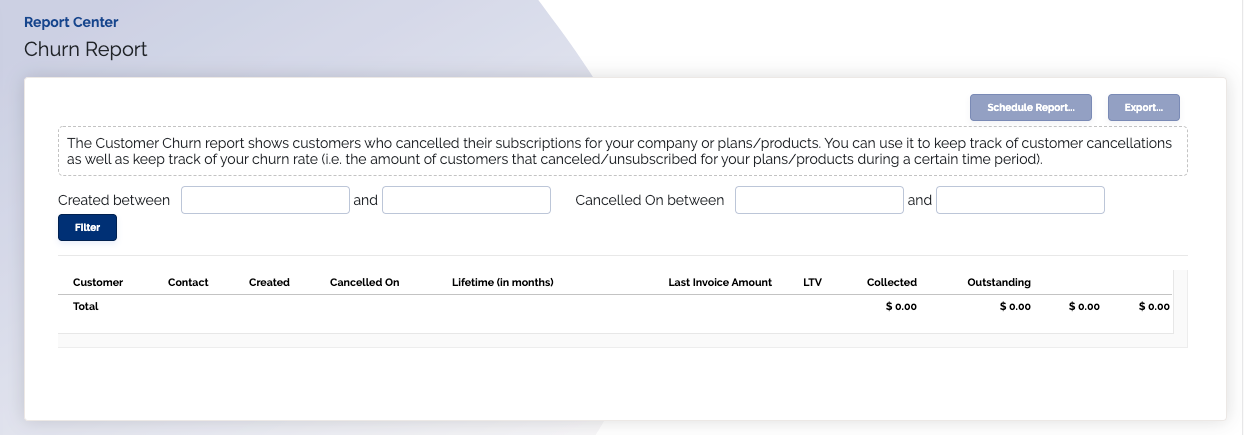Customer Churn Report
Overview
The Customer Churn report shows customers who cancelled their subscriptions for your company or plans/products. You can use it to keep track of customer cancellations as well as keep track of your churn rate (i.e. the amount of customers that canceled/unsubscribed for your plans/products during a certain time period).
You can filter this report by "created between" and "cancellation on" dates, as well as currency.
Where is this report?
- Find your Report Center tab and click into it
- The Customer Churn report can be found under the Subscriptions & MRR heading
Available columns
- Customer name
- Contact name
- Created date
- Cancelled on date
- Lifetime (in months)
- Last invoice amount
- LTV (loan to value ratio)
- Amount collected
- Outstanding amount due
What your report might look like