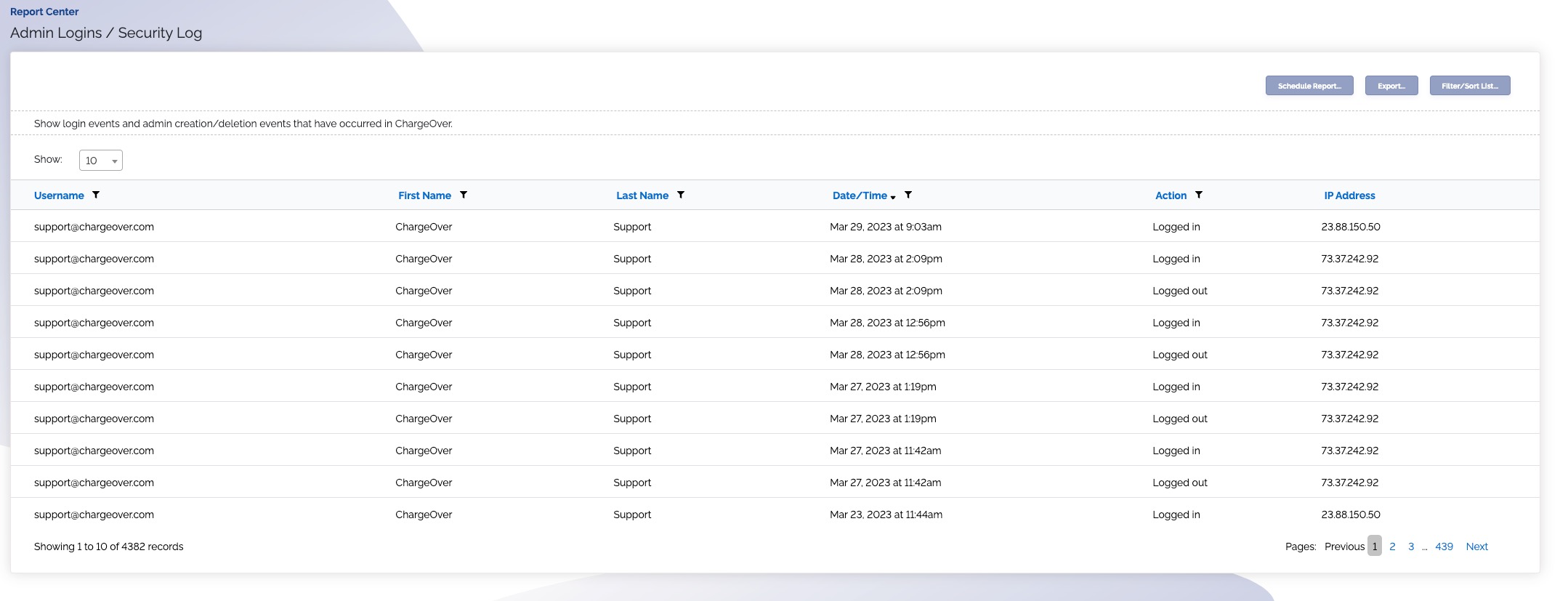Admin Log/Security Log Report
Overview
Lists all logins that have occurred as well as any admins that have been added or deleted into your instance.
Use the columns button to filter. Add or subtract columns, including custom fields, by clicking the
Where is this report?
- Find your Report Center tab and click into it
- The Admin Log/Security Log report can be found under the Logs heading
Popular columns to use
- Username
- Admin first name
- Admin last name,
- Date/time an action occurred,
- Action (new admin created, logged in, deleted)
- IP address of user
What your report might look like