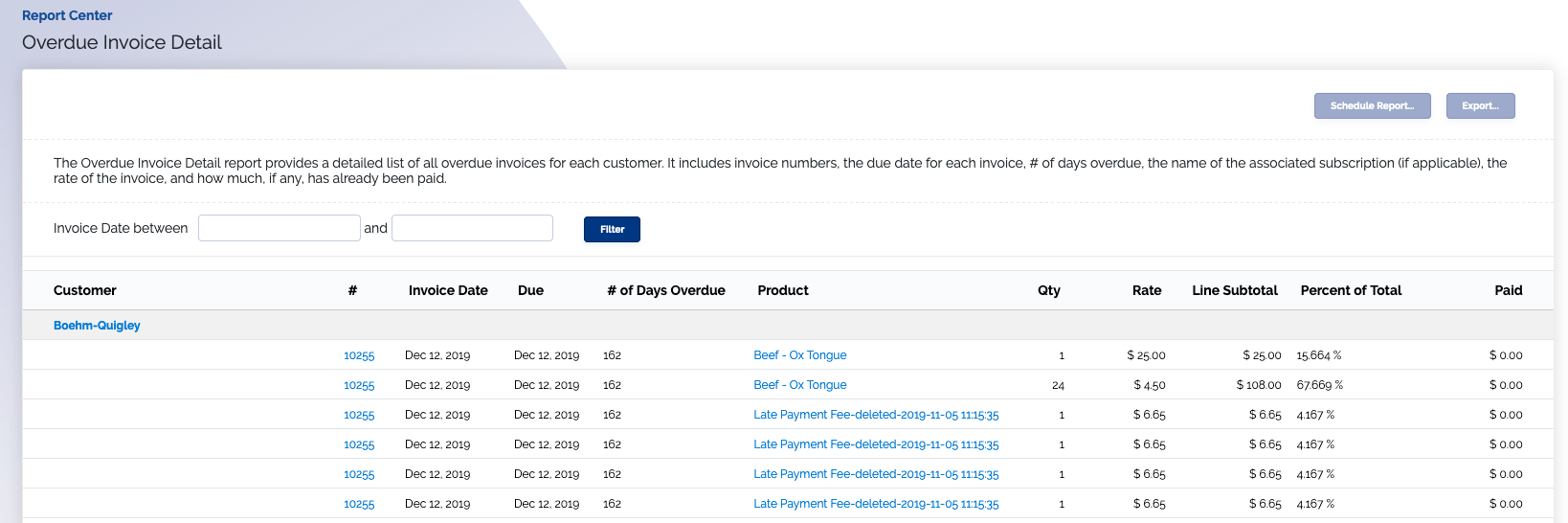Overdue Invoice Detail Report
Overview
The Overdue Invoice Detail report provides a detailed list of all overdue invoices for each customer.
This report is helpful because it calculates the total sum of the overdue invoices to show how much a customer owes. And it also calculates the total amount that a customer has paid out of the overdue invoices.
You can filter this report by invoice date and currency.
Where is this report?
- Find your Report Center tab and click into it
- The Overdue Invoice Detail report can be found under the Customers & Receivables heading
Available columns
- Customer name
- Invoice number
- Invoice date
- Due date
- Number of days overdue
- Product
- Quantity
- Rate
- Line subtotal
- Percent of total
- Amount paid
What your report might look like