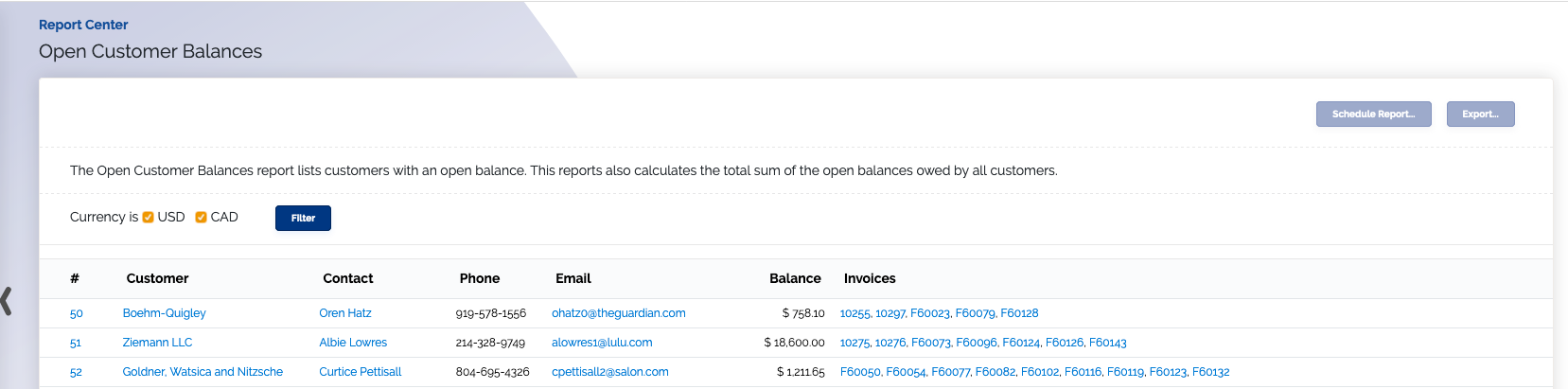Open Balances Report
Overview
The Open Customer Balances report lists customers with an open balance. So any customers who owe over zero dollars. This reports also calculates the total sum of the open balances owed by all customers.
You can filter this report by currency.
Where is this report?
- Find your Report Center tab and click into it
- The Open Balances report can be found under the Customers & Receivables heading
Available columns
- Customer number
- Customer name
- Contact name
- Phone number
- Email address
- Total open balance
- Any associated invoices
What your report might look like