System Log Report
Overview
The System Log report shows errors that have occurred in ChargeOver or other notable events. This report is useful for troubleshooting and can be helpful when trying to figure out why a certain error occurred. For example, if a payment did not go through, you could see why.
To use this report, filter by columns. You can also add or subtract columns including custom fields, using the
Where is this report?
- Find your Report Center tab and click into it
- The System Log report can be found under the Logs heading
Popular columns to use
- Message
- Date and time error occurred
- Object associated with the error
What your report might look like
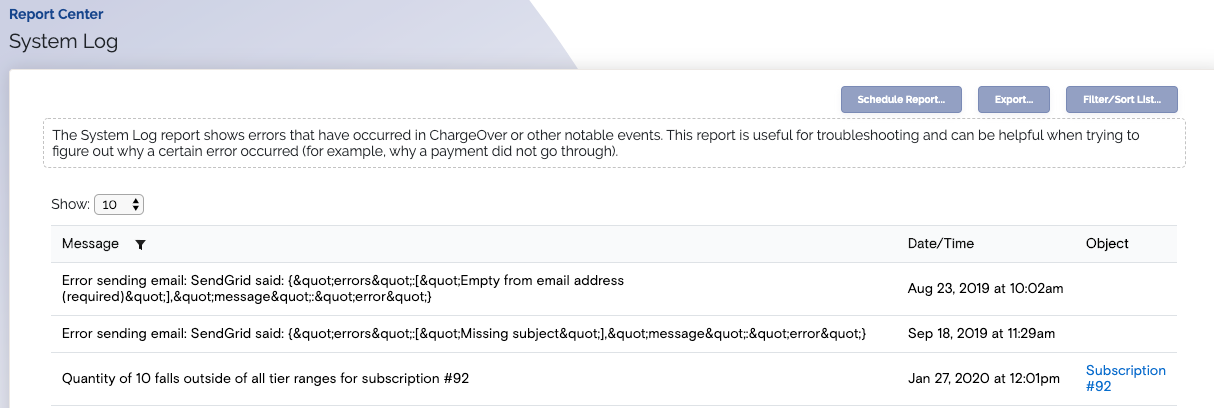
note
The System Log in ChargeOver only retains data for a maximum of 90 days right now. After 90 days, messages are removed from the report.