REST API Log Report
Overview
The REST API Log report shows API requests that other applications have made to ChargeOver. For example, if you integrate your website with ChargeOver, this will show any requests your website makes to ChargeOver.
This report includes each Request/ Response as well as the date/time they were made.
Filter by columns. You can also add or subtract columns including custom fields,
using the
Where is this report?
- Find your Report Center tab and click into it
- The REST API Log report can be found under the Logs heading
Popular columns to use
- Request and response
- Date and time
- More details - shows full API request and response
- User-Agent
- Correlation ID
What your report might look like
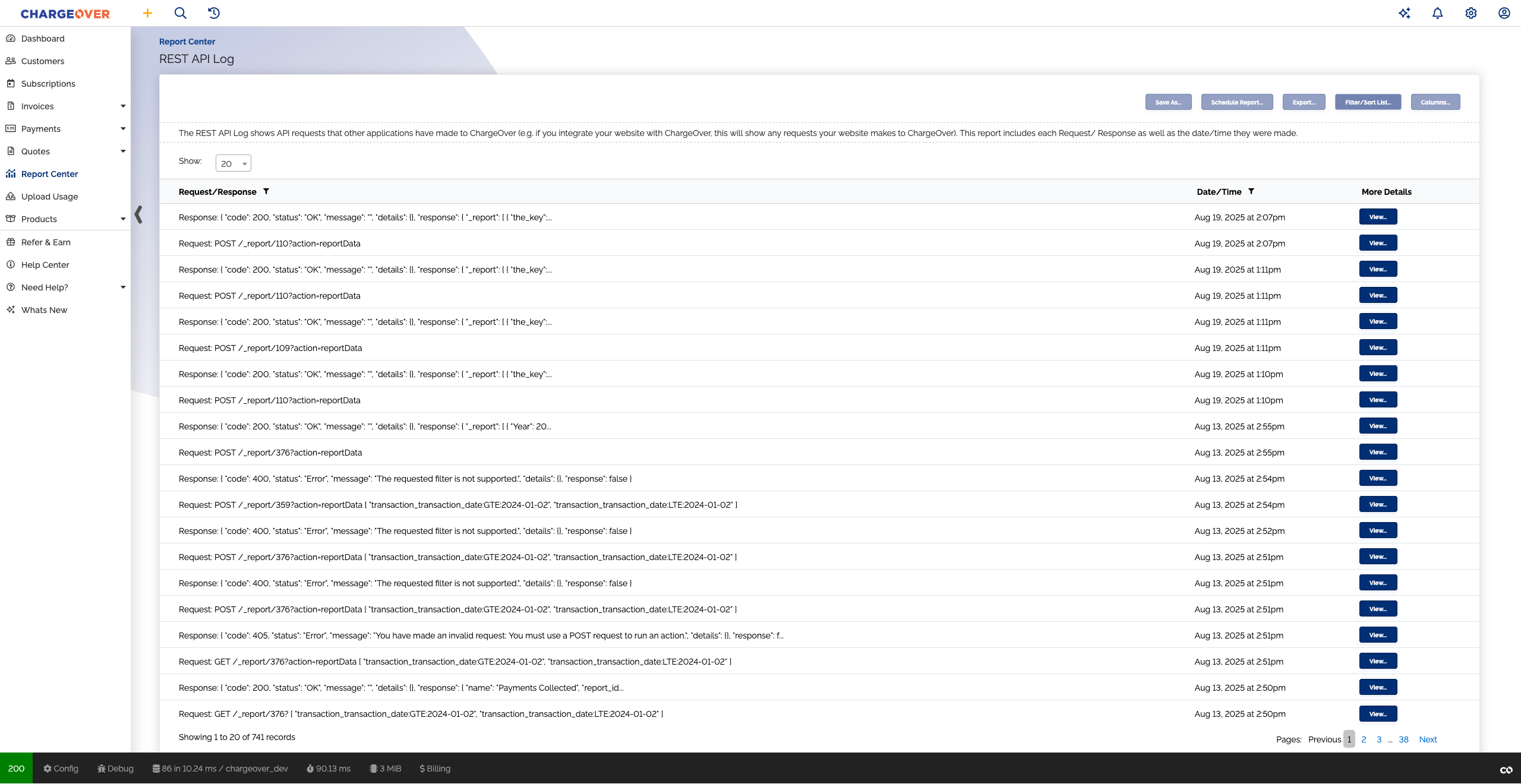
Other resources
You can find more information on REST API in our development documentation.