Domain Authentication (DKIM)
Enhance the security and reliability of your emails by setting up DKIM and SPF. This ensures that important messages, like invoices, reliably reach your customers, increasing the likelihood of prompt payments. Taking this proactive step also safeguards your emails from being marked as spam or falling victim to phishing attempts.
Configuring DKIM and SPF in ChargeOver
- In your settings, select
Email Personalization
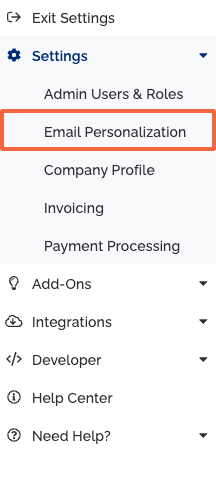
- Click the
Deliverability tab
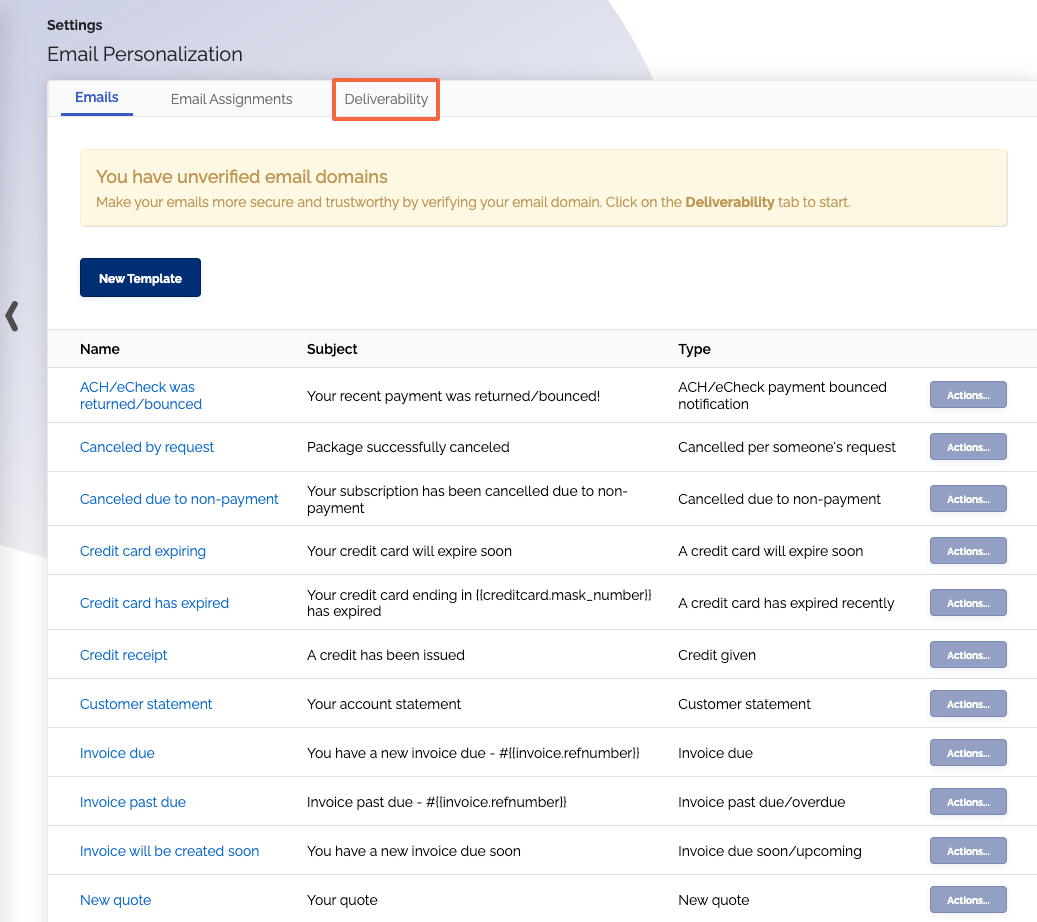
- Click on
New Email Domain
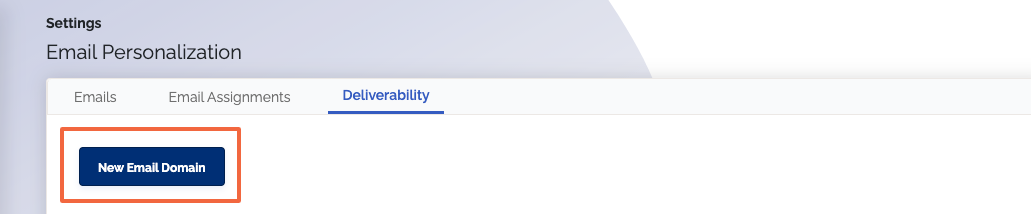
- Enter the email domain you wish to verify
- Click
Save and Continue
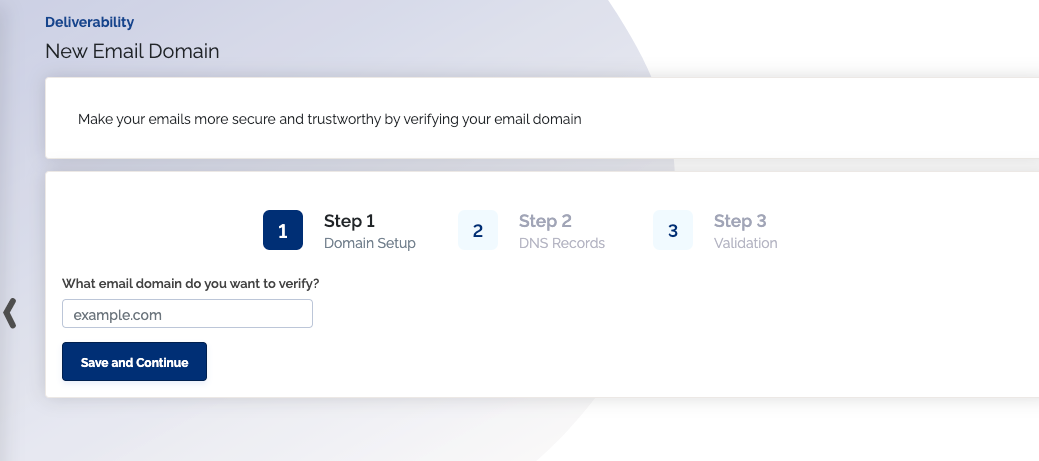
- ChargeOver will provide a list of DNS entries for you to create. Create the DNS entries with your DNS provider, and then click
Continue to start the validation process
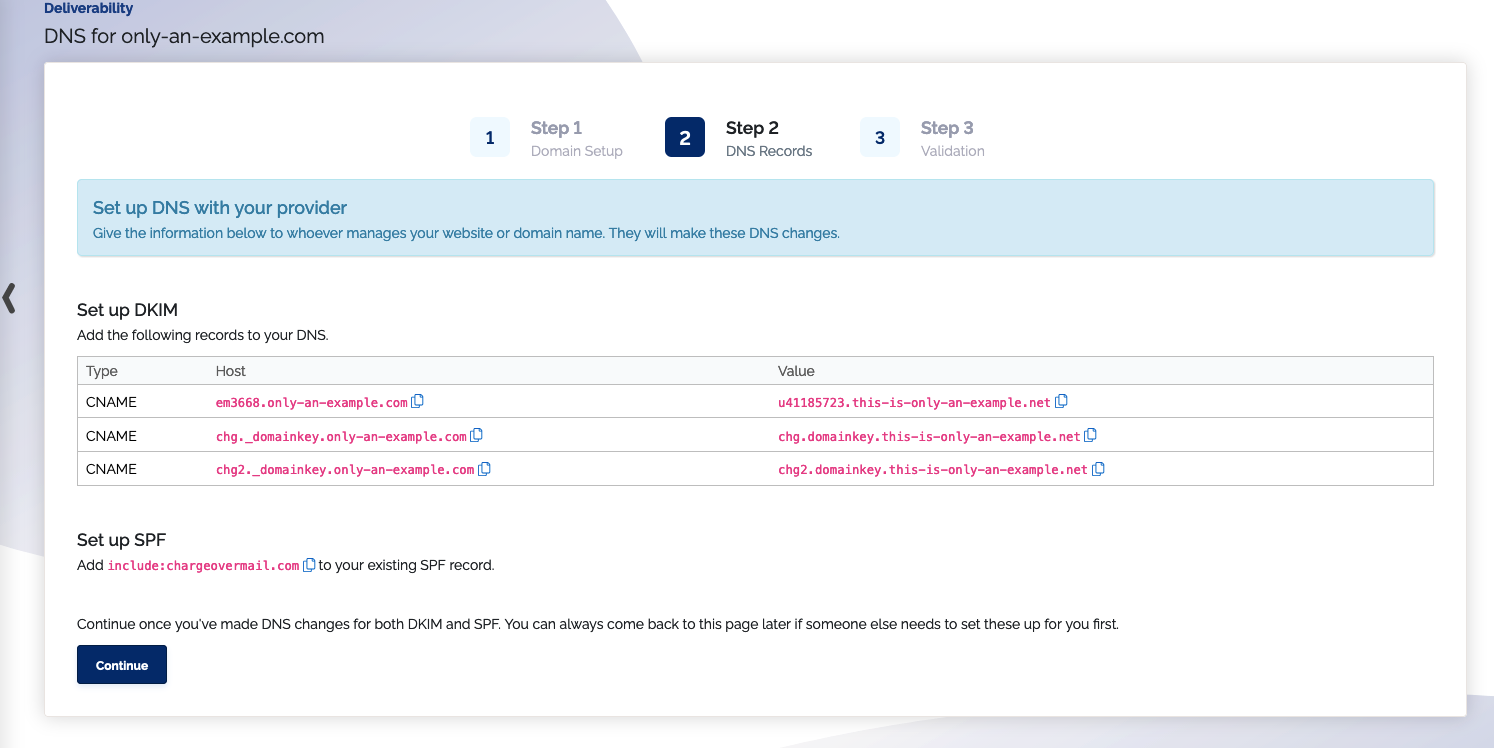
- Wait for ChargeOver to validate your domain
- ChargeOver will try to validate the domain every hour, for 3 days
- You will receive an email when validation succeeds
- If validation does not succeed in 3 days, you'll receive an email with next steps
If you use ChargeOver's SendGrid, Mailgun, Mandrill, or Custom SMTP, then you'll manage DKIM in those platforms instead of within ChargeOver.
Contact whoever manages your domain name if you are unsure how to add these records to your DNS.
Domain Re-Validation
ChargeOver will re-validate domains every month. You'll receive an email if anything needs to be updated in the future.
Set up SPF with your DNS provider
You can improve your email deliverability by adding an SPF (Sender Policy Framework) record for ChargeOver's mail servers. An SPF record
identifies which mail servers are trusted to send emails on behalf of your domain.
Thus, if you add or update an SPF record for your domain name and include ChargeOver's mail servers, email clients are more likely to trust that the emails you send are not spam.
If you already have an SPF record
If you already have an SPF record, update your existing SPF record, adding this text to the existing record:
include:chargeovermail.com
Validate your SPF record changes using this tool:
If you do not have an SPF record
If you do not have an SPF record, create one that contains this text:
include:chargeovermail.com
A typical SPF record is a TXT type DNS record with a value like this:
v=spf1 a mx include:chargeovermail.com -all
Contact whoever manages your domain name if you are unsure how to configure an SPF DNS record.
You can use this tool to help you craft an SPF record:
DMARC
ChargeOver supports DMARC (Domain-based Message Authentication, Reporting & Conformance) for additional email
authentication. DMARC builds on top of SPF and DKIM to provide an additional layer of protection from fraudulent
email.
ChargeOver is compatible with DMARC policies and reporting. You must have SPF and DKIM configured with ChargeOver
before emails will align with any DKIM policies.
DMARC alignment can only be achieved for paid ChargeOver accounts.