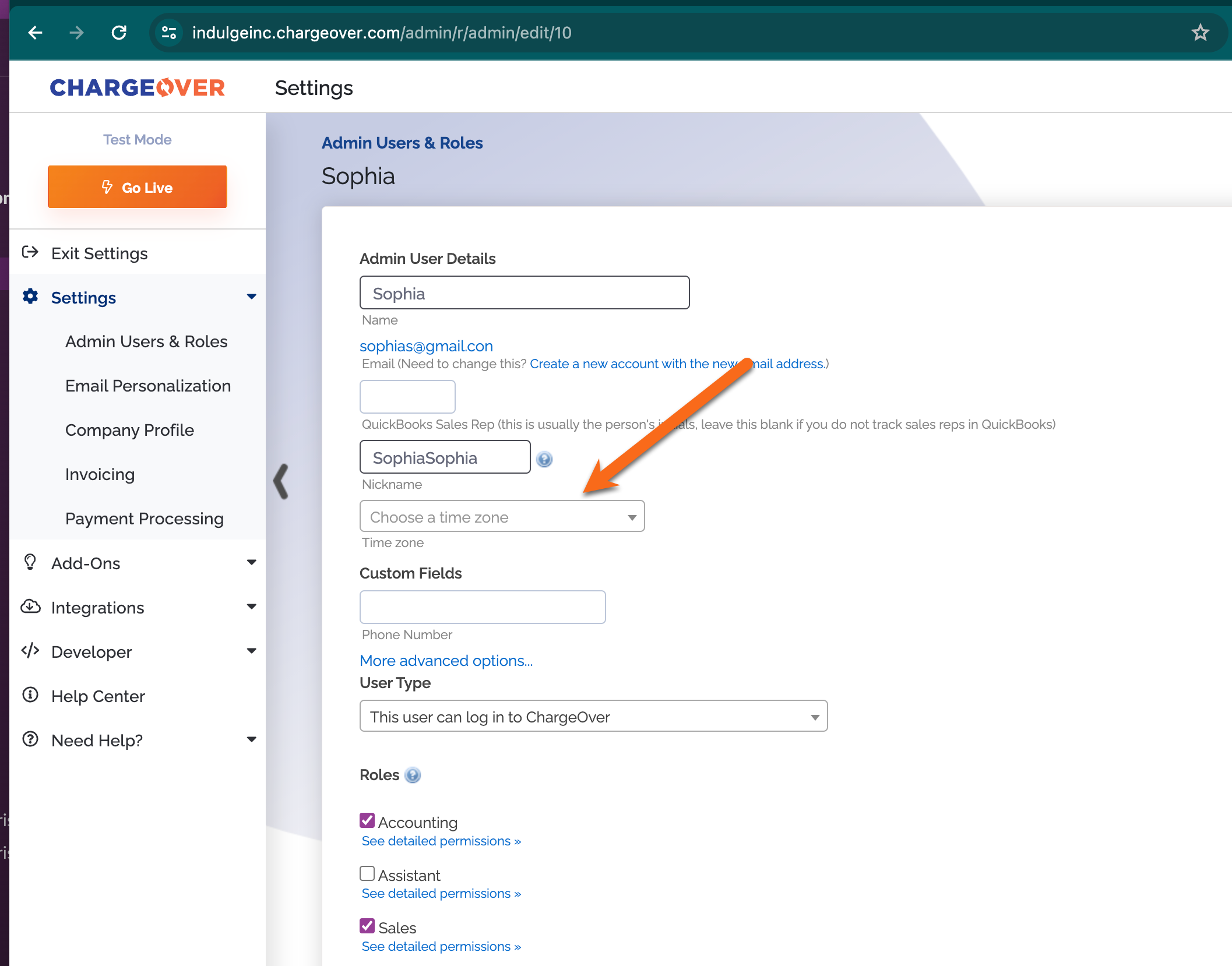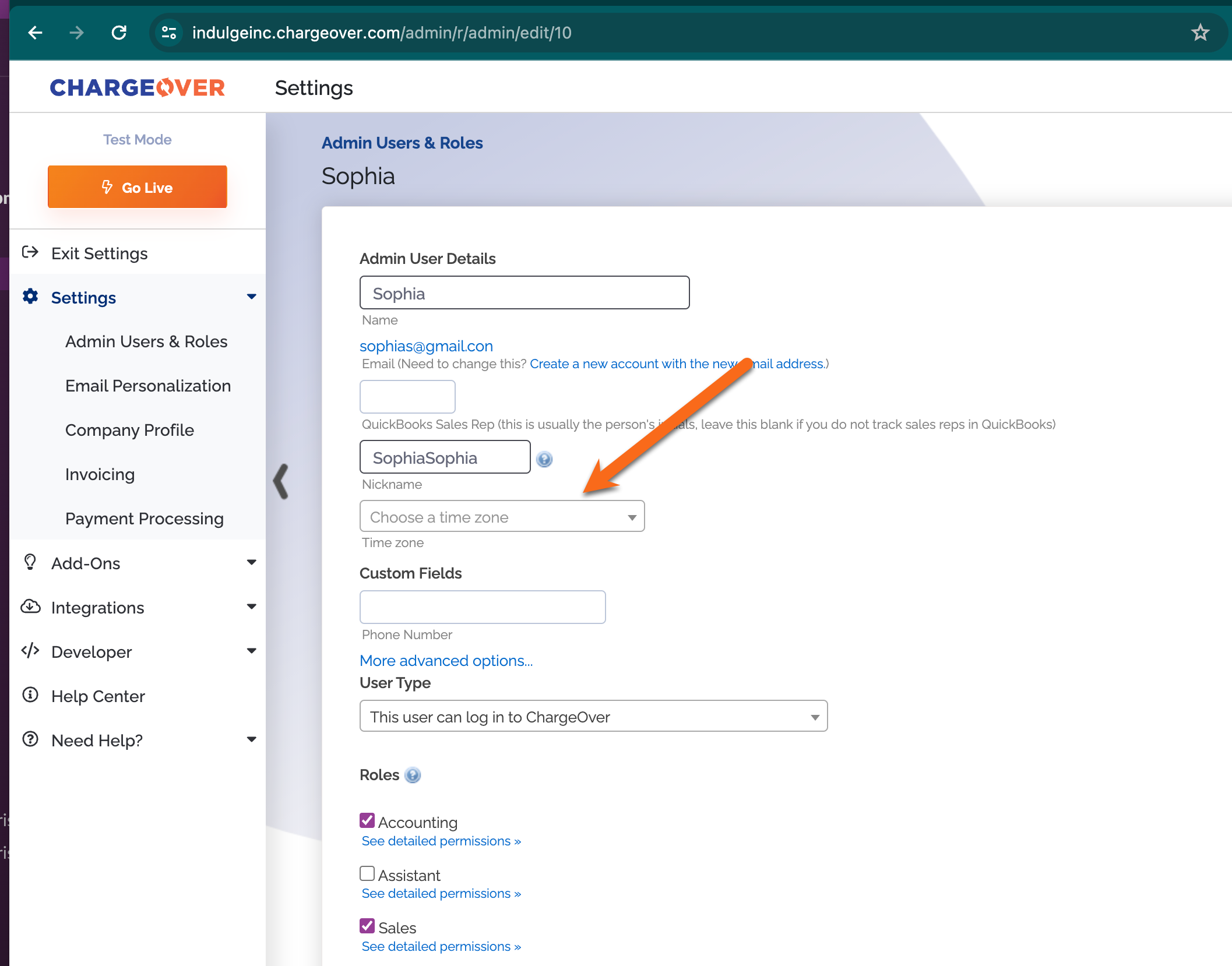Time Zones
Change a Users Time Zone
You can change your own time zone, regardless if you are an Administrator of the account or not! And if you have administrative privileges, you can change another admin users time zone.
Go to your Settings and select
Admin Users & Roles from the left menuSelect the
Admin Users & Roles tabClick the name of the user you want to change the time zone for
Select a timezone from the dropdown menu
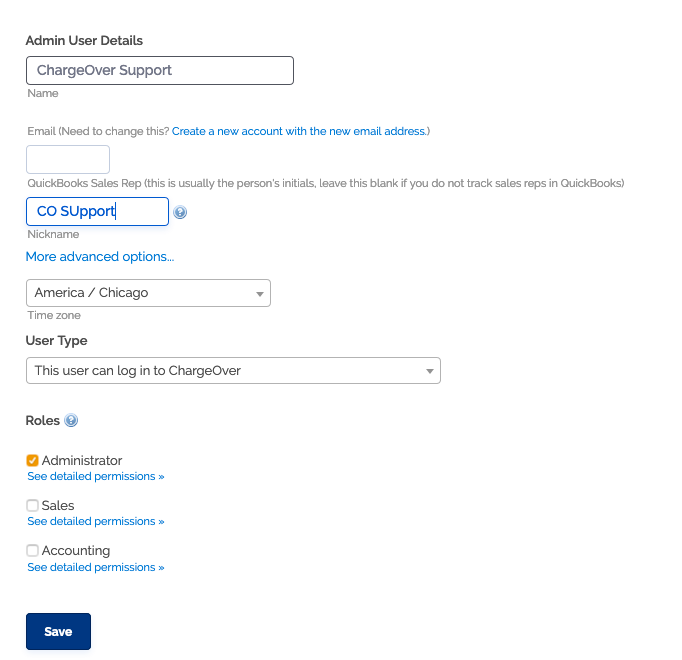
Save your changes
Keep in Mind
All instances should have a time zone set in the Company Profile settings.
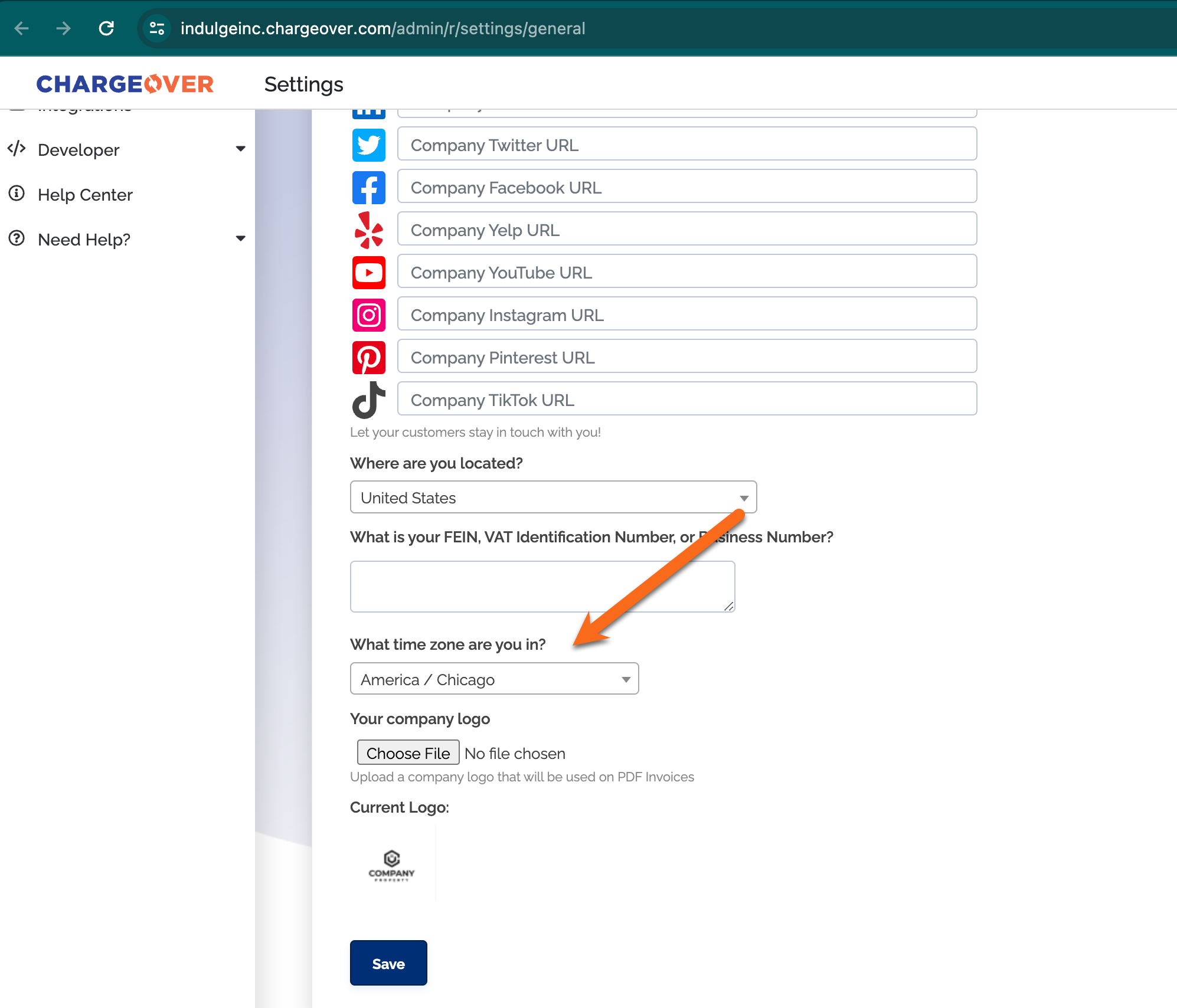
However, all admin users must have a timezone set, in order to prevent the time zone from defaulting to central time.
Users can also have different time zones for their accounts then other admin users on the account. That way times are accurate to the individual user when working in the account.