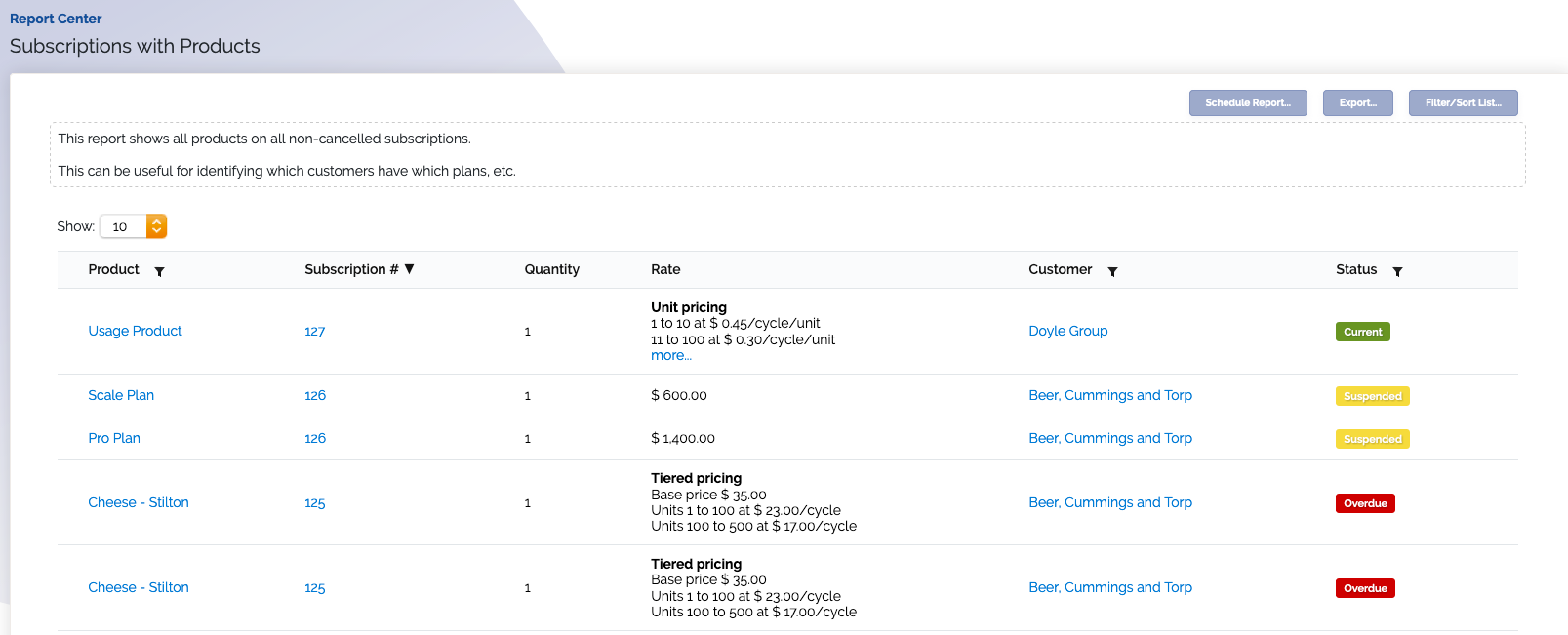Subscriptions with Products Reports
Overview
The Subscriptions with Products/Plans reports displays all of your active subscriptions, along with the product(s) that are on them.
This report is helpful because it allows you to easily see what customers are subscribed to a certain subscription plan.
To use this report, filter by columns. You can also add or subtract columns including custom fields, using the
Popular Columns to Use
- Subscription number
- Product name
- Customer name
- Quantity of product on invoice
- Rate
- Status of subscription
What Your Report Might Look Like