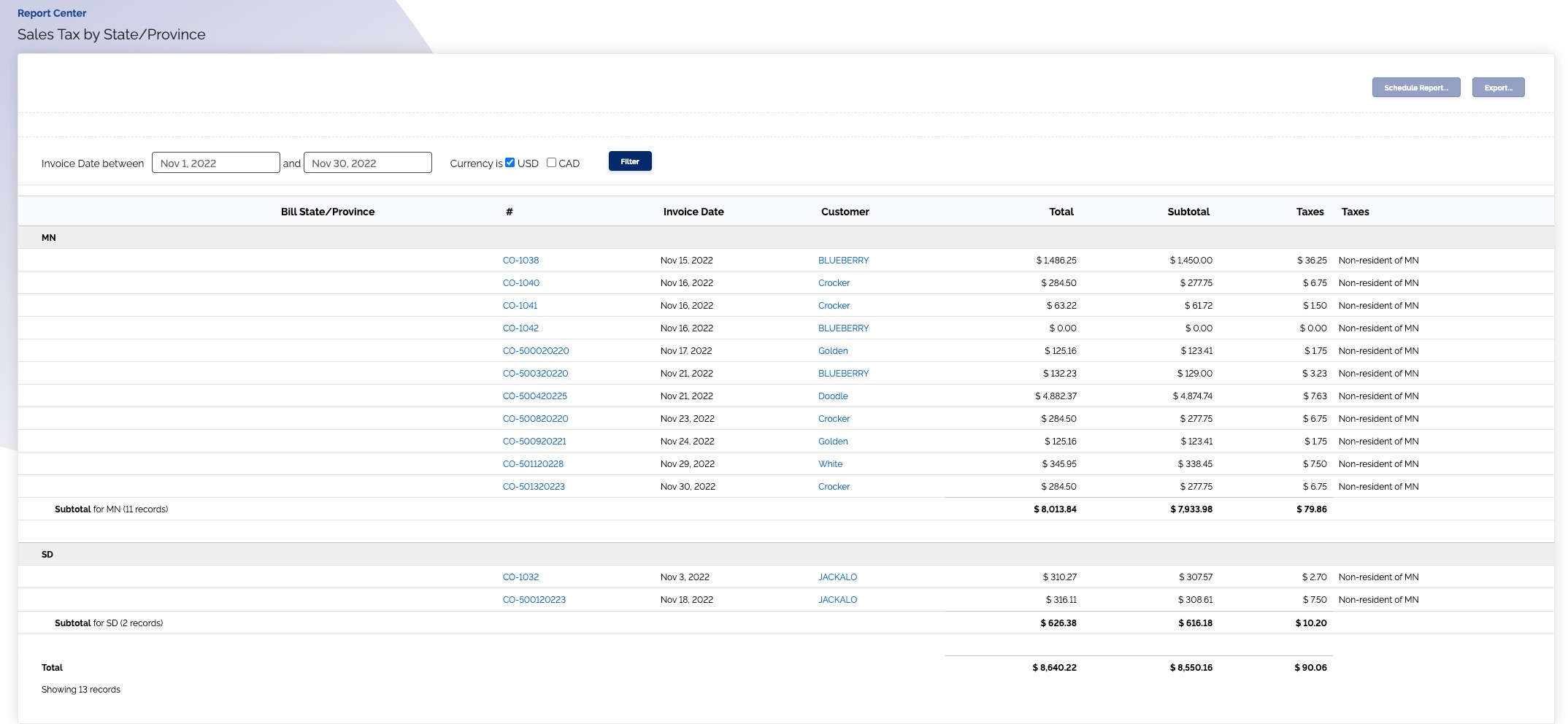Sales Tax by State/Province Report
Overview
This report lists all states where a tax rate was charged.
Filter by invoice dates and currency.
Where is this report?
- Find your Report Center tab and click into it
- The Sales Tax by State/Province report can be found under the Accountant & Taxes heading
Available columns
- Billing state or province
- Invoice #
- Invoice date
- Customer
- Total tax amount invoiced
- Subtotal invoiced
- Tax rate
- Tax name
What your report might look like