Filtering Reports
Do you want to filter or search the lists of your invoices, transactions, subscriptions and more in ChargeOver?
ChargeOver lets you filter and search most lists and reports by clicking the Funnel icon on your reports.
Filters
Click the Funnel icon to filter your reports in ChargeOver. Different data types will show different filtering options (for example, dates will allow you to filter by a date range, numbers by greater than or less than, etc.)
![]()
If you click on the Funnel icon on any column, you’ll be able to filter or search the list or report.
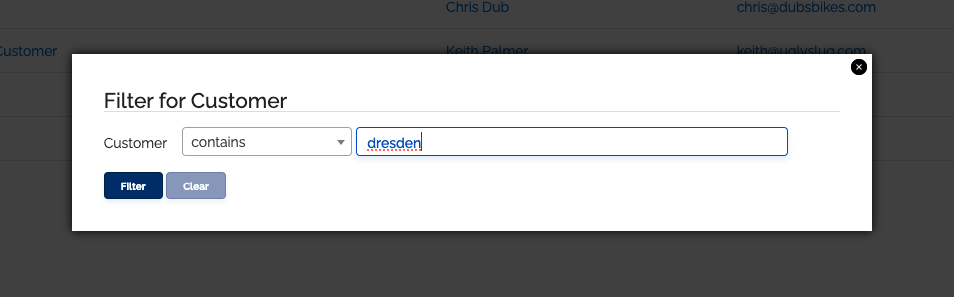
Relative Date Ranges
Dates allow you to filter by either a set custom date range (for example,
Dec 1, 2023 to Dec 31, 2023) or by a relative date range (for example,
Last month).
If you save a report with a set custom date range, the report will always show results that fall in that set date range.
If you save a report with a relative date range, the
report will remember the relative date range you chose, and adjust automatically
over time to show new results that fall in that relative range (for example, if
you choose Last month then the report always shows last month's data,
relative to the month you're viewing the report in).

TodayYesterdayThis week- Sunday to Saturday, this week (does your week start on a Monday?)Last week- Sunday to Saturday, last weekThis month- the 1st day of this month, to the last day of this monthLast month- the 1st day of last month, to the last day of last monthThis quarter- this period Jan 1 to Mar 31, Apr 1 to Jun 30, Jul 1 to Sep 30, or Oct 1 to Dec 31Last quarter- last period Jan 1 to Mar 31, Apr 1 to Jun 30, Jul 1 to Sep 30, or Oct 1 to Dec 31This year- Jan 1 to Dec 31, this yearLast year- Jan 1 to Dec 31, last yearLast 30 days- range 30 days ago to today
Empty and Not Empty
Empty and not empty filters let you look for missing data. For example,
filtering by contacts with an Empty email address will show you all
contacts without an email address.
Other types of data can be "empty" as well. For example, cancelled subscriptions will have an "empty" next invoice date (cancelled subscriptions will never generate any more invoices).
