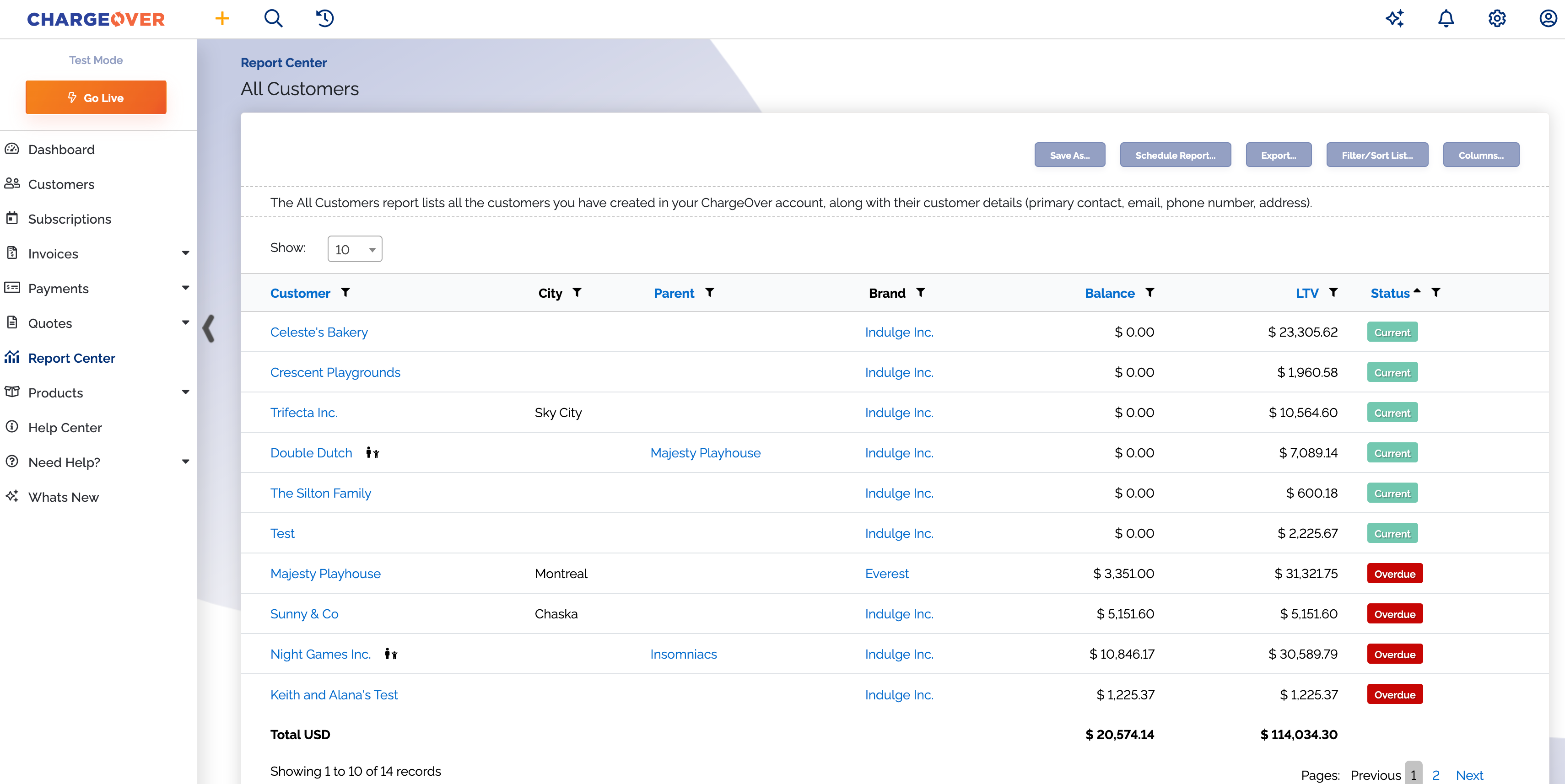All Customers Report
Overview
The All Customers report lists all the customers you have created in your ChargeOver account, along with all of their details.
Filter by columns. You can also add or subtract columns including custom fields, using the
Where is this report?
- Find your Report Center tab and click into it
- The All Customers report can be found under the Lists heading
Popular columns to use
- Customer name
- City customer lives in
- Status of the customers account
What your report might look like