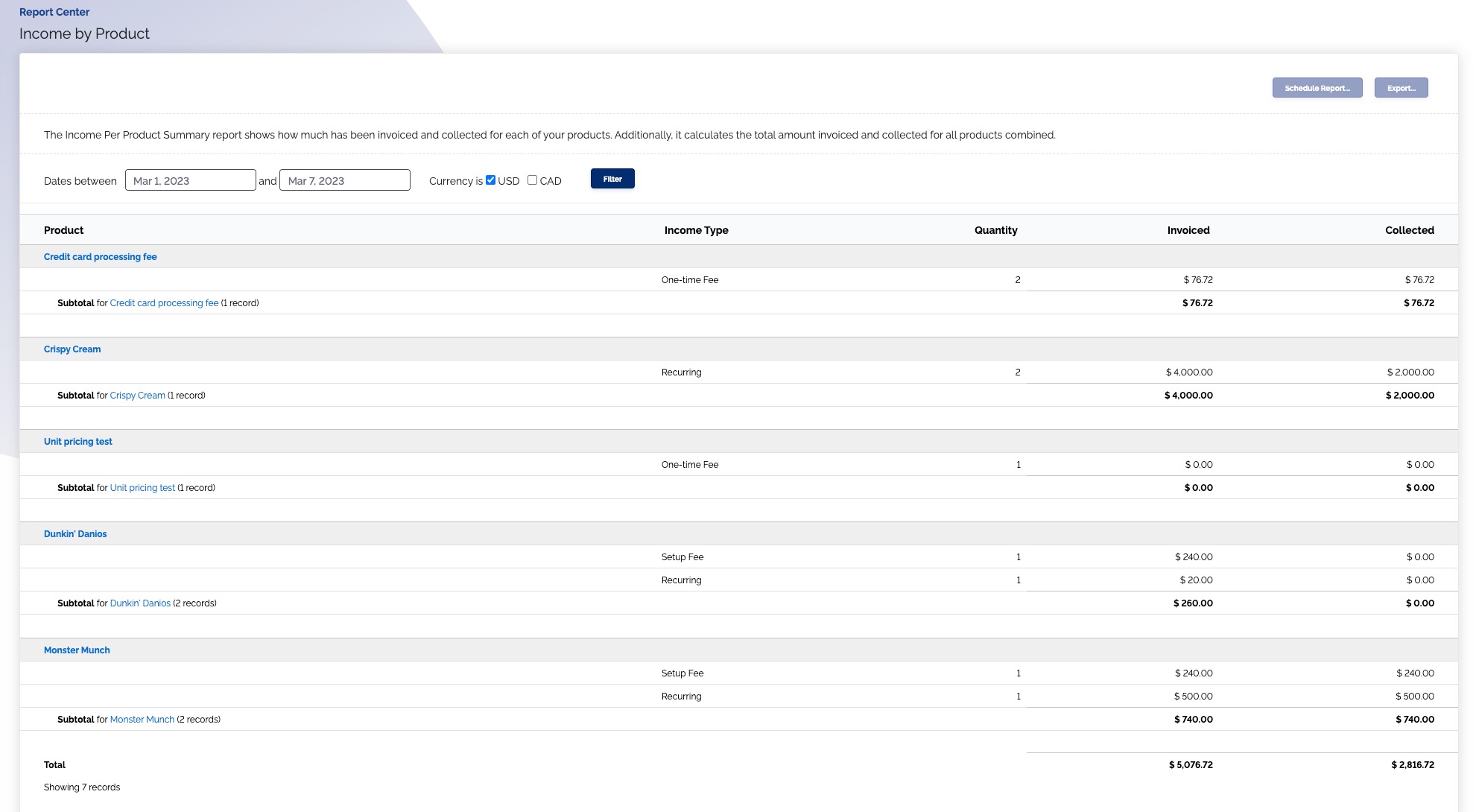Income by Product Summary Report
Overview
The Income by Product Summary report provides a clear view of how much money has been invoiced and collected for each of your products. It generates subtotals for each product based on the line items on your invoices.
How the report works
This report pulls data exclusively from invoices. It does not include information on payments, credits, refunds, or any other financial transactions. If you need to see payment or deposit information, you'll need to use a different report.
The report is always up-to-date. Any changes you make to an invoice, such as adding or removing a product, are immediately reflected in the report. Think of it as a live summary of all your invoice data, subtotaled by product.
You can filter the report to show data for a specific date range or a particular currency.
Where is this report?
- Find your Report Center tab and click into it
- The Income by Product Summary report can be found under the Income heading
Available columns
- Product name
- Income type
- Quantity of the product
- Invoiced: The total amount invoiced for each product
- Collected: The amount collected from that product between the date range selected
- The invoice has to be completely paid off for it to count as "collected" income
What your report might look like