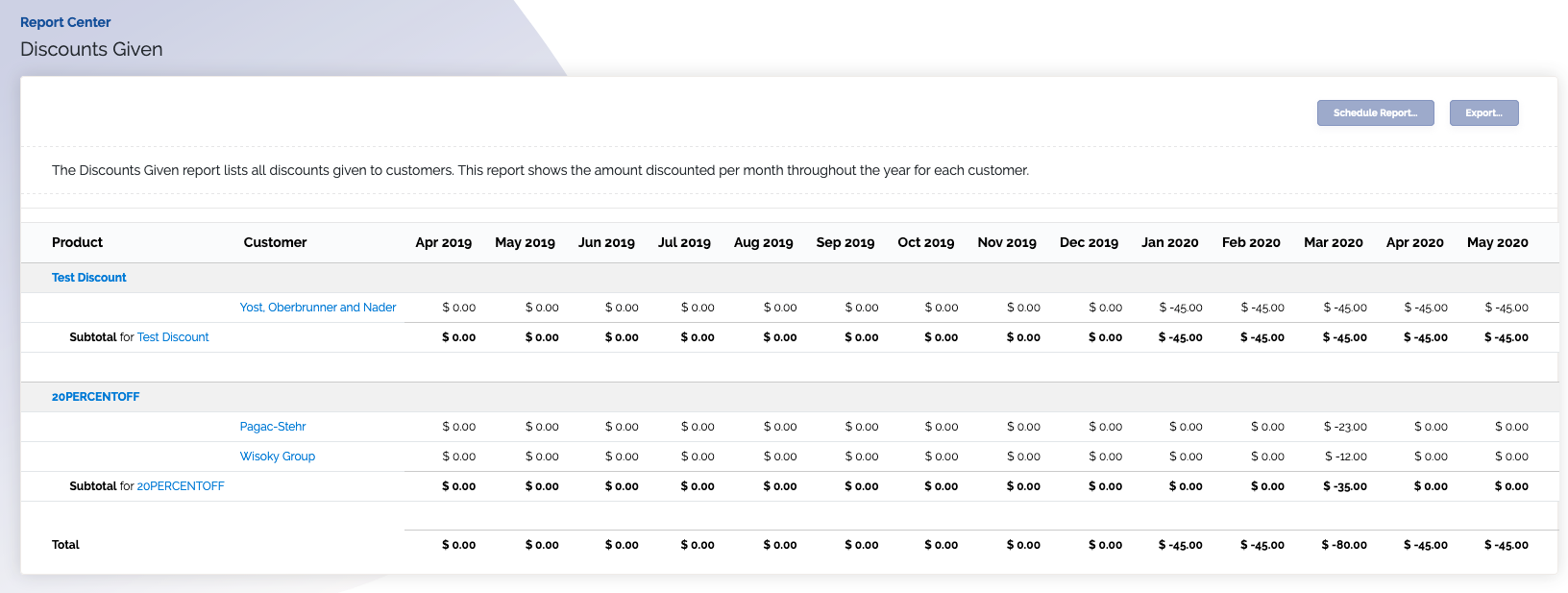Discounts Given Report
Overview
The Discounts Given report lists all discounts given to customers. This report shows the amount discounted per month throughout the year for each customer.
Read the report by looking at the specific discount per month.
Where is this report?
- Find your Report Center tab and click into it
- The Discounts Given report can be found under the Discounts heading
Available columns
- Product name
- Customer name
- Month - up to 14 months back of data
What your report might look like