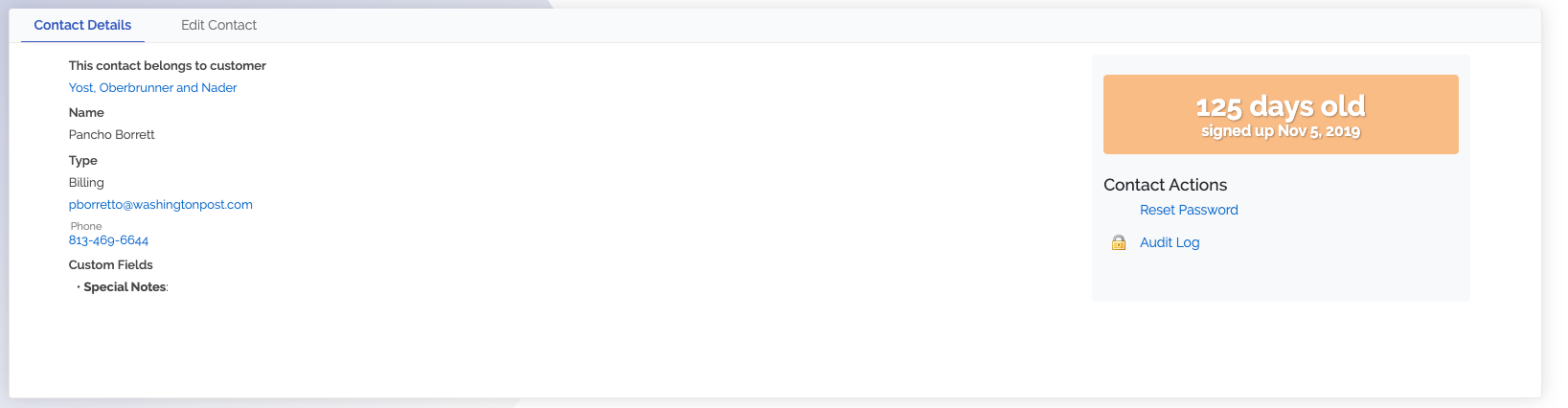Reset Passwords
Overview
Finding yourself locked out of your account is never fun. Here is how to reset your password to get back in.
Reset Admin Password
- Take your instance URL
- Copy and paste that into the search bar in your browser
- Add /admin/ to the end of it
- It will take you to your login page that looks something like this
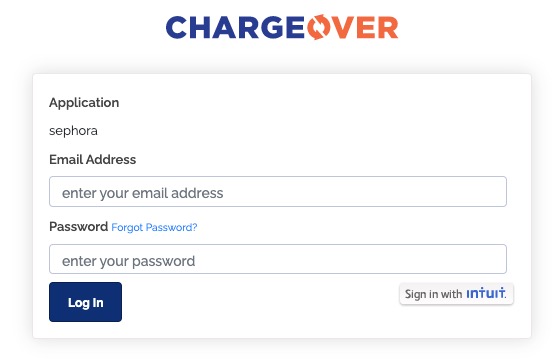
- Click the highlighted "Forgot my Password?" link
note
For your security, ChargeOver will email you to let you know when your password has changed.
Allow Contact to Reset Password
A user or contact always has the ability to reset the password themselves, directly from the login screen.
The user/contact should be directed to simply click the "Forgot password?" link. They will be prompted to enter their email address, and emailed a link they can use to reset their password.
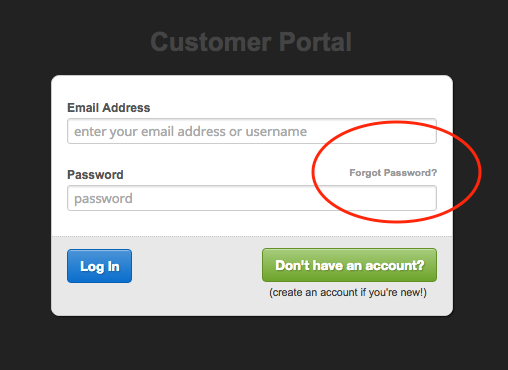
Reset Contact's Password
You can also reset a password on behalf of a user. You can either
- Edit the contact by clicking the
Edit Contact tab, and type in a new password for the contact
OR
- Click the "Reset Password" link to send the contact a password reset link via email