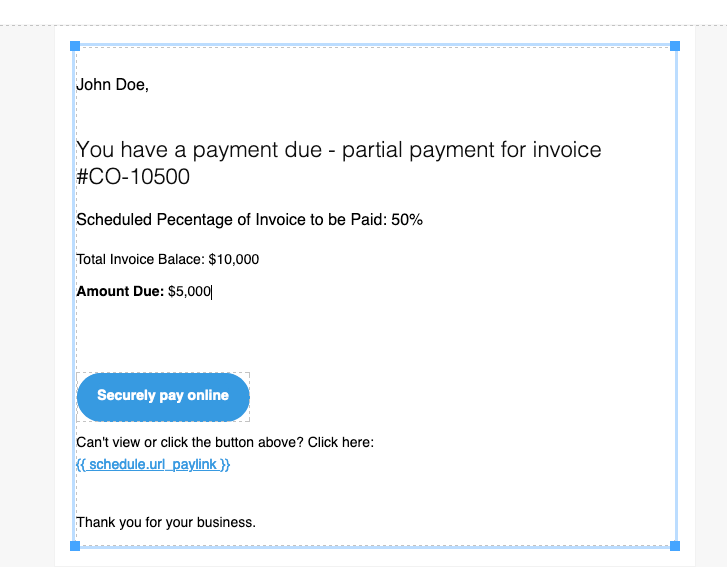Merge Tags and Template Tags
Overview
A complete list of merge tags and template personalization options is available on our developer site.
All emails sent from ChargeOver are customizable, and can contain "merge tags" which are replaced by values from data with ChargeOver before the email is sent.
For example, if you use a merge tag in your email template like this
- Thanks for your ${{ transaction.amount }} payment {{ customer.company }}!
When the email gets sent, {{ transaction.amount }} will get automatically replaced with the payment amount, and {{ customer.company }} will be replaced by the customer's company/name
- Thanks for your $10.95 payment John Doe's Company!
Installment or partial payments
There are several merge tags that can be used in ChargeOver's email templates to insert data for scheduled partial, installment or milestone payments into the emails you send to your customers.
- {{schedule.scheduled_percent}} - This is the percentage of the invoice specified to be charged for a partial payment
- {{schedule.scheduled_amount}} - This will show the dollar amount that was scheduled to be paid for a partial payment to the invoice
- {{schedule.amount}} - The amount that the customer will be charged for on their upcoming scheduled payment
- Unlike {{schedule.scheduled_amount}}, this will change based on how much the customer has previously paid. For example, if a customer is scheduled to pay 50% of the invoice on a certain date, but before that payment is charged to them, they make a manual payment of 75%, then their {{schedule.amount}} for that date will end up being less than 50% of the invoice, so that they do not get overcharged
- {{schedule.url_paylink}} - This provides the secure payment URL for a particular scheduled payment
The above merge tags will fill in with information about the currently due scheduled payment. However, you can display information about the next upcoming scheduled payment by using "next_schedule."
For example
- {{next_schedule.scheduled_amount}}
- {{next_schedule.scheduled_percent}}
To display information about the last scheduled payment, use "last.schedule."
For example
- {{last_schedule.scheduled_amount}}
- {{last_schedule.scheduled_percent}}
Here is an example of how you might use partial payments merge tags in an email to a customer who has partial payments scheduled for their invoice
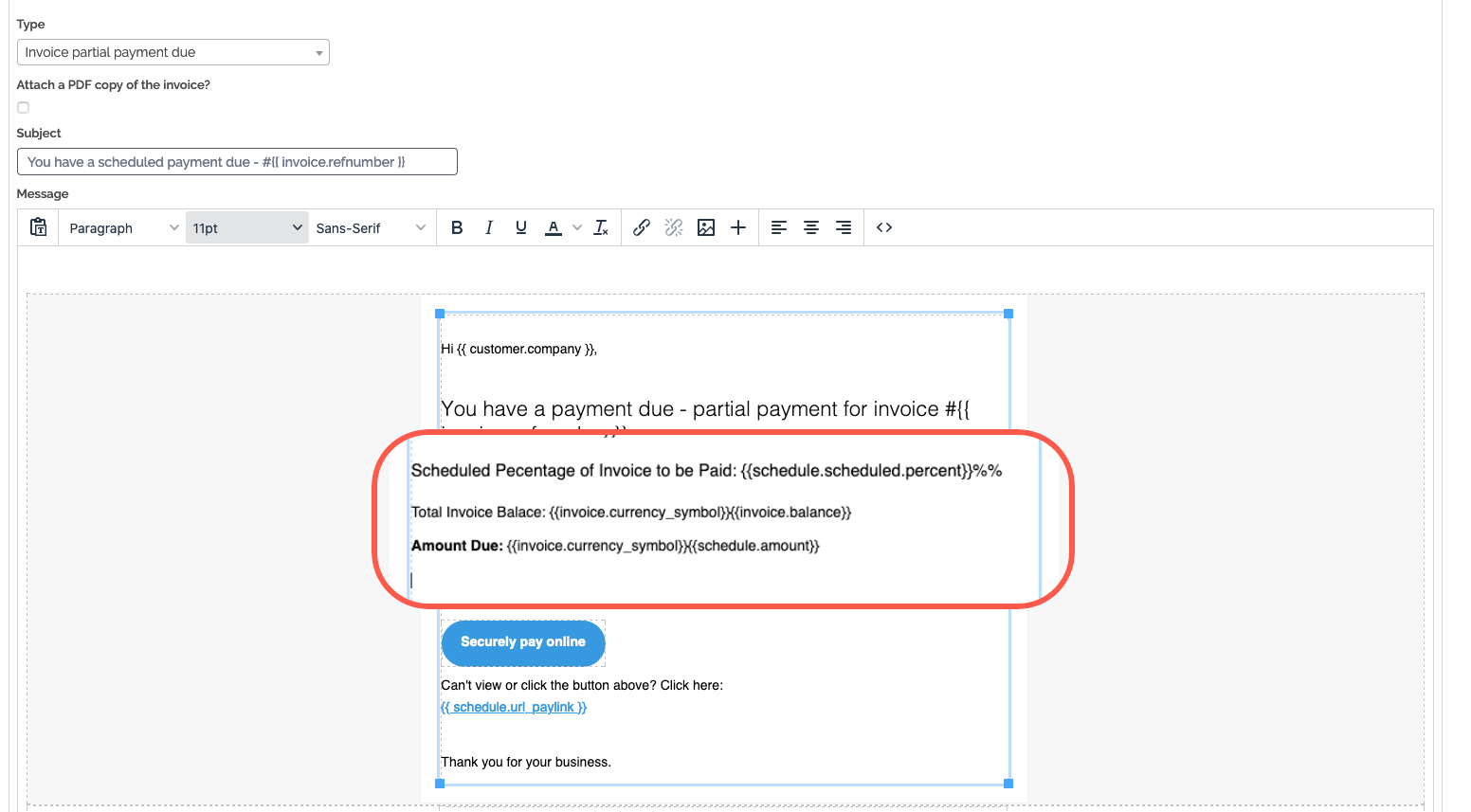
For an invoice with this schedule
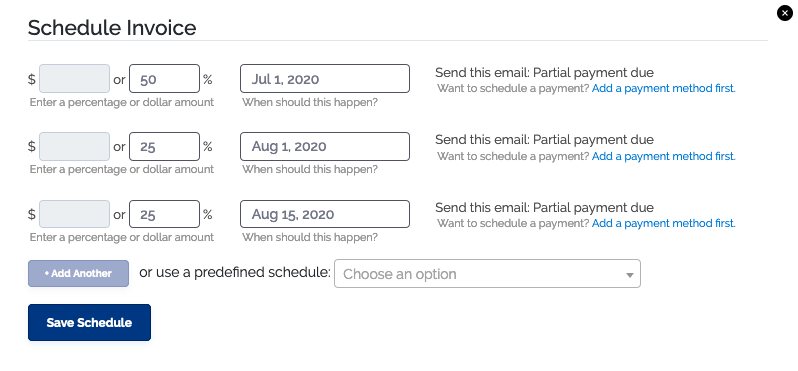
The above email template would output something like this for the first scheduled partial payment