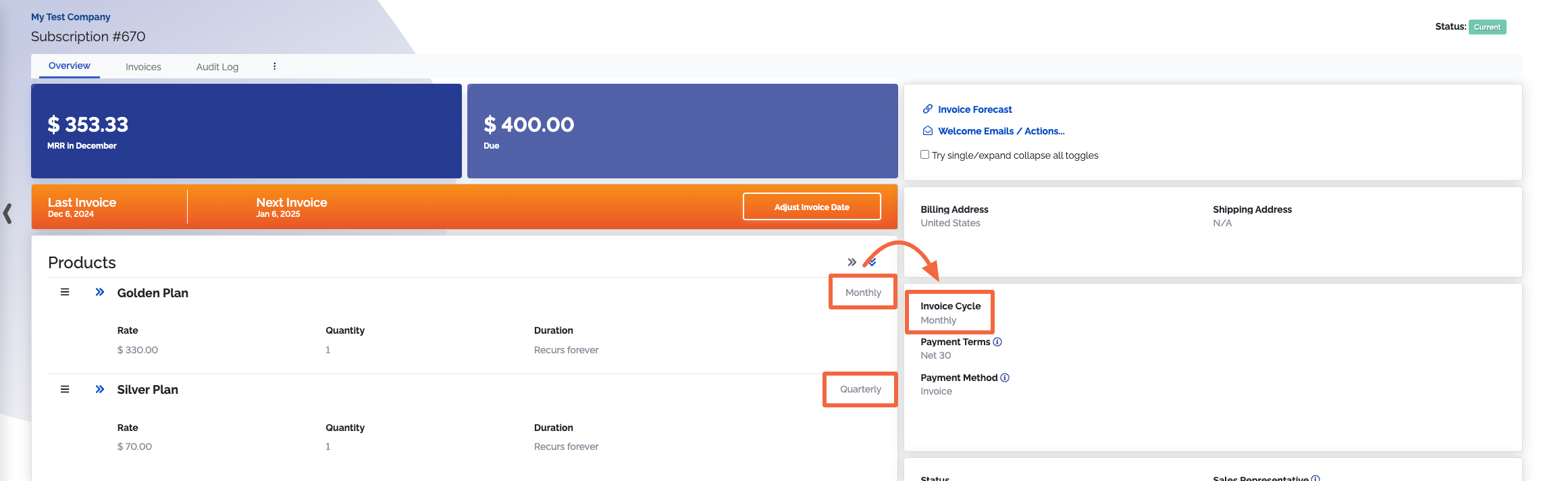Payment Cycles for Subscriptions
Payment Cycles We Support
- Weekly
- Every other week
- Every four weeks
- Monthly
- Every other month
- Quarterly
- Every 6 months
- Yearly
- Every 2 years
- Every 3 years
- Every 4 years
- Every 5 years
- 1st and 16th of the month
Weekly Subscriptions
Weekly subscriptions are charged or invoiced on the anniversary day of the package. For example, if the anniversary day is a Monday then every Monday a charge will be attempted or an invoice sent.
Monthly Subscriptions
Monthly subscriptions are charged or invoiced on the anniversary date of the package (usually the date of the original invoice or payment). For example, if the anniversary date is the first of the month (e.g. January 1) then every first of the month (e.g. February 1, March 1, April 1, etc.) a charge will be attempted or an invoice sent. In cases where the anniversary date does not exist in all months (for example, if the anniversary date is the 31st of a month) the date will be adjusted down to the last day of the month.
Quarterly Subscriptions
Quarterly subscriptions are charged or invoiced every 91 days.
Yearly Subscriptions
Yearly subscriptions are charged or invoiced every 365 days.
Every Other Month Subscriptions
Every other month subscriptions are charged or invoiced every 61 days.
Every Other Week Subscriptions
Every other week subscriptions are charged or invoiced every 14 days.
Every 6 Months Subscriptions
Every 6 month subscriptions are charged or invoiced every 182 days.
Every 2 Year Subscriptions
Every 2 year subscriptions are charged or invoiced every 730 days.
Every 3 Years Subscriptions
Every 3 year subscriptions are charged or invoiced every 1095 days.
1st and 16th of the Month Subscriptions
1st and 16th of the month subscriptions are charged or invoiced twice a month, on the 1st and on the 16th.
Change the Billing Cycle for a Subscription
Go to the subscription in ChargeOver
Change the "Invoice Cycle" dropdown choice
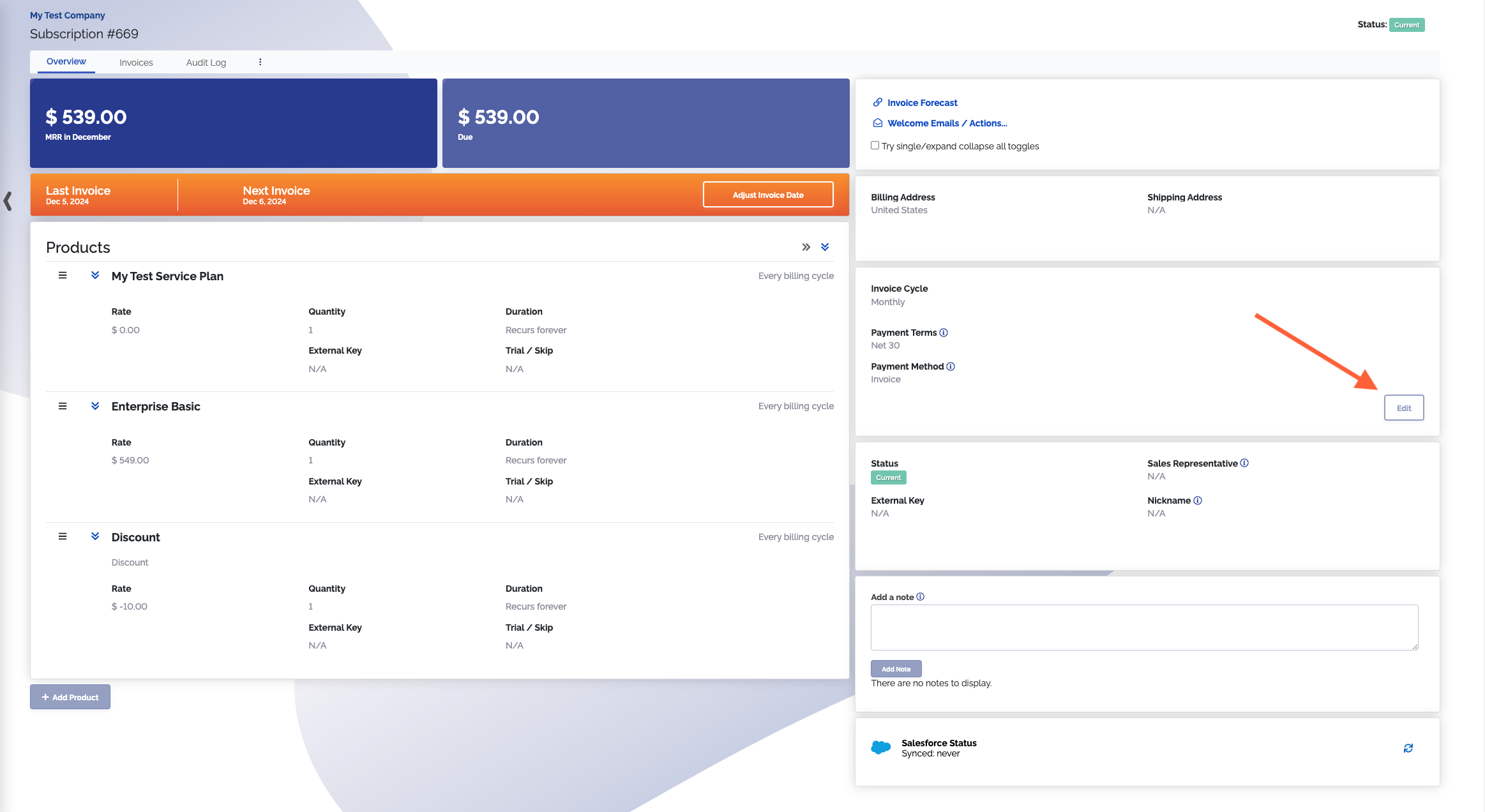
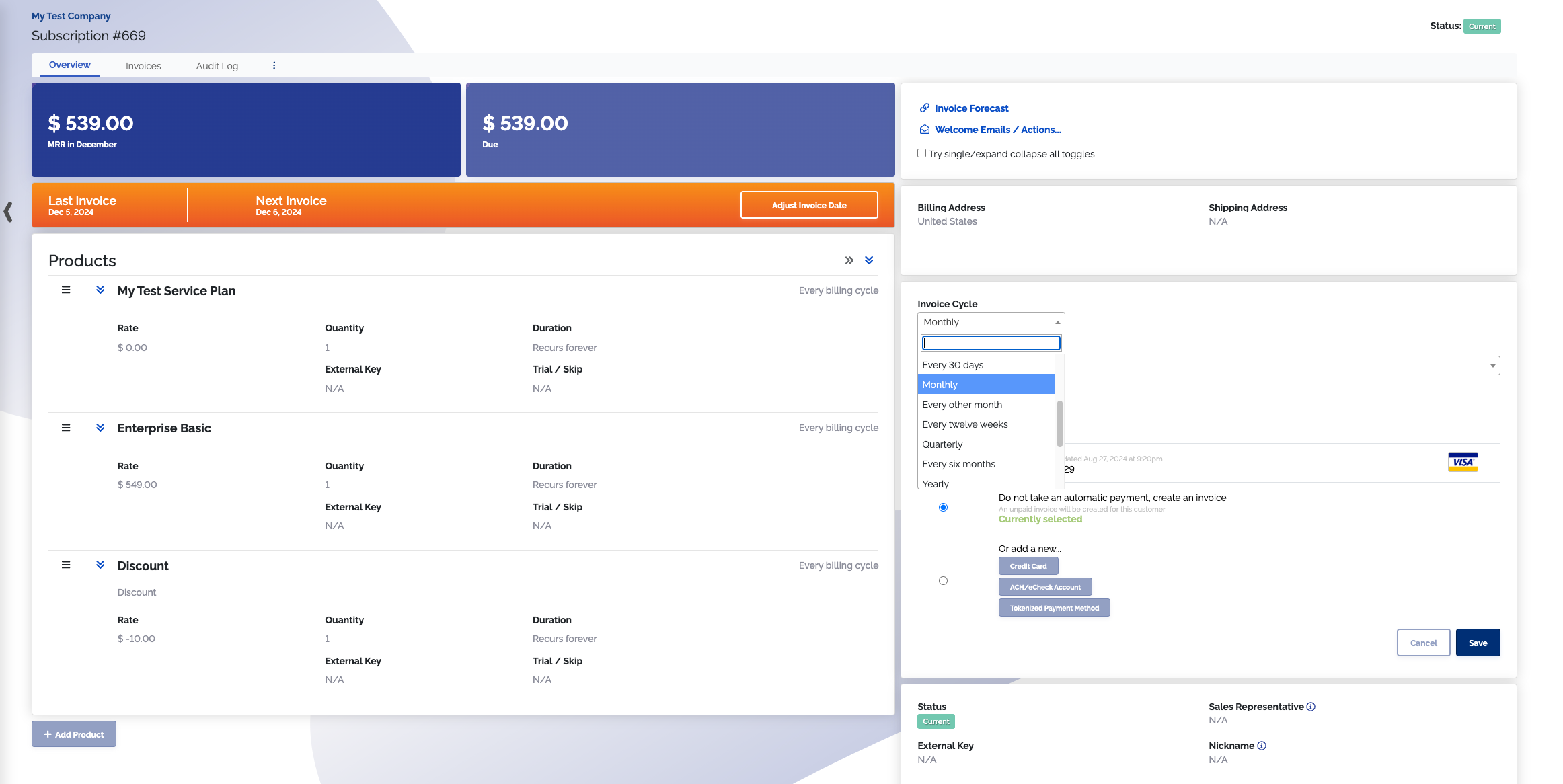
- Click
Save
Keep in Mind
- You may need to change the pricing and plan or product depending on how your company charges for different payment cycles
- The next invoice will be created AFTER the original billing cycle ends.
Example
If you create a monthly subscription on September 5th
Then the first invoice covers the period from September 5th, to October 5th (1 month)
On September 15th, you change the subscription to weekly
The next invoice date will NOT change. The old billing cycle (the monthly one) will end on October 5th, and then on October 5th the first weekly invoice will be generated (covering October 5th to October 12th).
Create a Mixed-Cycle Subscription
Mixed-cycle subscriptions are when you set up a subscription with a billing cycle set to monthly, but the line items cycles are set to a completely different billing cycle.
This is helpful if you have products that are billed at a different cadence but want the customer to only receive 1 invoice.
Steps
Create a new subscription and select your line items/products
Adjust your pricing for each product by clicking the
Edit Pricing button underneath "Rate"
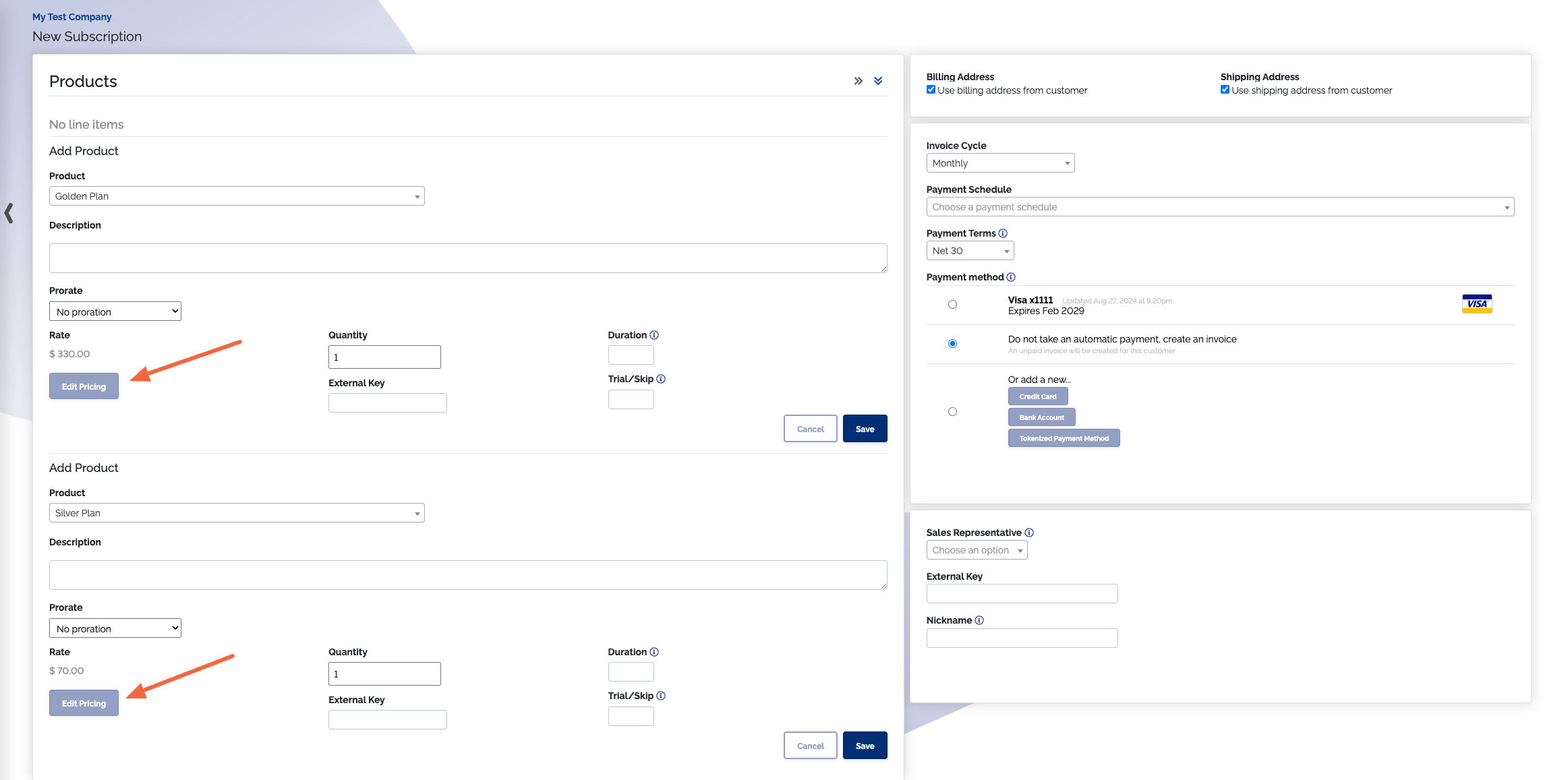
Keep in mind that you need to set the first product as Monthly.
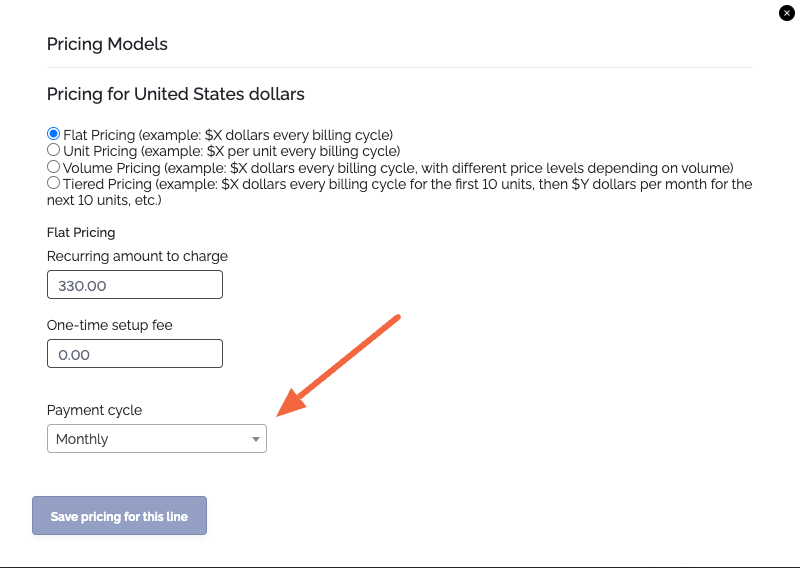
And for the second product you can set the billing cycle to whatever you want.
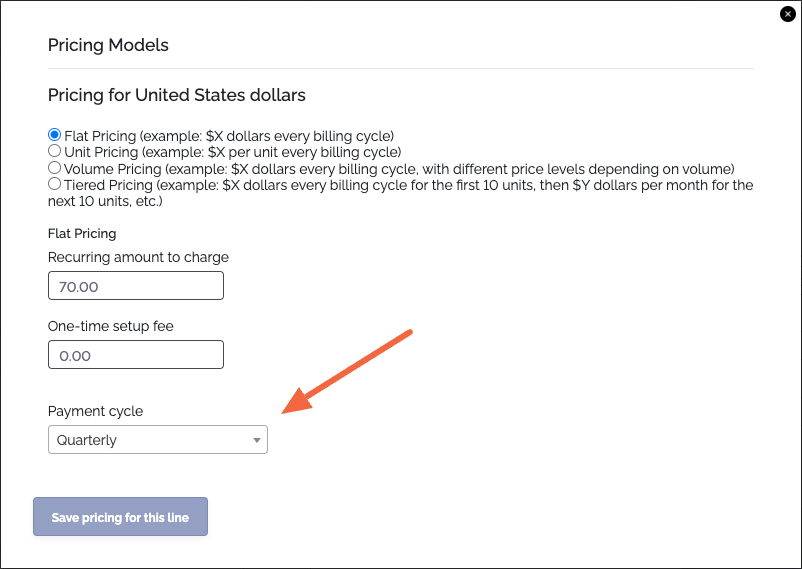
Click
Save pricing for this line for each pricing modelAt the bottom of the subscription select
Save Your end result should look something like this